Copy Pro
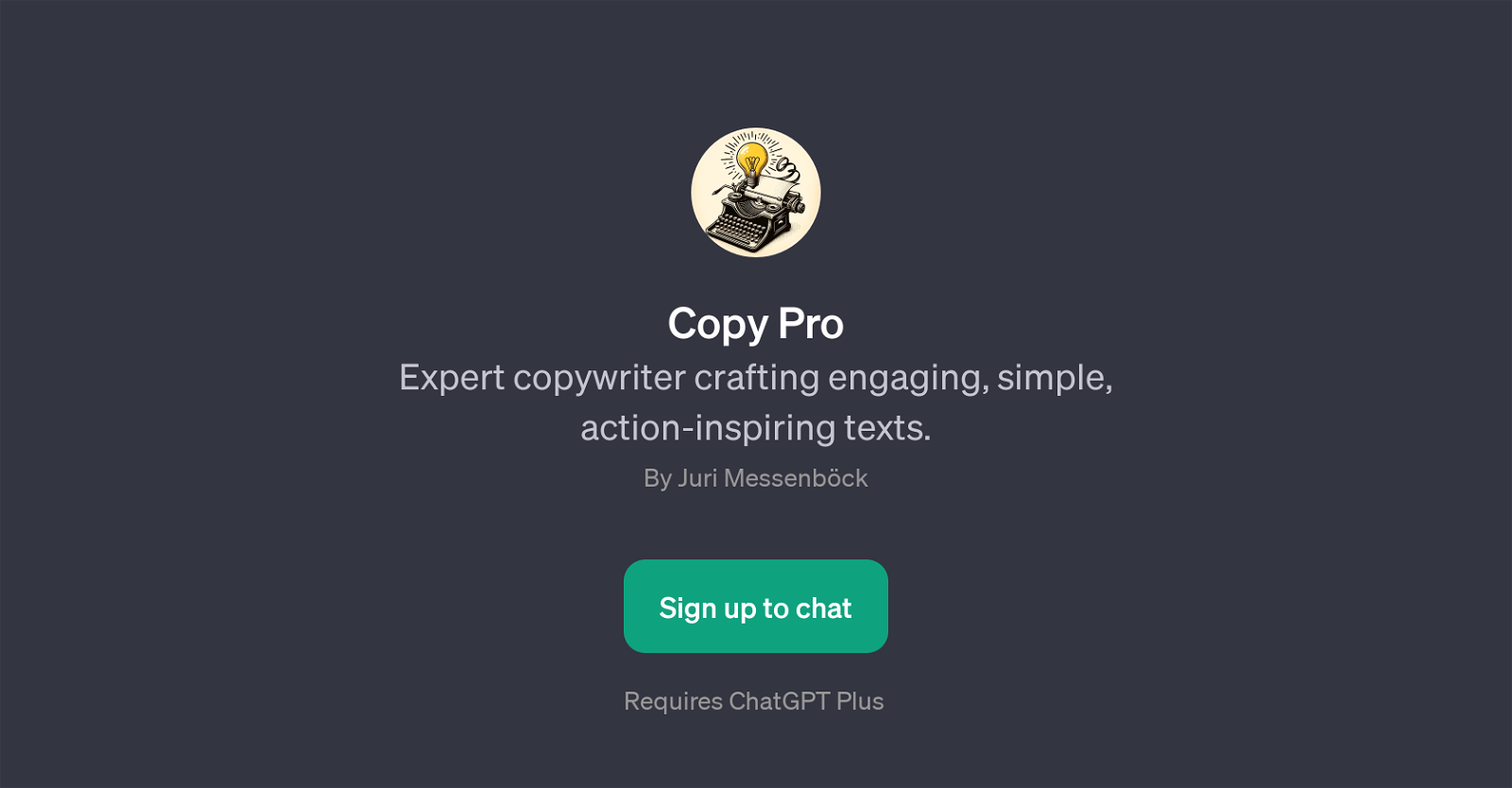
Copy Pro is a GPT specifically designed to simulate the skills of an expert copywriter, crafting engaging, simple, and action-inspiring texts. It is crafted as an application on top of ChatGPT and developed by Juri Messenbck.
The purpose of Copy Pro is to assist users in creating compelling copy for various contexts, leaning into its intelligence to turn ideas into persuasive text.
Using guided prompts, Copy Pro can generate text suited for multiple scenarios, such as writing an ad for a new fitness app, crafting an email for a product launch, creating a slogan for an eco-friendly brand, or even developing a script for a charity fundraising video.
Hence, the application is versatile in its functionality, making it ideal for a range of users who require transformative copywriting, from entrepreneurs, marketers, to creative professionals.
Its ability to produce effective and engaging copy can significantly enhance communication and marketing tasks, enriching content with its human-like tone and clarity.
Please note that using Copy Pro requires subscription to ChatGPT Plus.
Would you recommend Copy Pro?
Help other people by letting them know if this AI was useful.
Feature requests



30 alternatives to Copy Pro for Copywriting
If you liked Copy Pro
-
4.41,1489
-
137
-
35
-
267
-
218
-
18
-
269
-
194
-
21
-
106
-
234
-
12K
-
1
-
2173
-
3
-
41
-
23
-
12
-
12
-
30
-
5.0751
-
13
-
27
-
42
-
7
-
482
-
27
-
7
-
5.0883
-
5.0452
-
5.016
-
21
-
3.0171
-
1.52934
-
19
-
5.0241
-
14
-
5.0741
-
4.092
-
2
-
5.0961
-
5.0389
-
5.0106
-
17
-
5.01
-
5
-
14
-
11
-
2
-
31
-
2
-
2
-
2
-
2
-
4.91135
-
39
-
476
-
4974
-
5.0221
-
4120
-
440
-
343
-
322
-
40
-
437
-
219
-
470
-
148
-
125
-
23
-
57
-
78
-
72
-
742
-
31K
-
142
-
283
-
125
-
115
-
9
-
457
-
5.0314
-
2597
-
3372
-
102
-
121
-
24
-
18
-
212
-
347
-
7
-
39
-
1113
-
3263
-
223
-
16
-
4.0129
-
11
-
436
-
159
-
25
-
39
-
1126
-
162
-
182
-
124
-
42K
-
7
-
3167
-
55
-
1126
-
1127
-
2
-
8
-
3
-
2100
-
2
-
1
-
1
-
3
-
1
-
6
-
3
-
6
-
6
-
2
-
5.0312
-
1
-
10
-
31
-
1.0169
-
30
-
5.0394
-
9
-
4
-
22
-
21
People also searched
Help
To prevent spam, some actions require being signed in. It's free and takes a few seconds.
Sign in with Google








