Performify
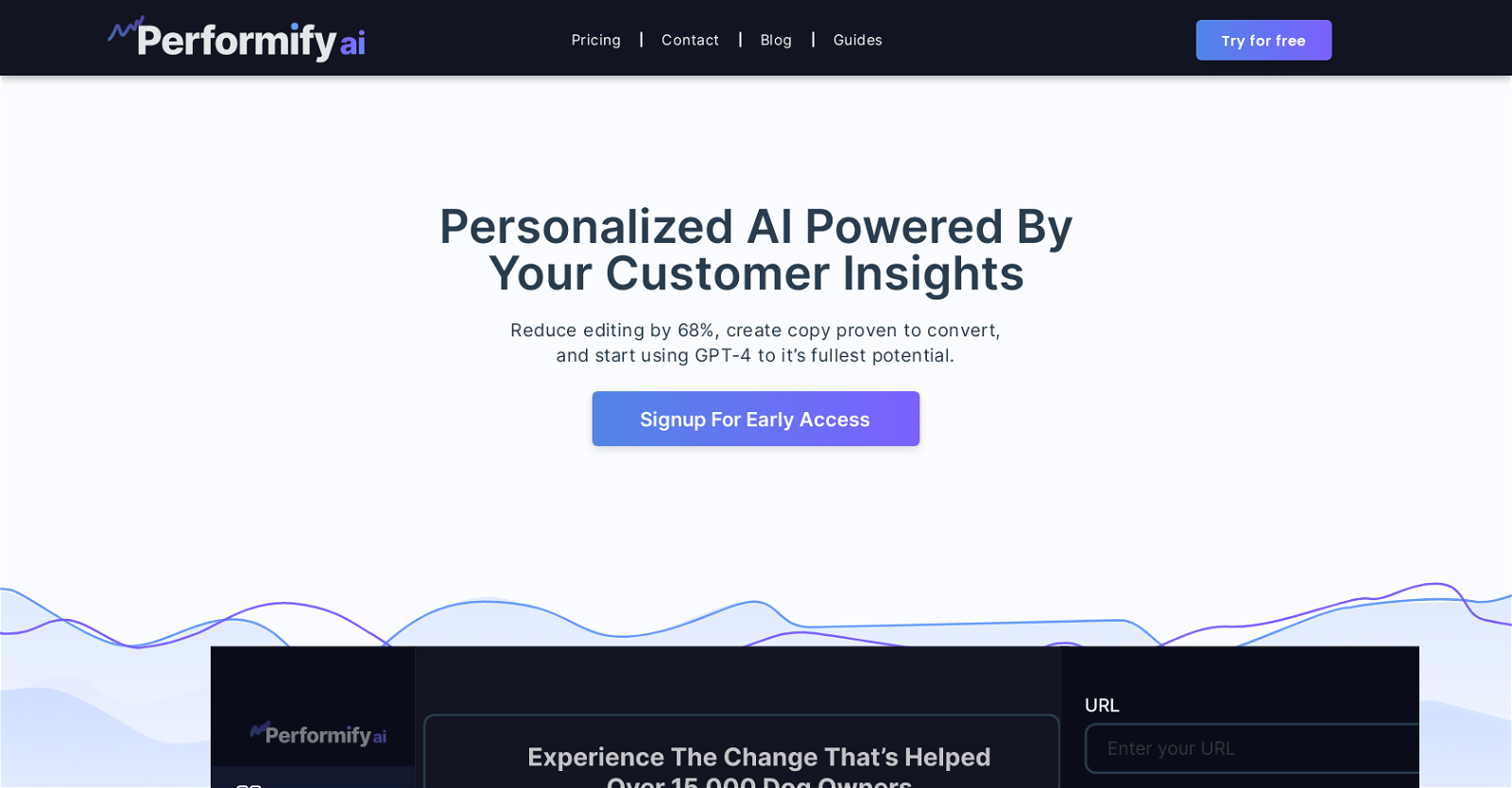
Performify.ai is an AI personalization tool designed for marketers. It utilizes GPT-4 to create AI lead forms and audience-optimized copy that are high-converting.
The tool aims to reduce the time spent on editing by 68% and generate copy that is proven to convert. Performify.ai has been field-tested and proven to boost conversions across client accounts.One of the key features of Performify.ai is its smart forms, which gather feedback from clients or customers and use it to write copy that aligns with their thinking.
It also offers the ability to turn existing notes into high-converting copy by optimizing low-performing content with best practices while preserving the product/service context.Performify.ai supports unlimited tokens, allowing users to feed thousands of words to GPT-4.
It employs smart sales techniques to overcome customer objections using creative copywriting. Moreover, it optimizes content for audience demographics and customer personas, ensuring that the text output is context-aware and aligned with both the client and their audience's way of describing the product.With Performify.ai, marketers can expect accurate and personalized text output that is tailored to their specific needs.
It offers an efficient solution for generating AI-powered personalized emails at scale. Early access to this AI personalization tool is available, allowing marketers to take advantage of its benefits and improve their marketing performance.
Would you recommend Performify?
Help other people by letting them know if this AI was useful.
Feature requests



13 alternatives to Performify for Website forms
If you liked Performify
Featured matches
Other matches
Help
To prevent spam, some actions require being signed in. It's free and takes a few seconds.
Sign in with Google











