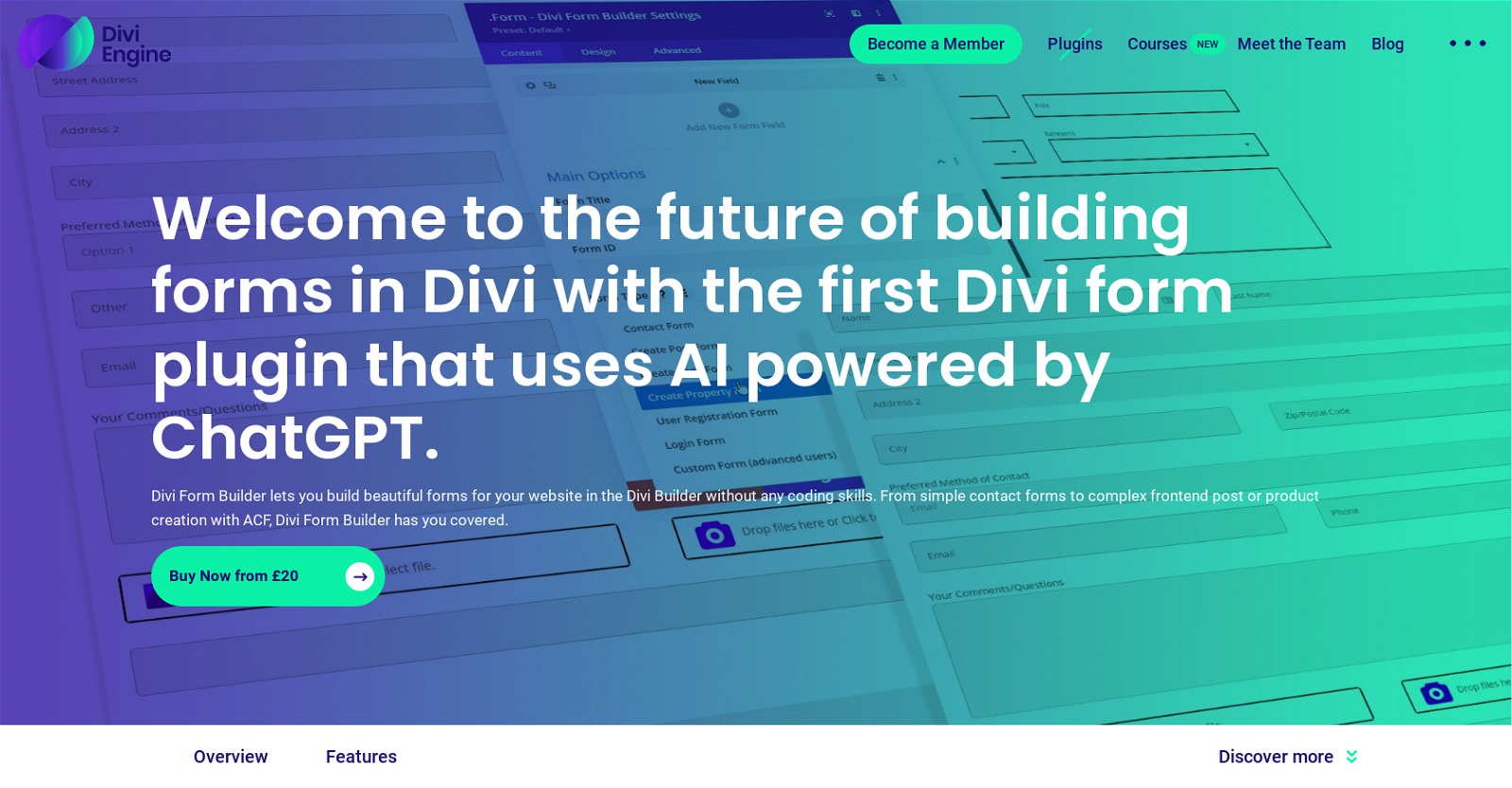What is Divi Form Builder?
Divi Form Builder is an AI-powered tool that empowers users to build elegant and intricate forms for their websites. It's an innovative feature of the Divi Builder that integrates with OpenAI's GPT API to enable interactive and futuristic website interactions.
Does Divi Form Builder require any coding skills?
No, Divi Form Builder doesn't require any coding skills. It's designed to be user-friendly and allows the creation of complex forms without the need for coding expertise.
Does Divi Form Builder integrate with the Divi Builder?
Yes, Divi Form Builder integrates seamlessly with the Divi Builder. This integration enhances the user experience for Divi users, providing them with a familiar interface and a consistent workflow.
What are notable features of Divi Form AI feature?
Some of the notable features of Divi Form AI include the ability to customize AI personas, multiple styles of preloaders for enhanced user engagement, custom AI prompts and the facility to set spending limits for each form.
How does Divi Form AI utilize OpenAI's GPT API?
Divi Form AI leverages OpenAI's GPT API to generate on-page content, providing an unprecedented level of engagement for site visitors. It expands the boundaries of form building by offering users a chance to interact with AI, making their interaction with the website more dynamic and meaningful.
What are the unique aspects of Divi Form Builder's user interface?
Divi Form Builder provides a highly intuitive user interface which facilitates smooth form creation without the need for coding knowledge. It does so by offering a diverse set of features specifically designed for Divi users, and aligns with the Divi Builder’s workflow for a more seamless experience.
Can Divi Form Builder be used to create posts directly from the frontend?
Yes, Divi Form Builder supports front-end post creation. Users can create posts, custom posts, and pages directly from the front-end without the need to log into the WordPress admin area.
What is the level of spam protection provided by Divi Form Builder?
Divi Form Builder offers comprehensive spam protection to ensure data security. However, the exact extent of the protection is not specified on their website.
How customizable are the form inputs of Divi Form Builder?
Inputs in Divi Form Builder are highly customizable. Users can build bespoke AI prompts, include form input from visitors to personalize the experience, and weave together numerous fields to create complex forms. Settings for these inputs can be adjusted according to user requirements.
What is the cost of Divi Form Builder?
The cost of Divi Form Builder varies depending on the licensing type and the number of sites. For Annual licensing, it's £20 for 1 site, £50 for 2-5 sites, £110 for unlimited sites. For Lifetime licensing, it's £95 for 1 site and £380 for unlimited sites.
Does Divi Form Builder offer a lifetime license?
Yes, Divi Form Builder offers a lifetime license. The cost for a lifetime license is £95 for 1 site and £380 for unlimited sites.
Is there an option to integrate Divi Form Builder with third-party plugins?
Yes, Divi Form Builder integrates with the Bloom plugin. It might also offer compatibility with other plugins but the details are not specified on their website.
How can users give context and expertise to custom AI personas?
Users can integrate custom AI personas in Divi Form Builder, and these personas can be given context and expertise. This adds personalized touch to the prompts given by ChatGPT, making the interaction more engaging.
What kind of custom prompts can users build with Divi Form Builder?
In Divi Form Builder, users can build custom prompts for the AI. These prompts can be simple, or complex, including form input from users for a more personalized interaction.
Does Divi Form Builder support multistep form feature?
Yes, Divi Form Builder supports the multistep form feature. This allows creation of forms that encompass multiple steps, improving the clarity and user experience for complex forms.
What is contact form customization like in Divi Form Builder?
Divi Form Builder offers customizable contact forms, enabling users to design and structure their contact forms according to their preference and the needs of their website.
What kind of file upload options are available in Divi Form Builder?
Divi Form Builder supports file upload options. This feature is usually offered as a premium feature by competitors, but with Divi Form Builder, it is readily available for all users.
What is the extent of bloom integration in Divi Form Builder?
Yes, Divi Form Builder integrates with the Bloom plugin. This integration allows users to manage their newsletters directly from within the Divi Form Builder.
Can users set spend limits for each form through Divi Form Builder?
Yes, users can set spending limits for each form in Divi Form Builder. This feature provides better control over the costs associated with each form.
What are the style options for preloaders in Divi Form Builder?
Divi Form Builder offers multiple preloader style options to provide site visitors with a more engaging experience. These styles demonstrate when ChatGPT is processing data, making users feel like they are interacting with a futuristic technology.