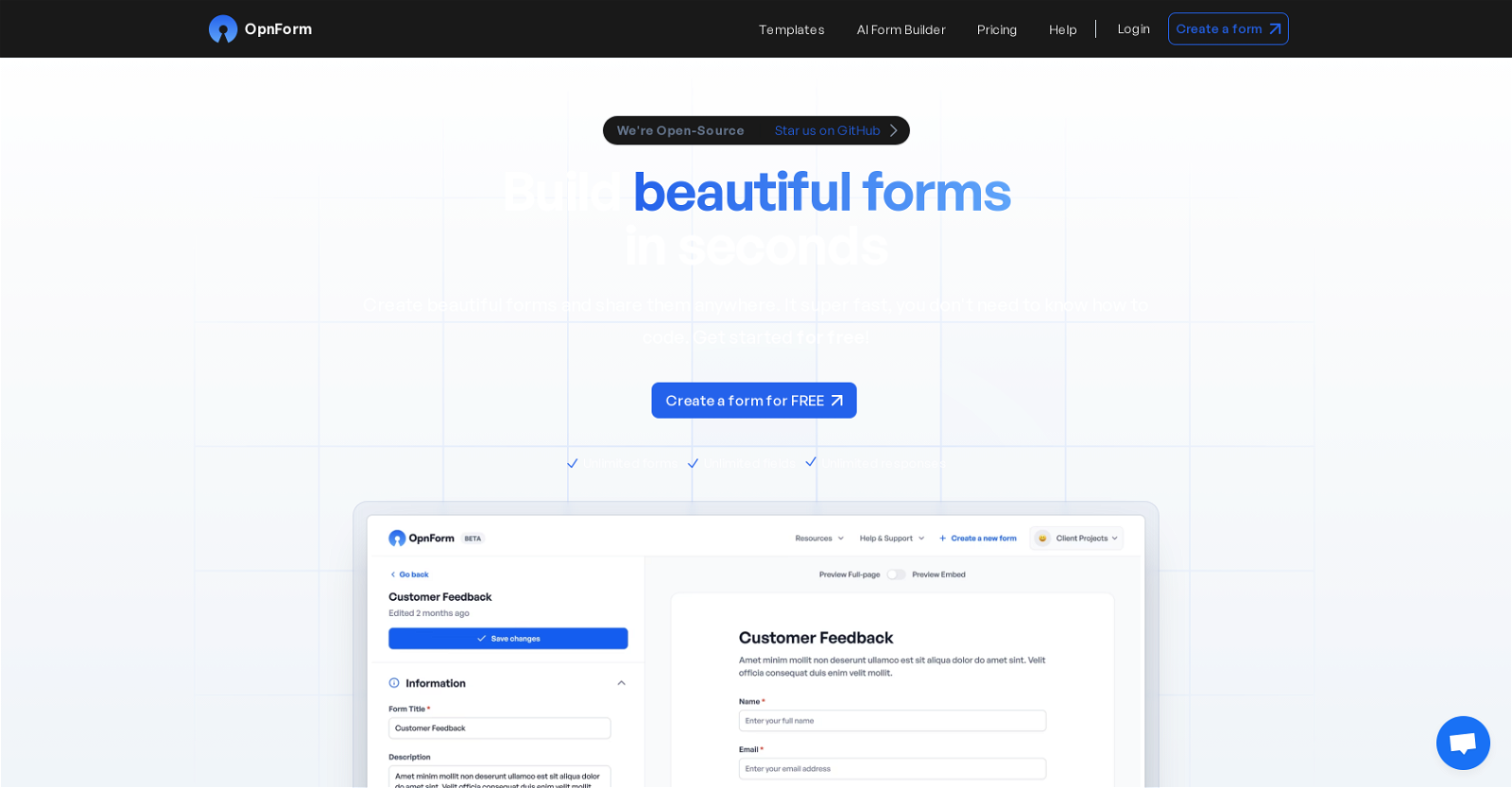What is OpnForm?
OpnForm is an open-source tool designed to create customizable electronic forms quickly and without advanced coding knowledge. It supports unlimited fields and submissions and allows users to build their forms in minutes. Each form comes with a unique link for easy sharing, and OpnForm supports various enhancement features from notifications to analytics.
How can I customize my form with OpnForm?
With OpnForm, users can customize their form themes, texts, and colors. They can add images and create custom thank-you pages. There's also an option to change the form's look by picking from a robust collection of templates and using the AI Form Builder for automatic form generation based on a simple description.
What is the AI Form Builder feature in OpnForm?
The AI Form Builder feature in OpnForm is a tool that generates a functioning form based on a user's simple description. It helps take the tediousness out of form building, allowing users to create an operational form in minutes without the need for coding.
Does OpnForm support file uploads?
Yes, OpnForm supports file uploads. Users can easily add file upload inputs to their forms. The uploaded files are securely stored, with a size limit of up to 5mb on the regular plan and up to 50mb with the OpnForm Pro subscription.
How can I share the forms I create with OpnForm?
Forms created with OpnForm come with a unique link that users can share anywhere. They can send the link directly to recipients or embed the form on their website for easy access.
What analytics does OpnForm provide for form views and submissions?
OpnForm provides analytics for form views and submissions. This allows users to receive insights on their form performance such as the number of views, completed submissions, and the overall engagement of the forms.
What additional functionality does OpnForm Pro offer?
OpnForm Pro offers enhanced features for more advanced needs. These include form confirmation emails, editable submissions, support for larger file uploads up to 50mb, allowances for a custom domain, and the option to remove OpnForm branding.
Can I remove the OpnForm branding from my forms?
Yes, you can remove the OpnForm branding from your forms. This feature, however, is only available under the OpnForm Pro subscription.
What are OpnForm’s form-specific features like form logic, URL pre-fill, hidden fields, and webhooks?
OpnForm offers several form-specific features to enhance the functionality of the forms. These include form logic for defining the form's behavior based on input, URL pre-fill for pre-populating form fields via the URL, hidden fields for storing data that the user does not need to see, and webhooks for triggering specified URLs when a form is submitted.
What kind of templates do OpnForm offer?
OpnForm provides a versatile range of pre-built form templates suitable for diverse business processes. These templates range from IT requests to HR surveys and policy acknowledgements, making them suited to various professional needs.
Does OpnForm require any advanced coding knowledge?
No, OpnForm does not require any advanced coding knowledge. With its intuitive, user-friendly tools like the AI Form Builder, users can create functional forms in minutes without needing to write a single line of code.
What type of notifications does OpnForm support?
OpnForm supports notifications via several channels. Users can choose to receive notifications directly in their Slack workspace or in their email whenever a new form submission is made.
How can OpnForm be used to create forms for diverse business processes?
OpnForm's wide selection of templates and customization options make it useful for creating forms for diverse business processes. Whether it's for IT requests, HR surveys, policy acknowledgements or other professional needs, OpnForm's functionalities cater to these varied requirements.
What is the maximum size of file uploads supported by OpnForm?
On the basic OpnForm plan, the maximum size of file uploads supported is 5mb. However, with the OpnForm Pro subscription, users can upload larger files, up to 50mb.
Are there size limits to the fields and submissions I can create with OpnForm?
No, there are no size limits to the fields and submissions you can create with OpnForm. The platform supports unlimited fields and submissions, allowing users to create as elaborate or as simple a form as they require.
Does OpnForm have a freemium tier and what does it offer?
Yes, OpnForm offers a freemium tier ideal for beginners. This free version comes with a generous unlimited plan that supports unlimited fields, unlimited forms, and unlimited responses, providing more than enough capacity for users just getting started.
What kind of themes can I customize with OpnForm?
With OpnForm, users have the freedom to customize their form themes. This includes the ability to change texts, colors, adding images and creating more personalized thank-you pages.
How do OpnForm handle secure file uploads?
OpnForm handles secure file uploads by incorporating features that enable users to add file upload inputs to their forms. These files are then securely stored by OpnForm, ensuring user content is safe.
Can I embed forms created with OpnForm on a website?
Yes, forms created with OpnForm can be embedded on a website. Each form generated with OpnForm comes with a unique link which can be embedded for seamless integration into any site.
What functionality is offered under OpnForm's AI Form Builder?
Under OpnForm's AI Form Builder, users are enabled to generate a fully operational form in mere seconds from a simple description. This eliminates the tedium of form building, promoting quick, efficient form creation without coding requirements.