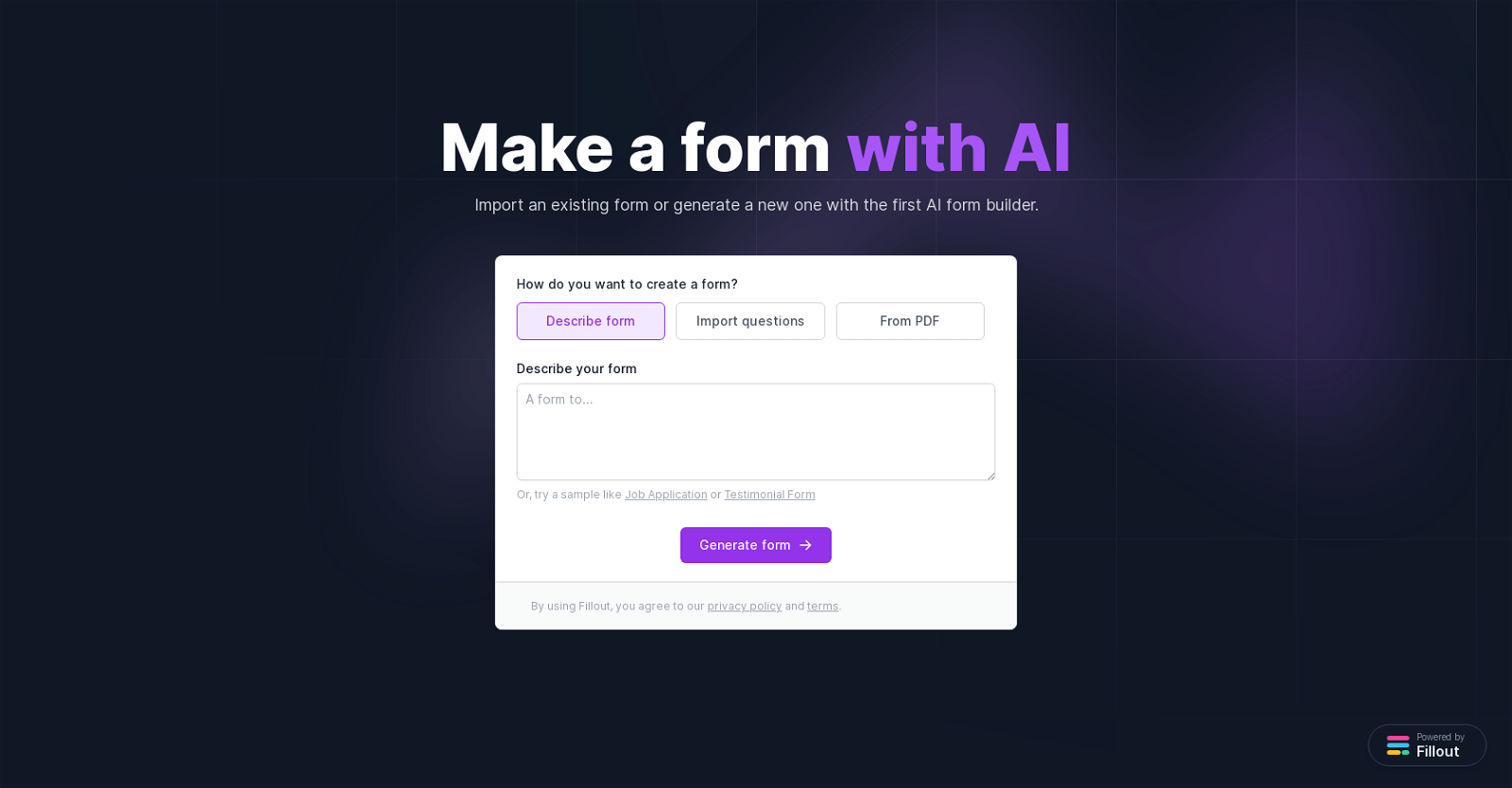What is the AI Form Builder?
The AI Form Builder is an innovative tool powered by artificial intelligence to allow users to create various types of forms like surveys, quizzes and standard forms. It includes features such as AI-powered question generation, existing form import, and customizable design options.
How does the AI Form Builder generate form questions?
The AI Form Builder uses artificial intelligence to generate questions for forms. Users need to describe the form they want or copy/paste their questions, the AI will work to generate an appropriate form.
Can I import existing forms into AI Form Builder?
Yes, users can import existing forms into the AI Form Builder. It supports importing forms from sources such as Google Forms, PDF documents, or raw text.
What types of forms can AI Form Builder generate?
AI Form Builder can generate various types including surveys, quizzes, and customizable forms. This is dependent on the user's needs and instructions.
How can I customize my forms in AI Form Builder?
Forms in AI Form Builder can be customized by choosing a theme to suit the form's look and feel. Also, the tool's powerful no-code editor further enables users to fully customize their forms as per their preferences.
What is the function of Fillout's no-code editor?
Fillout's no-code editor is a user-friendly interface for form customization. It allows users to make extensive changes to their forms without the need for any coding knowledge.
Can AI Form Builder automatically update my forms?
Yes, the AI Form Builder has the capability to automatically draft updates for your forms. This means it can periodically make changes to the forms as needed.
What does the language optimization feature in AI Form Builder do?
The language optimization feature in the AI Form Builder is designed to enhance the effectiveness of questions and improve language based on industry best practices. It aims to boost conversion rates.
Does AI Form Builder provide theme and image generation?
Yes, AI Form Builder automatically generates images and themes that align with user's design preferences, thus ensuring brand compatibility.
What is the monthly submission limit in the free plan of AI Form Builder?
The monthly submission limit in the free plan of AI Form Builder is 1000.
What is Fillout and how is it related to AI Form Builder?
Fillout is an industry leader in form-building technology that powers AI Form Builder. It offers a variety of features and resources to facilitate the form creation process.
What resources does Fillout provide for assistance?
Fillout provides comprehensive help resources for user assistance. Some of these include links to Home, Integrations, Pricing, News, Enterprise, and more.
How can AI Form Builder affect conversion rates?
AI Form Builder can positively impact conversion rates through its language optimization feature. By enhancing the effectiveness of questions and appropriating language according to best practices, it can help achieve higher response rates.
How does the AI Form Builder ensure that the designs match my brand?
The AI Form Builder ensures that designs match your brand by automatically generating images and themes that align with user's specific design preferences and brand aesthetics.
Is sign-up needed to customize form in AI Form Builder?
No, sign-up is not needed to customize the form in AI Form Builder. Fillout’s no-code editor can be used for customization without necessitating user sign-up.
Does Fillout's AI draft updates automatically post form creation?
Yes, Fillout's AI drafts updates automatically whenever needed even after the form has been created.
What are the steps involved in making a form with the AI Form Builder?
The steps involved in making a form with the AI Form Builder include: choosing an import method, describing the form or copy/pasting questions, waiting for CHATGPT to generate the form while selecting a theme, and further customization with the no-code editor.
How do AI Form Builder's capabilities extend beyond initial form creation?
AI Form Builder's capabilities not only encompass initial form creation but also extend to automatic updates, language optimization, and generating images and themes that match the user’s brand.
What are some examples of the forms I can make with AI Form Builder?
With AI Form Builder, users can generate various types of forms including, but not limited to, job application forms and testimonial forms.
Does AI Form Builder support different import methods for forms?
Yes, AI Form Builder supports different import methods for forms. Users can choose to import questions or forms from sources like Google Forms, PDF documents, or even raw text.