Vzy
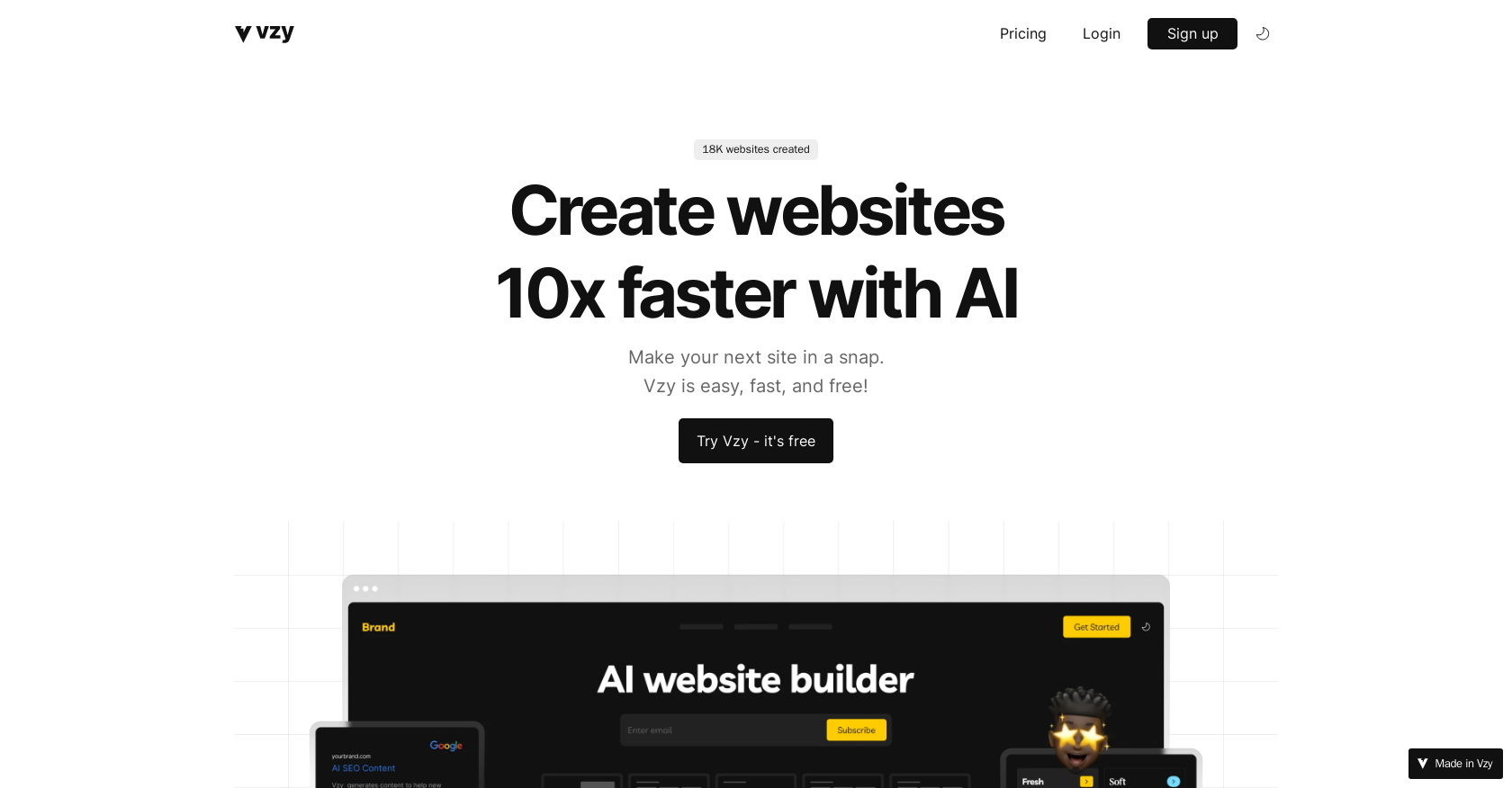
Vzy AI is a website builder that utilizes artificial intelligence to simplify the website creation process. With Vzy, users can create visually appealing websites with captivating content, images, and forms without requiring any coding or design skills.
The builder allows for easy editing on any browser, including mobile devices, making it convenient to customize websites on the go. One of Vzy's key strengths is its user-friendly interface, providing a streamlined experience for users of all levels.
By simply providing information about their business, users can watch Vzy's AI technology go to work and generate stunning websites effortlessly. Additionally, Vzy offers features such as instant customization, AI SEO content, and a variety of responsive sections, allowing users to create and manage multiple websites on a single account.
Vzy also offers essential tools to enhance website performance and functionality. These include SSL for secure browsing, CDN for faster load times, hosting options from AWS and Google Cloud, forms and CRM for capturing emails and managing contacts, privacy-friendly analytics, SEO optimization, and social sharing.
The platform also supports custom domains and allows for easy transfer or export of websites.Overall, Vzy AI is an intuitive and efficient website builder that caters to freelancers, small businesses, landing pages, and portfolios.
Its integration of AI technology simplifies the website design process, making it accessible and convenient for users without technical expertise.
Would you recommend Vzy?
Help other people by letting them know if this AI was useful.
Feature requests



103 alternatives to Vzy for Website building
-
3.13,20511
-
1.81,39335
-
3.08023
-
3.86933
-
4.05566
-
5.04581
-
5.03521
-
3.5328
-
1.52934
-
5.01761
-
1681
-
1.0156
-
2.01463
-
5.01421
-
3.01291
-
5.0111
-
5.0105
-
5.01032
-
1.0981
-
3.5931
-
5.0883
-
1.0852
-
1.084
-
5.080
-
5.080
-
5.0
 791
791 -
5.075
-
5.071
-
4.0701
-
661
-
59
-
1.0574
-
561
-
5.0551
-
49
-
49
-
47
-
471
-
4.0
 472
472 -
43
-
42
-
5.0
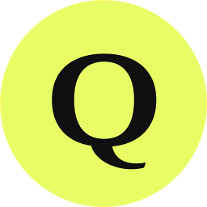 4210
4210 -
41
-
41
-
40
-
40
-
5.0
 401
401 -
35
-
34
-
33
-
1.033
-
4.032
-
5.0311
-
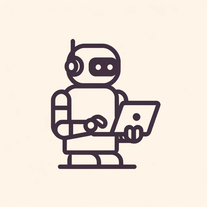 3130K
3130K -
30
-
29
-
29
-
29
-
5.026
-
 263K
263K -
1.0251
-
24
-
20
-
20
-
191
-
17
-
5.016
-
15
-
15
-
 14162
14162 -
 14234
14234 -
 12346
12346 -
 1293
1293 -
11
-
11
-
 1028
1028 -
 10145
10145 -
 1014
1014 -
 1058
1058 -
 9
9 -
9
-
8
-
 840
840 -
5.08
-
5.07
-
 7119
7119 -
 7
7 -
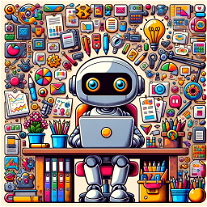 A user-friendly AI for website creation with coding726
A user-friendly AI for website creation with coding726 -
Leave the hard work to our AI, your website born from simple conversation.6
-
 639
639 -
6
-
6
-
5
-
 522
522 -
 572
572 -
4
-
 4
4 -
4
-
 459
459 -
 420
420 -
4.041
-
3
-
2
If you liked Vzy
Featured matches
Other matches
Help
To prevent spam, some actions require being signed in. It's free and takes a few seconds.
Sign in with Google












