Hocoos

Hocoos AI Website Builder is an AI-based tool that enables users to create professional websites and online stores without any coding skills. By answering just 8 quick questions about their business, the AI tool generates a unique and business-ready website with customized content, layout, and design.
Hocoos AI Editor further facilitates customization to give users the power to change text, images, and widgets themselves in moments, or generate brand new content with just a few clicks.
Users can also choose to use their own branding or let the AI tool create different color palettes, fonts, and layouts options. Hocoos AI Website Builder provides sales and marketing tools to enable businesses to start and grow their online presence.
The AI wizard takes care of all customer invoices, allowing quick connections with Stripe or PayPal to start taking payment for products or services. The Hocoos platform includes a powerful marketing toolkit, like AI-generated email campaigns, to increase an audience and find new customers.
Hocoos AI Website Builder offers different categories to let users choose more specific options, like beauty & wellness or sports & fitness, to make building websites, even more, hassle-free.
Hocoos AI Website Builder claims to be able to create a professional, customized website in under 5 minutes, making it ideal for businesses of all types and sizes, and a perfect choice for users looking to save time, effort, and resources.
Would you recommend Hocoos?
Help other people by letting them know if this AI was useful.
Feature requests



103 alternatives to Hocoos for Website building
-
3.13,20611
-
1.81,39535
-
3.08023
-
3.86933
-
4.05566
-
5.04591
-
5.03521
-
3.5328
-
1.52944
-
5.01761
-
1681
-
1.0156
-
2.01463
-
5.01421
-
3.01291
-
5.0111
-
5.0105
-
5.01032
-
1.0981
-
3.5931
-
5.0883
-
1.0852
-
1.084
-
5.080
-
5.080
-
5.0
 801
801 -
5.075
-
4.0701
-
661
-
59
-
1.0574
-
561
-
5.0551
-
49
-
49
-
47
-
471
-
4.0
 472
472 -
43
-
42
-
5.0
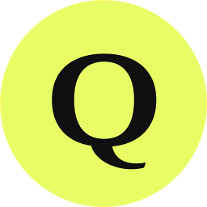 4210
4210 -
41
-
41
-
40
-
40
-
5.0
 401
401 -
35
-
34
-
33
-
1.033
-
4.032
-
5.0311
-
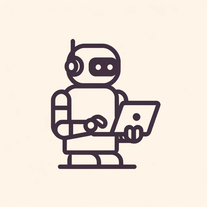 3130K
3130K -
30
-
29
-
29
-
29
-
5.026
-
 263K
263K -
1.0251
-
24
-
20
-
20
-
191
-
17
-
17
-
5.016
-
15
-
15
-
 14162
14162 -
 14234
14234 -
 12346
12346 -
 1293
1293 -
11
-
11
-
 1028
1028 -
 10145
10145 -
 1014
1014 -
 1058
1058 -
 9
9 -
9
-
8
-
 840
840 -
5.08
-
5.07
-
 7119
7119 -
 7
7 -
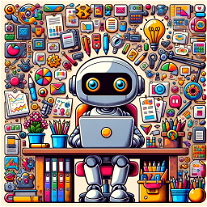 A user-friendly AI for website creation with coding726
A user-friendly AI for website creation with coding726 -
Leave the hard work to our AI, your website born from simple conversation.6
-
 639
639 -
6
-
6
-
5
-
 522
522 -
 572
572 -
4
-
 4
4 -
4
-
 459
459 -
 420
420 -
4.041
-
3
-
2
Pros and Cons
Pros
Cons
Q&A
If you liked Hocoos
Featured matches
Other matches
Help
To prevent spam, some actions require being signed in. It's free and takes a few seconds.
Sign in with Google












