Ad Copy Generator by Adsby
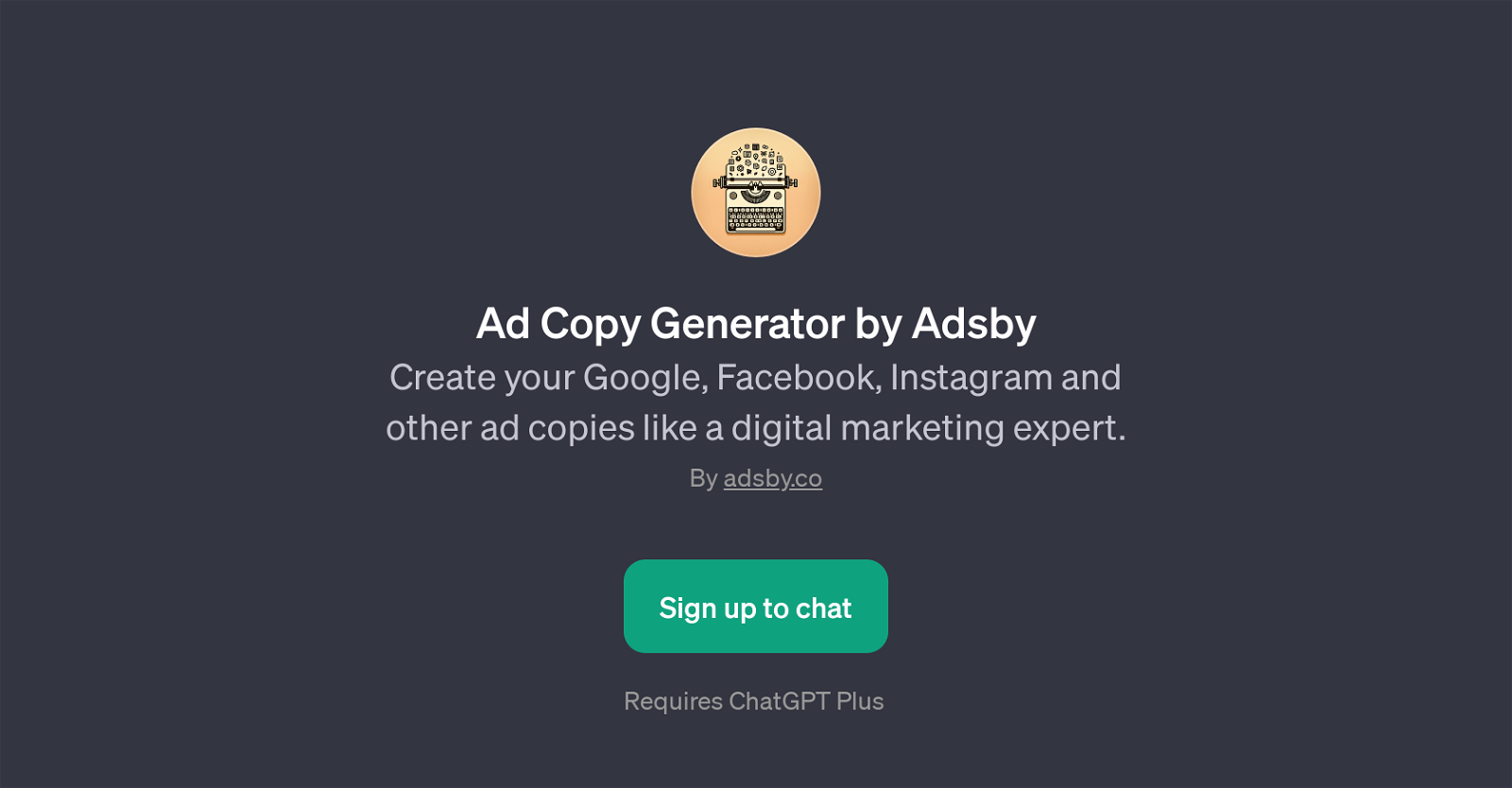
Ad Copy Generator by Adsby is a GPT that provides assistance and guidance in crafting ad copies for digital advertising platforms such as Google, Facebook, and Instagram.
This tool encompasses the intelligence of ChatGPT and applies it to create compelling and enticing ad content designed to meet your digital marketing needs.
The GPT offers different functionalities such as generating an ad copy by scanning your website or by manual flow. When using the scanning feature, the tool scrutinizes all the relevant information on your website and creates an ad copy based on that.
With the manual flow option, users are given more direct control over the process and can guide the creation of the ad copy based on their specific requirements.
It is therefore a versatile tool that caters to both users who want quick, automated solutions and those who prefer a hands-on approach where they can incorporate their unique insights and ideas.
The GPT requires ChatGPT Plus for its operation, reflecting its advanced nature and emphasis on delivering quality content. Overall, Ad Copy Generator by Adsby is a powerful tool in the right hand serving as a virtual digital marketing expert that streamlines the ad creation process.
Would you recommend Ad Copy Generator by Adsby?
Help other people by letting them know if this AI was useful.
Feature requests



8 alternatives to Ad Copy Generator by Adsby for Ad copywriting
If you liked Ad Copy Generator by Adsby
Help
To prevent spam, some actions require being signed in. It's free and takes a few seconds.
Sign in with Google


