Copywriter
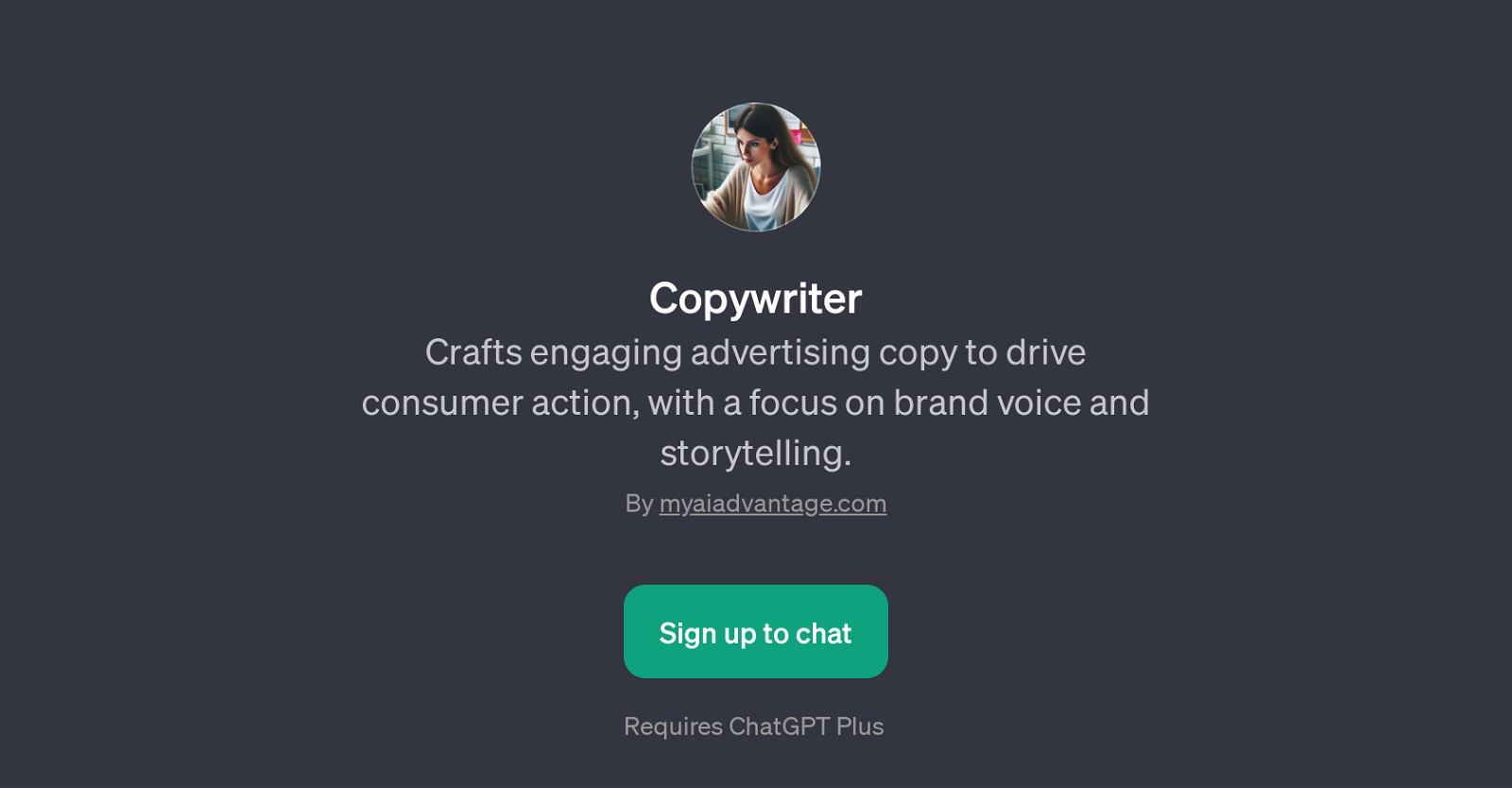
Copywriter is a Generative Pretrained Transformer (GPT) that specializes in crafting engaging and compelling advertising copy to provoke consumer action.
Its core functions prioritize brand voice preservation and efficient storytelling to help businesses convey their narratives authentically. Copywriter seamlessly integrates with ChatGPT, providing a unique additive function that enhances the latter's capabilities.
It is an advantageous tool for marketers, copywriters, and businesses looking for AI-based assistance in copywriting tasks. A noteworthy feature of this GPT is its prompt starters, aiming to inspire users and guide them in their quest for compelling copywriting.
An example of a prompt starter is 'Help me construct a powerful and emotional story around my product or service to engage the audience deeply.' Another prompt starter includes 'Can you share proven copywriting strategies with credible source references to improve my work?'.
These features make it an intuitive and helpful tool in developing effective advertising scripts, enhancing brand narratives and ensuring the messaging is impactful and engaging.
To utilize the Copywriter GPT, users are required to sign up for the ChatGPT Plus service.
Would you recommend Copywriter?
Help other people by letting them know if this AI was useful.
Feature requests



8 alternatives to Copywriter for Ad copywriting
If you liked Copywriter
People also searched
Help
To prevent spam, some actions require being signed in. It's free and takes a few seconds.
Sign in with Google


