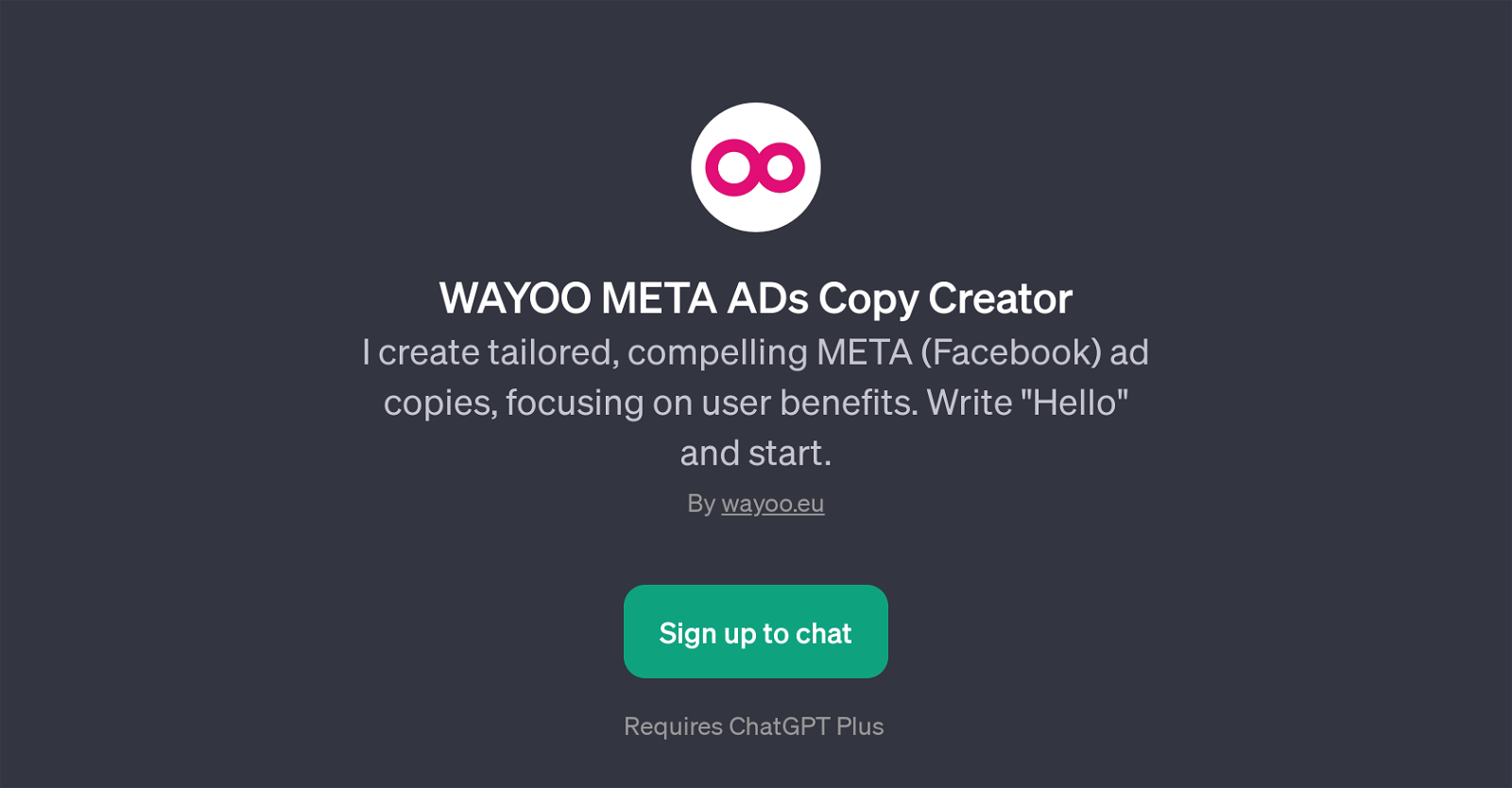WAYOO META ADs Copy Creator
WAYOO META ADs Copy Creator is a GPT focusing on generating unique and targeted META ad copies, which are primarily used for Facebook advertising. Rooted in the technology of ChatGPT, this intelligent tool has the capacity to produce tailored ad copies that underscore the user benefits of products, services, or initiatives being advertised.
By utilizing this tool, users can create compelling ads that resonate with their target audience and potentially stimulate increased engagement.To use this GPT, users are prompted to initiate a conversation with a 'Hello' or 'Start.' Following this, WAYOO META ADs Copy Creator uses prompts and guides users through creating an ad copy.
This GPT's interactive manner of operation allows for an easier and more intuitive ad copy creation process, which can be a significant benefit for users regardless of their level of experience in writing ad copy.
By focusing on user benefits, it helps advertisers highlight the value proposition of their offering in a relatable and persuasive manner.It's necessary to note that this GPT requires a subscription to ChatGPT Plus.
The GPT's intelligence and writing skills, paired with the user benefits emphasized, make this tool a useful resource for advertising specialists, social media marketers, and any individual or organization looking to optimize their Facebook advertising endeavors.
Would you recommend WAYOO META ADs Copy Creator?
Help other people by letting them know if this AI was useful.
Feature requests



If you liked WAYOO META ADs Copy Creator
People also searched
Help
To prevent spam, some actions require being signed in. It's free and takes a few seconds.
Sign in with Google