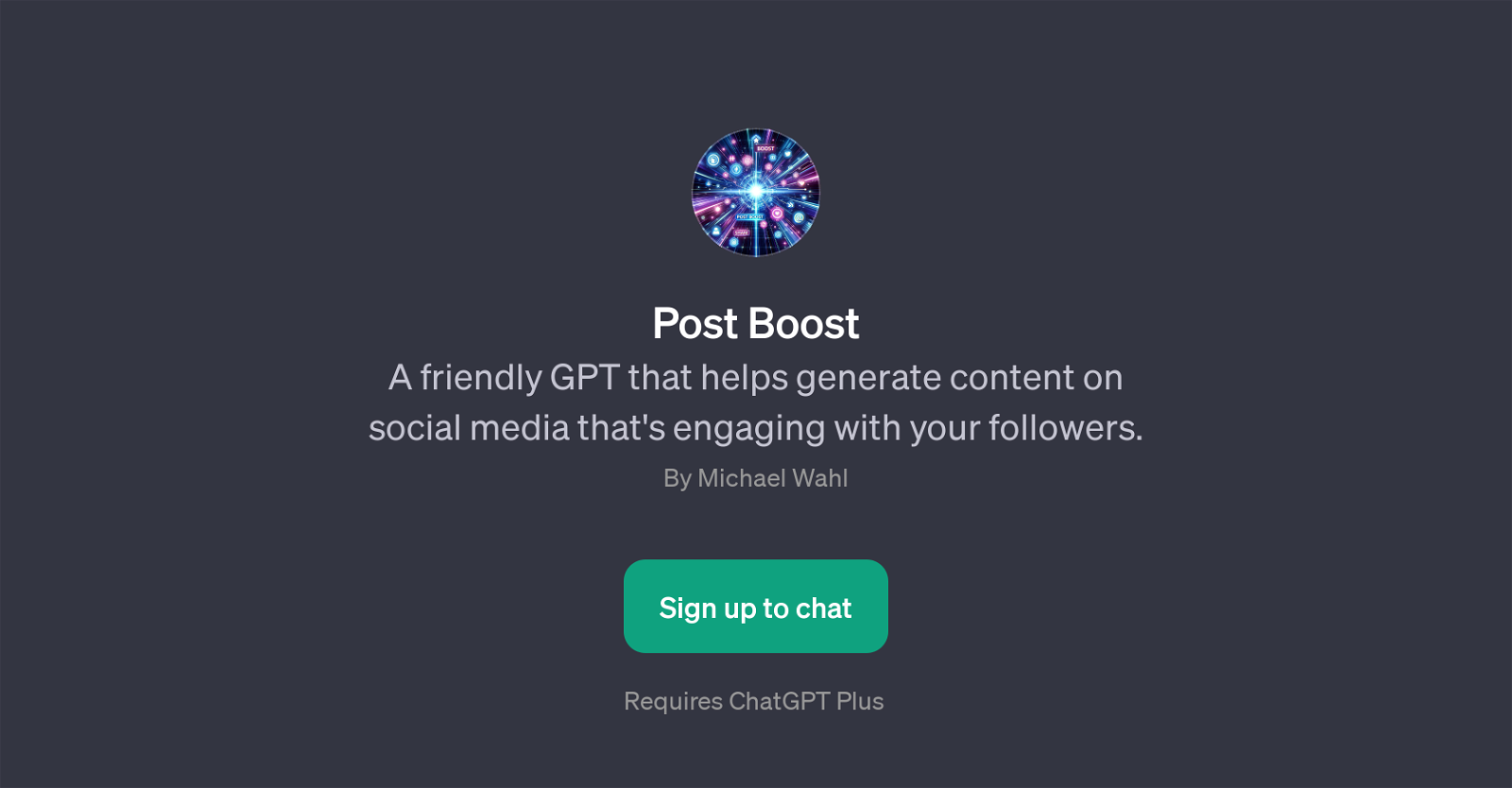Post Boost
Post Boost is a GPT designed to aid users in creating engaging content for their social media platforms. This tool is powered by ChatGPT, lending it the capability to generate tailored content based on the user's needs and preferences.
Post Boost is specifically structured to help communicate effectively with followers by improving the quality and relevance of social media posts. The GPT begins with a welcome message, establishing a friendly and interactive digital environment.
Thereafter, users can put forward tasks, such as 'creating content', 'seeking tips for engaging newsletters', 'making tech polls interactive', or 'improving a tech story', to name a few.
These prompts allow Post Boost to understand the user's objective and provide more accurate responses. Significantly, its focus on tech-related content positions it as a unique tool for professionals, marketers, and enthusiasts in the technology sector who are looking for ways to enhance their social media engagement.
However, before the user can interact with it, they need to sign up for ChatGPT Plus. Overall, Post Boost is a GPT that is not merely a content generator but also acts as a collaborative partner for creating tech-focused and user-specific social media content.
Would you recommend Post Boost?
Help other people by letting them know if this AI was useful.
Feature requests



If you liked Post Boost
Help
To prevent spam, some actions require being signed in. It's free and takes a few seconds.
Sign in with Google