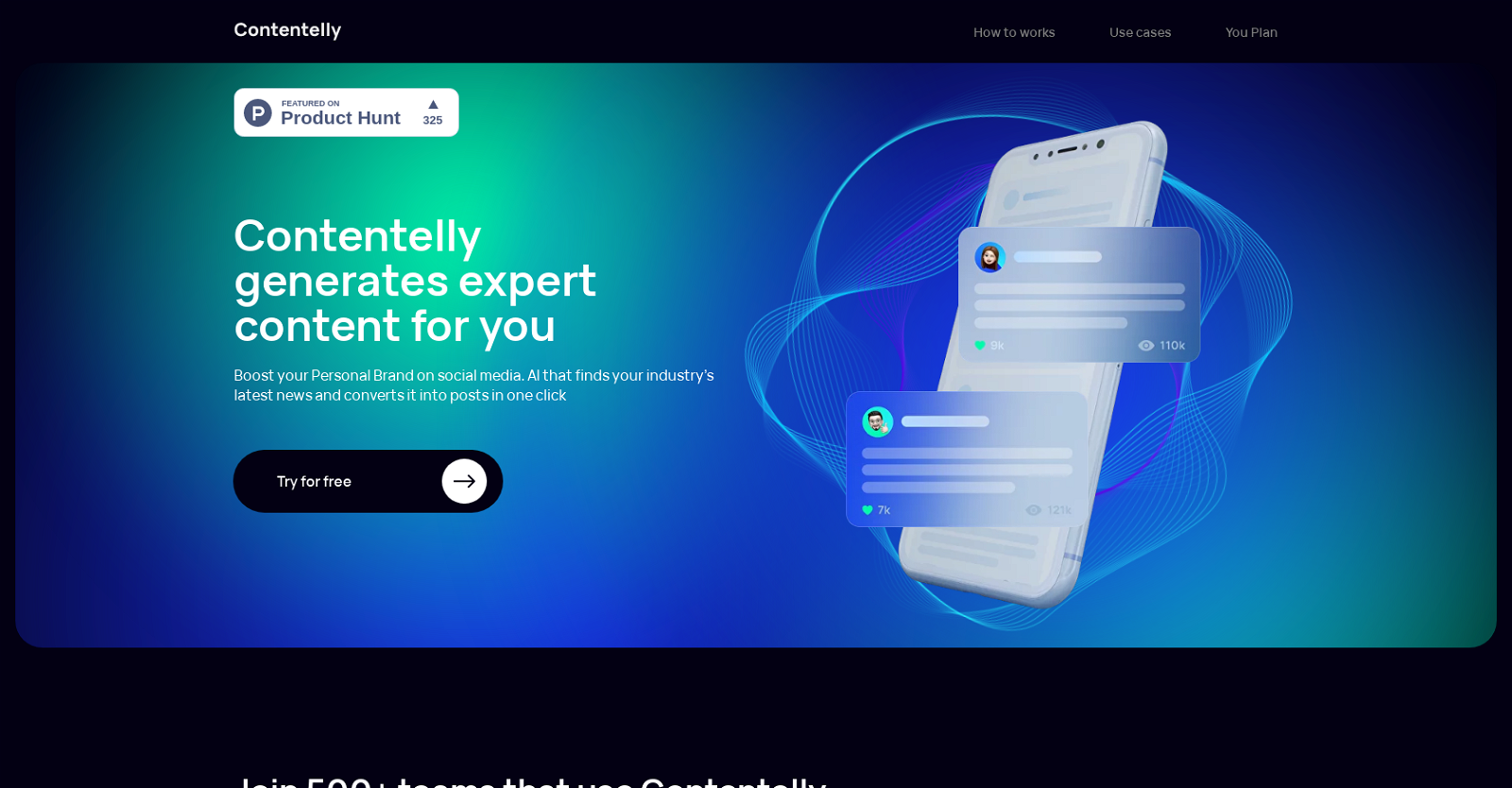How does Contentelly work?
Contentelly works by leveraging over 1,800,000+ trending news globally. Users can find the latest news and, with one click, transform selected news into posts for various social media platforms or blogs. Contentelly allows customization of the language, length and tone of voice of the post. The tool also offers a category search feature that keeps users updated on broader topics.
What social media platforms does Contentelly support?
Contentelly supports various social media platforms including LinkedIn, Twitter, Facebook, Instagram, and also blogs.
What languages can Contentelly generate posts in?
Contentelly can generate posts in 27 different languages. These include, but are not limited to, English, Chinese, Turkish, Swedish, Ukrainian, Slovenian, Romanian, Portuguese, Polish, Dutch, Latvian, Lithuanian, Japanese, Russian, Italian, Indonesian, Hungarian, French, Finnish, Estonian, Spanish, Greek, German, Danish, Czech, Bulgarian, and Slovak.
How does Contentelly save time in creating social media posts?
Contentelly saves time by monitoring top media resources and offering up-to-date content, which can be easily and quickly selected and transformed into posts with one click. It saves up to 70% of the time typically spent on creating posts. Users can prepare a content plan for the week in just 30 minutes.
What features does Contentelly offer for creating a content plan?
Contentelly aids in creating a content plan by saving time on generating posts, thus allowing for a week's worth of content to be prepared in just 30 minutes. It constantly monitors and offers up-to-date content from top media resources, making it easier to plan ahead with relevant and timely posts.
How can I customize the tone of voice in my posts with Contentelly?
Contentelly allows users to set the tone of voice for each post. The tone can be formal, approving, neutral, humorous, judgmental, or it can be the user’s own tone or prompt.
What is the category search feature in Contentelly?
The category search feature in Contentelly is a functionality that regularly updates users with fresh news on broader topics like Science, Technology, or Business. This feature facilitates staying updated with trends and industry news which can be transformed into social media posts.
How can Contentelly assist in boosting personal brand?
Contentelly boosts personal brands by enabling users to create expert social media content regularly. Leveraging trending industry-specific news and converting it into insightful posts helps users showcase their expertise, establish brand awareness and connect with their audience on a deeper level.
Can Contentelly search for industry-specific news?
Yes, Contentelly can search for industry-specific news. Users can enter specific keywords in English into the search bar to receive the latest news on their chosen topic.
What are the steps to create posts with Contentelly?
To create posts with Contentelly, users sign up for the service, set the topic they want to post about by entering a keyword, choose the relevant news and generate a post, set the length and language of the post, set the tone of voice, edit the text by adding personal views or call to action, and then post on the chosen social media platform.
How do I edit the text of a post in Contentelly?
To edit the text of a post in Contentelly, users can add their own opinion, mention their project, or add a call to action to the generated text. This customization makes the post more personalized and authentic.
Can Contentelly auto-post on social media platforms?
Yes, if a user logs in through LinkedIn, Contentelly has an auto-posting feature. For platforms like LinkedIn, Facebook, or Twitter, users can simply copy the prepared post created by the tool.
How does Contentelly use keywords to generate posts?
Contentelly uses keywords to find the latest news on the selected topic. Users enter a keyword in English into the search bar, which the tool then uses to provide recent news on that specific topic.
How many paragraphs can a post generated by Contentelly have?
A post generated by Contentelly can have from one to five paragraphs. The length of the post can be selected by the user based on their needs and platform guidelines.
Can I test Contentelly's features for free?
Yes, one can test Contentelly's features for free. The tool provides a 14-day free trial, which does not require a card.
What is the cost of Contentelly's Pro plan?
The cost of Contentelly's Pro plan is $19 per month.
Does Contentelly offer customer support?
Yes, Contentelly does have a 'Support' feature on their website, which suggests that they do provide customer support services.
What does it mean to humanize posts in Contentelly?
To humanize posts in Contentelly means to create posts in any tone of voice. Users can set the tone to be formal, approving, neutral, humorous, judgmental, or their own personal tone or prompt. This helps in creating posts that are more genuine and relatable to the audience.
How many news sources does Contentelly monitor regularly?
Contentelly consistently monitors over 1,800,000 trending news sources from around the world.
Can Contentelly help me connect with other professionals on social media platforms?
Yes, Contentelly can assist in connecting with other professionals on social media platforms. By regularly creating and posting industry-specific, expert content, users can attract, engage, build relationships and network with other professionals in their field.