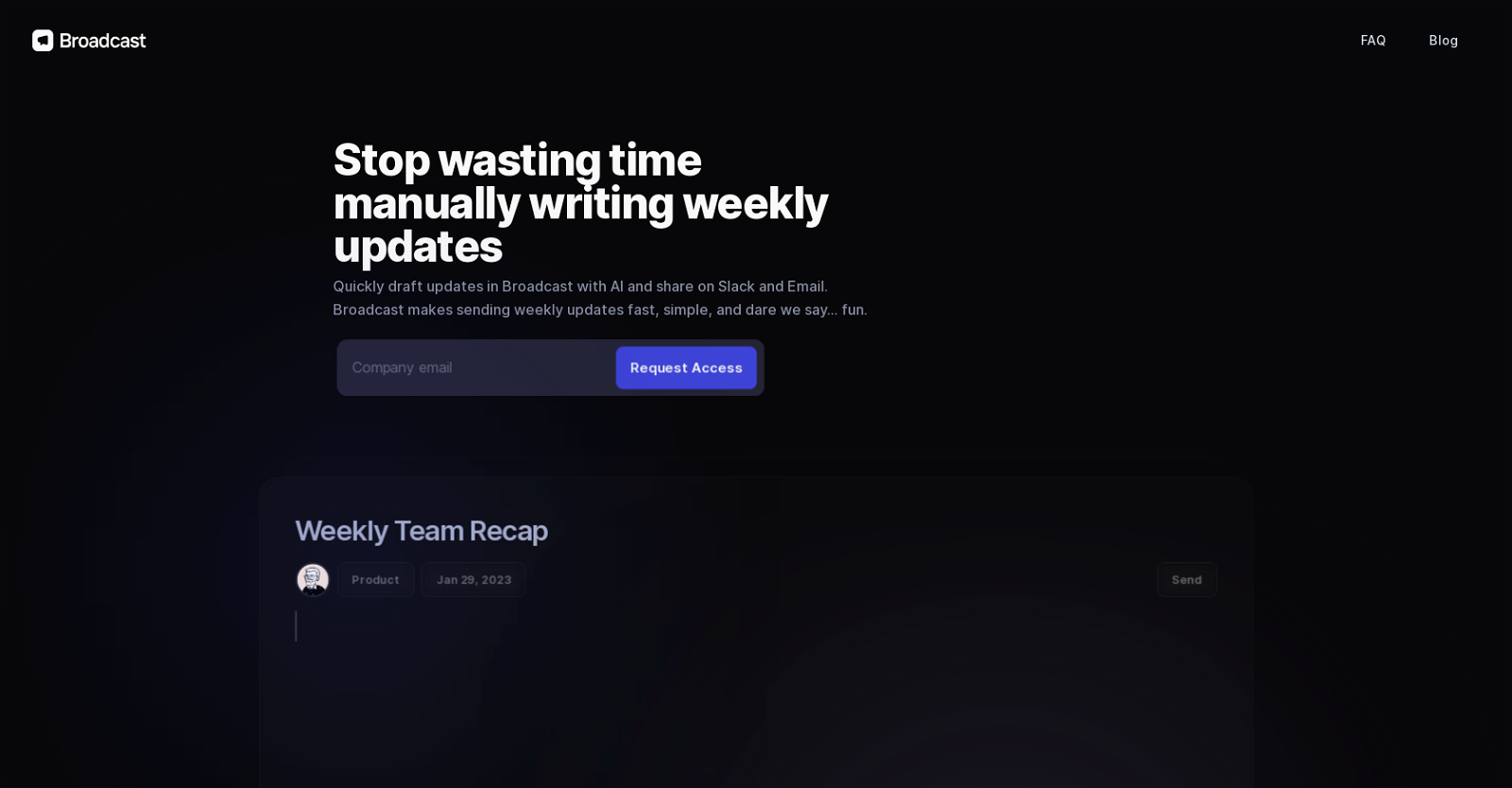What is Broadcast?
Broadcast is an AI-driven tool designed to aid teams in creating and disseminating weekly updates. It automates part of this process, employing what it describes as 'tech magic' to make weekly updates faster, simpler, and enjoyable.
What does Broadcast offer in terms of team updates?
Broadcast offers comprehensive solutions for team updates. It allows users to quickly draft updates, uses AI to auto-generate text, and automates the process of filling in fundamental metrics and numbers. Additionally, users can set up all updates in a single location (a pane) and share them across different platforms easily.
What is the AI Writer feature in Broadcast?
The AI Writer in Broadcast is a feature that aids in creating updates, particularly aiding with writer's block. It uses AI technology to auto-generate text based on the input and automatically fills in vital criteria and figures, helping in creating first drafts.
How does Broadcast optimize workflows?
Broadcast streamlines workflows by allowing users to set up all updates in a single pane and easily distribute them across platforms. It automates many aspects of creating updates, including the creation of first drafts. By simplifying update process, it reduces the manual work and helps in reclaiming time.
How does Broadcast help with collaboration?
Broadcast provides options for real-time collaboration. Assigning sections and leaving comments for peers is possible, enabling teamwork in the creation and editing of updates. It also facilitates discussions, allowing to pick up where an ongoing conversation left off either in the app or over email.
What privacy and security features does Broadcast offer?
Broadcast ensures privacy and security as per SOC-II standards. However, specifics about these privacy and security features are not explicitly mentioned on their website.
How does Broadcast streamline the weekly update process?
Broadcast streamlines the weekly update process by enabling users to set up all updates from a single pane and distribute them effortlessly across platforms like Slack and email. Its AI Writer feature helps overcome writer's block by automatically generating text and filling in relevant metrics and numbers. This not only simplifies but also accelerates the process of creating and sending weekly updates.
Can Broadcast be used to send updates on Slack and email?
Yes, Broadcast is designed to send updates on both Slack and email. It provides an easy distribution feature that lets users write once in Broadcast and share effortlessly over these platforms.
Is Broadcast helpful in overcoming writer's block?
Yes, Broadcast is specifically designed to tackle the challenge of writer's block. Its AI Writer tool uses auto-suggest to help you get started on your update, making it easier to write, even when ideas don't readily come to mind.
How does Broadcast use metrics and numbers?
Broadcast uses metrics and numbers by automatically filling them into the generated updates via the AI Writer feature. It enriches updates with data to tie a narrative together. However, exact details about the types and sources of the metrics used are not mentioned on their website.
How does Broadcast help in distributing updates across different platforms?
Broadcast provides an easy distribution feature that allows updates written in Broadcast to be shared directly over email and Slack, thus simplifying the process of distributing updates across different platforms.
Does Broadcast offer any features for real-time collaboration and editing?
Yes, Broadcast does offer features for real-time collaboration and editing. Team members can assign sections and leave comments for real-time collaboration. Users can also engage directly in app discussions or reply over email.
How can I keep track of who's reading my updates on Slack and Email through Broadcast?
Broadcast has a feature called 'Readership Insights' which gives visibility into who is reading your updates and who's not. This allows you to make sure you're reaching the right stakeholders, providing a direct impact from your messages across email and Slack.
What tools does Broadcast integrate with?
Broadcast seamlessly integrates with existing tools, although specific tools aren't mentioned on their website. The system connects, pulls, and works with these synced tools for a smoother update creation experience.
How does Broadcast assist in writing updates?
Broadcast aids in writing updates through its AI Writer feature. It offers auto-suggest to help overcome writer's block and get started on updates. It can auto-generate text and auto-fill relevant metrics and numbers, simplifying the update drafting process.
What's the role of Metrics in Broadcast?
Metrics play a vital role in Broadcast by enriching updates with data to create a cohesive narrative. The AI Writer automatically fills in relevant metrics and numbers. But the specifics about how these metrics are gathered or calculated aren't disclosed on their website.
How does Broadcast guarantee security and privacy?
Broadcast holds up to the SOC-II standards for security and privacy, assuring that any and all information processed is secure. The specifics on how this security and privacy is achieved, however, is not explicitly mentioned on their website.
Does Broadcast offers features for audience segmentation?
While the webpage does not directly refer to features for audience segmentation, the 'Readership Insights' feature, which provides visibility on who is reading your updates, indicates that Broadcast may be capable of identifying and categorizing audience groups.
Can I customize my updates on Broadcast?
Yes, with Broadcast, customization of updates is feasible. The AI Writer generates the first draft based on input, and users can then customize these drafts. Apart from customization, Broadcast also offers automated composition for the first drafts.
Does Broadcast offer any features for automated composition of the first drafts?
Yes, Broadcast offers features for automated composition of the first drafts. It gathers required information like metrics, tasks etc. before users even start typing. These features aid in writing first drafts faster and easier, taking back control of their time.