Pelery
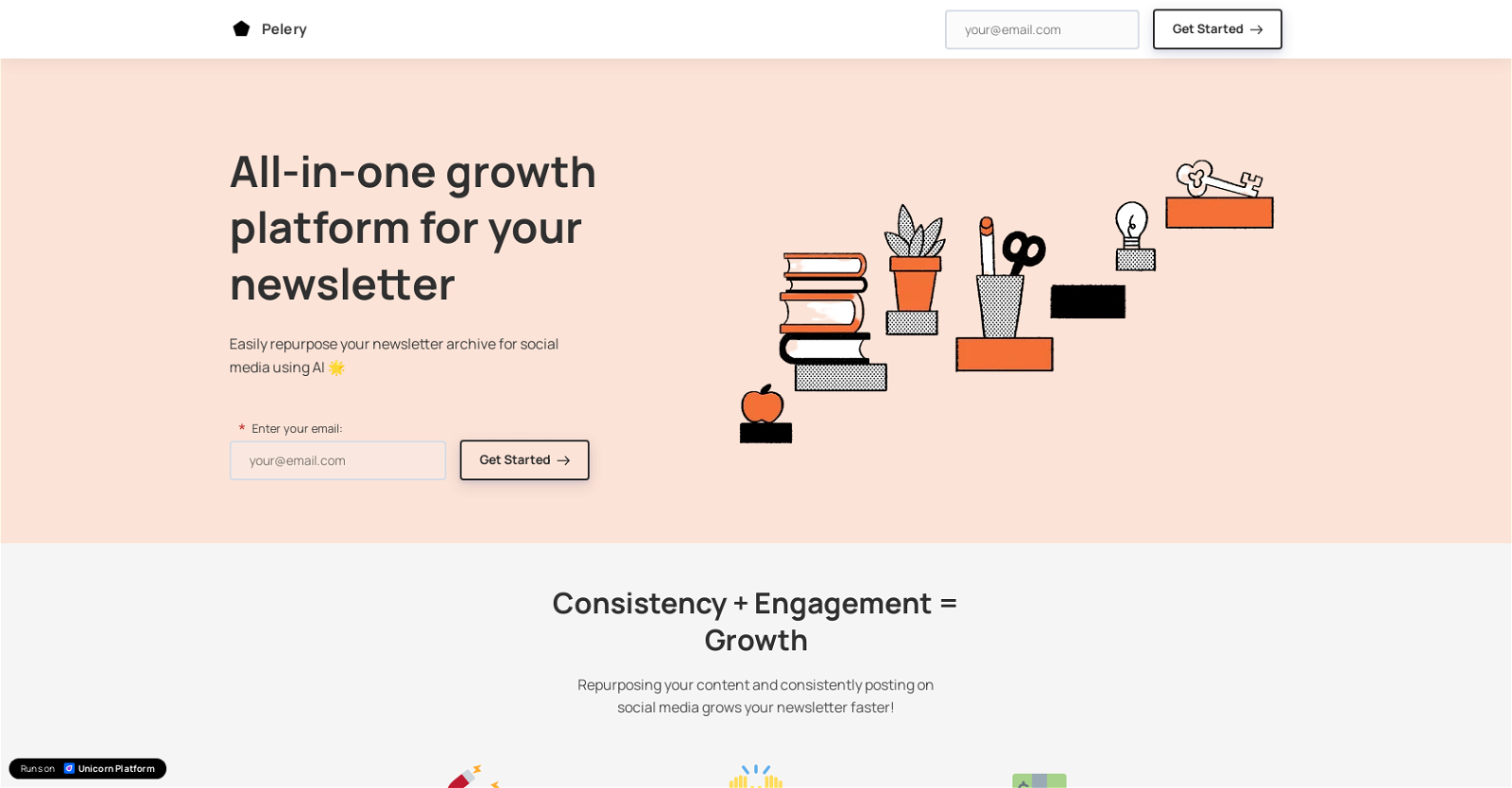
Pelery is an all-in-one growth platform designed to help users repurpose their newsletter content for social media. By connecting their Substack account, users can automatically generate new posts and share them across different social media platforms.
The tool offers features to edit and customize the generated content, allowing users to tweak the tone, length, and use of emojis and hashtags. Pelery utilizes AI technology to understand the unique style and tone of writing from the original newsletter and generate social media assets accordingly.
This ensures consistency in messaging across different platforms. The platform aims to help users increase their newsletter's engagement and grow their subscriber base.
According to testimonials, Pelery has received positive feedback from users who experienced improvements in their business and overall self-esteem after using the platform.
Notable Substack creators, such as Swiggy, CMU, Gojek, JP Morgan Chase, UC Berkeley, and New Clari, endorse the use of Pelery for growing newsletters.To get started, users can simply connect their Substack account and Pelery will fetch all the posts automatically.
The platform offers a user-friendly editor that allows customization of the generated content before sharing it on social media. Pelery also offers a free trial period, enabling users to try the tool for 30 days and experience its benefits firsthand.
Would you recommend Pelery?
Help other people by letting them know if this AI was useful.
Feature requests



21 alternatives to Pelery for Newsletters
If you liked Pelery
Help
To prevent spam, some actions require being signed in. It's free and takes a few seconds.
Sign in with Google








