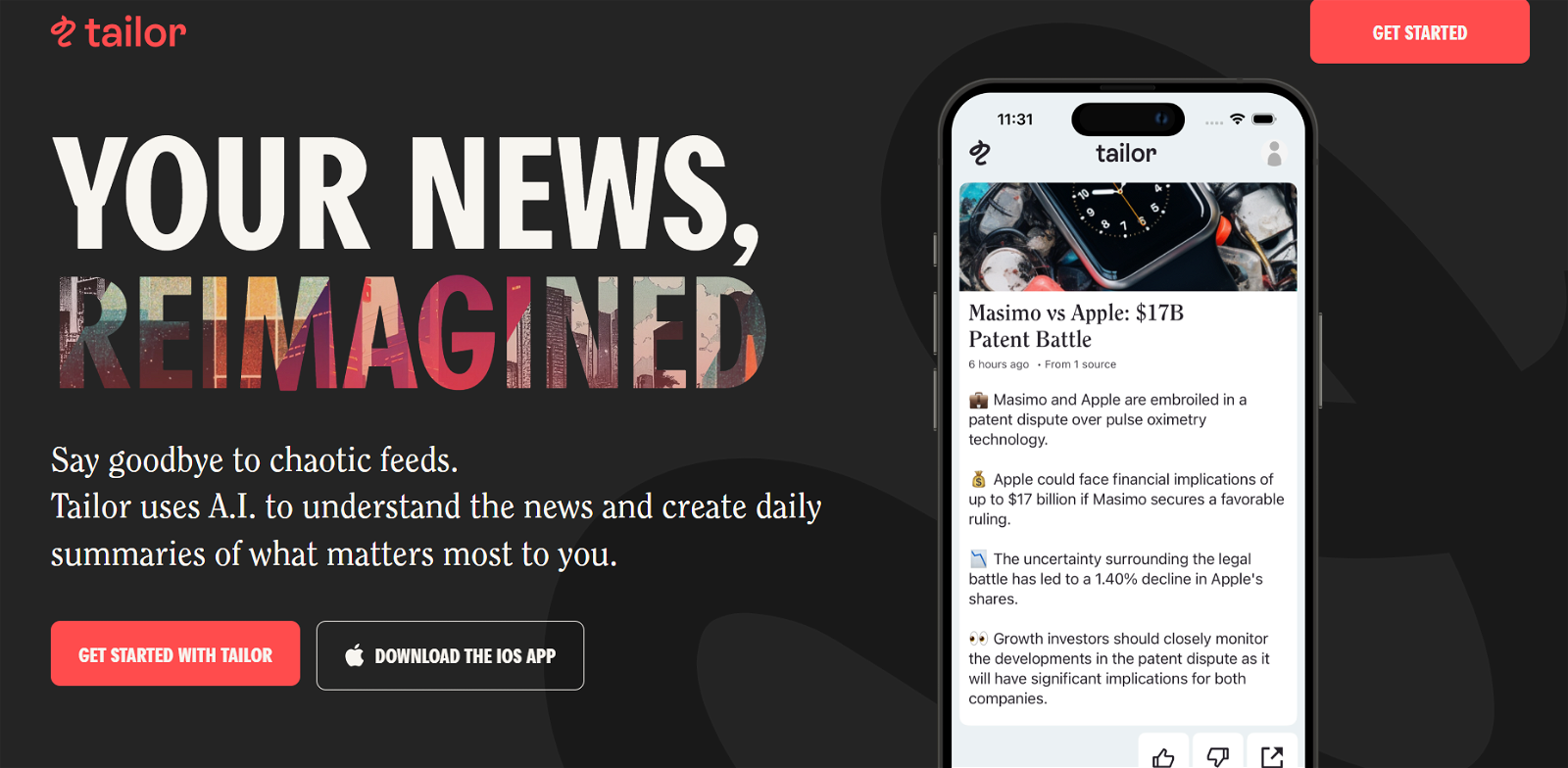What is Tailor?
Tailor is an AI-powered tool that works as a personalized content curator, primarily focusing on podcasts and newsletters. It aims to simplify the content consumption process by summarizing information that aligns with the user's specified interests, eliminating excess noise.
How does Tailor select personalized content?
Tailor uses an AI technology that reads, listens, and watches all content produced within a day. By understanding the user's interests, Tailor picks up the most relevant and noteworthy information that aligns with the user's preferences. It creates a unique blend of content that matches each user's specific interests.
Can I add my favourite YouTube channels and podcasts to Tailor?
Yes, with Tailor, you have the option to add your preferred YouTube channels and podcasts which will be incorporated into your daily summaries.
In what formats does Tailor offer its digests?
Tailor provides its daily digests in both text and audio formats. This allows users to consume the content in a way they find most comfortable.
Can I control the length of the daily summaries created by Tailor?
Yes, Tailor provides users the flexibility of controlling the length of the daily summaries, ensuring the digest is as long as they need it to be.
How does Tailor use AI to curate content?
Tailor uses AI to curate content by reading, listening, and watching all available content on a given day. It then intelligently selects and summarizes the most relevant and significant pieces that align with each individual user's interests. This process is programmed to ensure users receive content that is truly relevant to them, filtering out any excess noise.
Does Tailor only focus on podcasts and newsletters?
No, Tailor does not exclusively focus on only podcasts and newsletters. Users are also able to add their favorite newspapers and YouTube channels to be incorporated into their daily summaries.
Can Tailor digest information from newspapers?
Yes, users can add their favorite newspapers to Tailor, allowing it to include those preferences into the daily summaries.
Does Tailor eliminate unwanted information and noise?
Yes, Tailor is designed to eliminate unwanted information and noise, providing users with a curated digest that contains only the most relevant and significant information based on their interests.
Is Tailor a free tool?
IDK
How do I get started with Tailor?
To get started with Tailor, you first select your interests, then add any newspapers, YouTube channels, or podcasts you follow, allowing Tailor's AI to create a bespoke digest. You can sign up for free on their website.
Is Tailor's content solely based on my interests?
While Tailor prioritizes the user's specific interests, it also includes popular and relevant information from the selected genres. So, the content is mainly based on your interests but can also contain other relevant and significant information.
Does Tailor provide daily summaries?
Yes, Tailor uses AI technology to create daily summaries of what matters most to the user.
Will Tailor be able to digest the content of a YouTube channel or Podcast that I add manually?
Yes, Tailor is capable of digesting content from YouTube channels or Podcasts that users add manually. It will incorporate relevant and important information from these sources into your daily summaries.
What's the purpose of Tailor's AI technology?
The purpose of Tailor's AI technology is to read, listen, and watch all the content produced within a day and to intelligently select and summarize the information most relevant and significant to each user.
What type of content will Tailor provide?
Tailor provides a unique blend of content tailored to the user's interests. This can include personalized content from various sources like podcasts, newsletters, newspapers, and YouTube channels.
What are the key features of Tailor?
The key features of Tailor include AI-powered content curation and summarization, personalization options based on user interests, digest format flexibility (text and audio), the ability to control digest length, and the inclusion of additional content from newspapers, YouTube channels, and podcasts.
Are there any customization options in Tailor?
Yes, with Tailor, users have the option to select their specific interests, add their favorite newspapers, YouTube channels, and podcasts, and control the length of their daily digest. It offers both text and audio formats for the digests, allowing users to consume content in their preferred way.
How can Tailor help in dealing with information overload?
Tailor can help deal with information overload by using AI to curate and summarise content that truly matters to the user. By picking the most relevant and noteworthy pieces based on individual user's interests, and eliminating excess noise, Tailor simplifies the content consumption process.
What mediums of content does Tailor curate and summarize?
Tailor is designed to curate and summarise content from various mediums including podcasts, newsletters, newspapers and YouTube channels based on the user's specific interests.