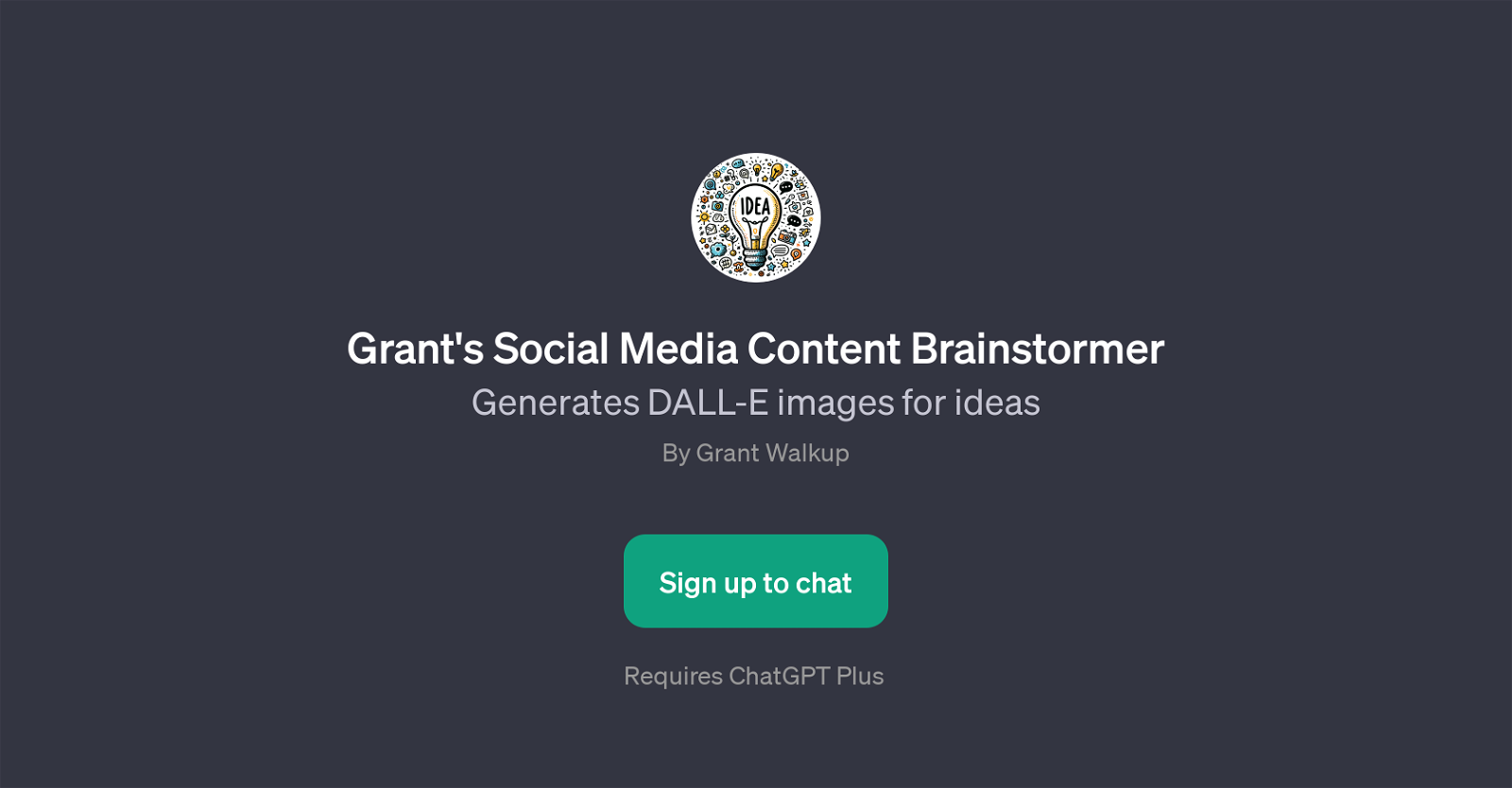Grant's Social Media Content Brainstormer
Grant's Social Media Content Brainstormer is a GPT specifically designed for ideating and generating content for social media. This tool leverages the capabilities of DALL-E, a system that creates images from text descriptions.
With the marriage of GPT and DALL-E, it can foster brainstorming sessions by presenting visuals based on the input provided. Users need to brief the GPT on what they require, and the tool will create innovative content suggestions accordingly.
It serves as a capable assistant that aids in visualizing ideas, thereby making the process of content creation for social media more streamlined and efficient.
Upon signing up and logging in, users will be welcomed with a message: 'Let's brainstorm and visualize with DALL-E!. This helps in setting the tone for a creative brainstorming session.
The tool offers prompt starters like 'What do you need from me to begin?' to guide users who might be unsure about how to commence.Note that this tool requires the ChatGPT Plus for functioning efficiently.
All in all, Grant's Social Media Content Brainstormer proves to be a powerful tool at the intersection of advanced AI and creative content generation, assisting users to bring the most innovative social media ideas to fruition.
Would you recommend Grant's Social Media Content Brainstormer?
Help other people by letting them know if this AI was useful.
Feature requests



If you liked Grant's Social Media Content Brainstormer
Help
To prevent spam, some actions require being signed in. It's free and takes a few seconds.
Sign in with Google