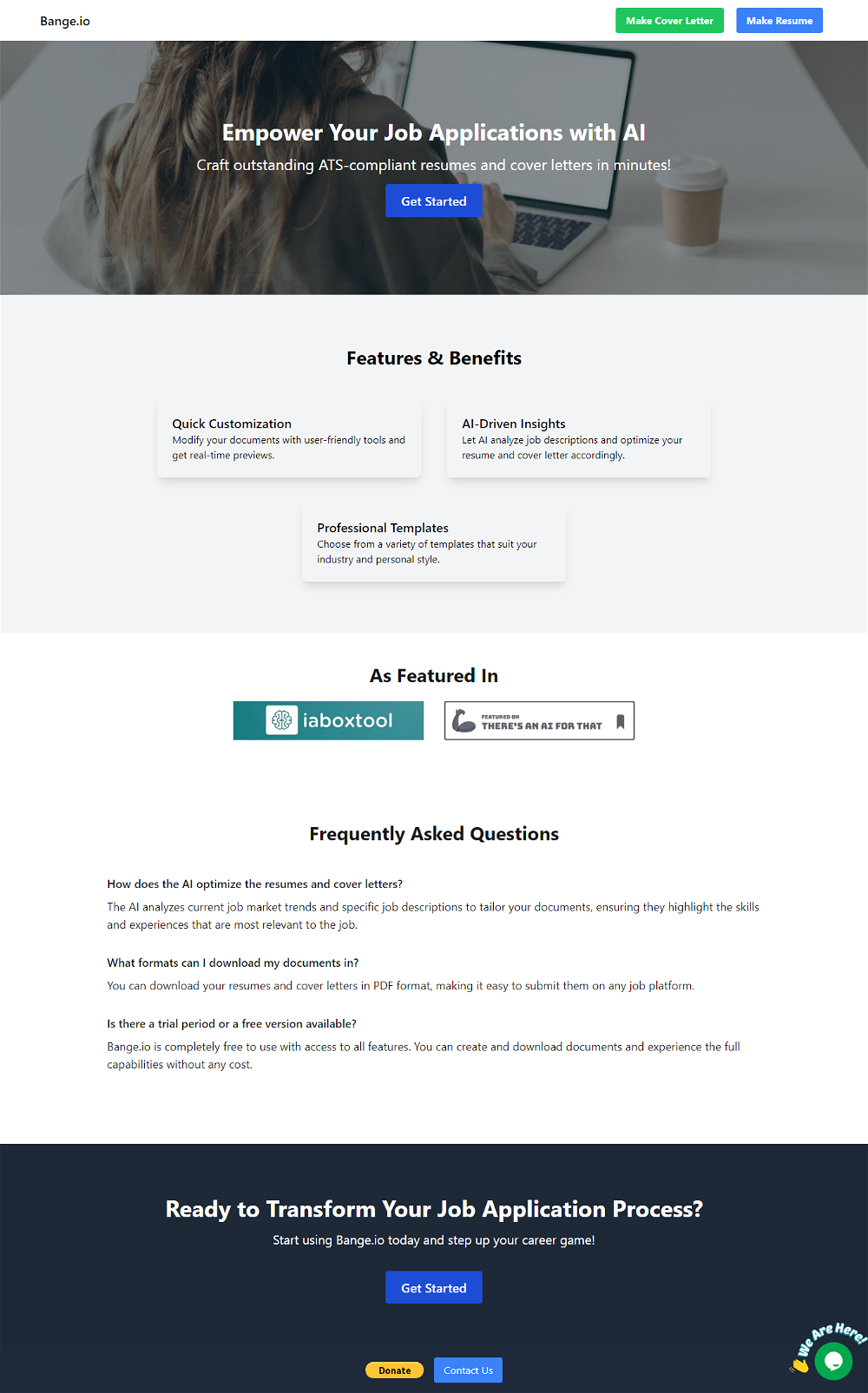Resumes & Cover letters
2023-01-14
Automated job application creation.
Overview
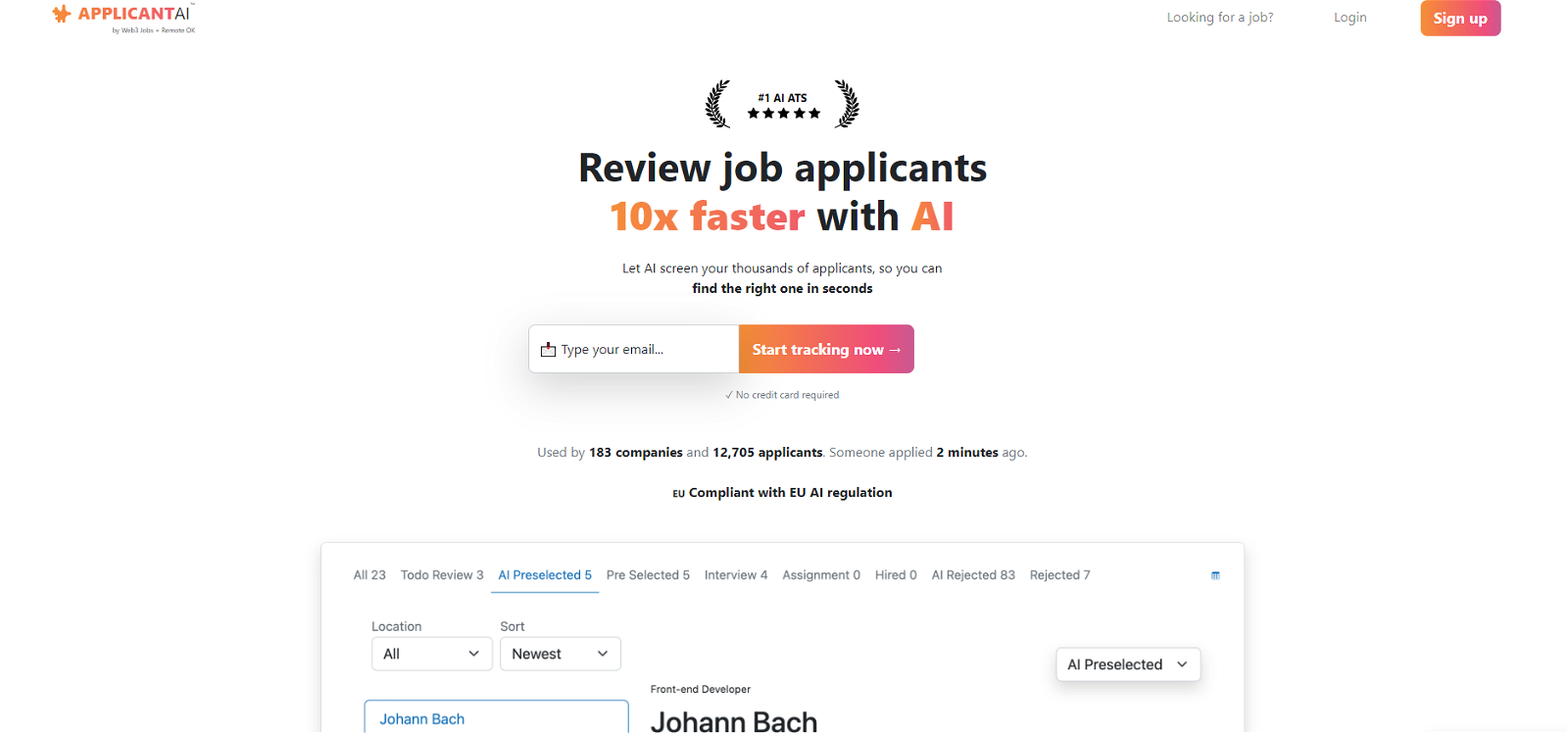
Resumes & Cover letters#15 most recent
Most popular alternative: DeepReview (724 saves)
View all 15 alternatives
Recommendations
Generated by ChatGPT
Let AI screen your thousands of applicants, so you canfind the right one in seconds.
Transform the way you screen applicants. Traditional applicants selection with CVs is a thing of the past. With Applicant AI, you’ll spend 80% less time screening.
Applicant AI offers a free ATS. This fully functional free Applicant Tracking System designed to simplify your hiring proccess.
What you can do with our free ATS
Create a company career page with your branding
Add jobs
Add clarification questions to jobs
Create an application form
See all your applicants
Move applicants to different stages of your hiring pipeline (reject, pre-select, assessment, interview)
Send automatic rejection email to applicants that you can customize from a template
Invite applicants to an inteview
Embed all jobs or individual jobs on your website's career page.
104
1
Would you recommend ApplicantAI?
Help other people by letting them know if this AI was useful.
Comments(1)
Pratik Salve
Mar 22, 2024
site not loading
Post
Feature requests
Are you looking for a specific feature that's not present in ApplicantAI?
💡 Request a feature
ApplicantAI was manually vetted by our editorial team and was first featured on January 14th 2023.
★★★★★
★★★★★
48

Transform your idea into actionable specifications, designs and architectural plans with our AI-driven tools
★★★★★
★★★★★
128

★★★★★
★★★★★
165
4

15 alternatives to ApplicantAI for Resumes & Cover letters
Pros and Cons
Pros
Automated job application creation
Generates from LinkedIn URL
Requires no special knowledge
Allows document customization
Saves time and energy
Easy to use interface
Requires no technical skills
Specifically designed for Paralegals
Delivers professional output
Eliminates manual data input
Versatile tool functionalities
Cons
LinkedIn URL required
No manual data input
Limited customization
Specific to paralegals
Relies on LinkedIn accuracy
Excludes non-digital experience
No non-LinkedIn support
Not suitable for complex resumes
No interview preparation features
Confidentiality concerns
Q&A
What is LinkedIn AI?
LinkedIn AI is a tool specially designed to automate the process of creating resumes and cover letters for Paralegals using artificial intelligence. It involves automatic generation of these documents right from a LinkedIn URL.
How does LinkedIn AI generate resumes and cover letters?
LinkedIn AI uses artificial intelligence to automatically generate resumes and cover letters from the LinkedIn URLs provided, eliminating the need to manually input information, thus making the process efficient and time-saving.
Can LinkedIn AI customize the documents to match individual needs?
Yes, LinkedIn AI allows users to customize the documents as per their individual requirements, adding a touch of versatility to its functionality.
What is required for LinkedIn AI to generate job application documents?
The only thing required for LinkedIn AI to generate job application documents is the URL of the LinkedIn profile. Simply inputting the URL should be enough for the tool to do its job.
How does LinkedIn AI help to save time and energy for Paralegals?
LinkedIn AI helps to save time and energy for Paralegals by eliminating the need for manual data input. It auto-generates resumes and cover letters in a professional manner, based on the LinkedIn profile URLs provided.
Is LinkedIn AI easy to use?
Yes, LinkedIn AI is designed for ease of use. It requires no special knowledge or technical skills other than the LinkedIn URL for generating the documents.
Do I need any special technical skills to use LinkedIn AI?
No, special technical skills are not necessary for using LinkedIn AI. It's designed for user-friendliness and simplicity, requiring only the URL of a LinkedIn profile to work.
Can I use LinkedIn AI even if I am not a Paralegal?
IDK
What information does LinkedIn AI use from the LinkedIn URL to create the documents?
LinkedIn AI uses the information provided on the LinkedIn profile to generate the documents. The specific set of information used would be related to the user's professional details as available on their profile.
Can LinkedIn AI generate both resumes and cover letters or only either one?
Yes, LinkedIn AI is capable of auto-generating both resumes and cover letters, thereby adding to its suite of utility.
How does LinkedIn AI ensure a professional look for the output documents?
LinkedIn AI ensures a professional look for the output documents by automatically pulling information from the LinkedIn profiles and formatting it into a coherent and structured resumes or cover letters.
What kind of information is pulled from LinkedIn by LinkedIn AI to frame the automated resumes?
LinkedIn AI pulls relevant information such as user's work experience, skills, education, and other professional details that are mentioned on their LinkedIn profile to frame the automated resumes.
Does LinkedIn AI require my LinkedIn Login details?
IDK
Can I use LinkedIn AI on multiple devices?
IDK
Are there any limitations on using it?
IDK
Is it possible to make any modifications after AI generates the documents?
IDK
Is the document generation process quick with LinkedIn AI?
Yes, the document generation process with LinkedIn AI is quick and efficient since it automatically pulls the requisite information from the LinkedIn URLs provided and does away with manual data input.
Does LinkedIn AI require any document to be uploaded?
No, LinkedIn AI does not require any documents to be uploaded. It merely requires the URL of the LinkedIn profile to generate the job application materials.
Does the LinkedIn AI support different formats like pdf or word?
IDK
Does LinkedIn AI require a paid LinkedIn profile for operation?
IDK
If you liked ApplicantAI
Featured matches
Other matches
Help
⌘ + D bookmark this site for future reference
⌘ + ↑/↓ go to top/bottom
⌘ + ←/→ sort chronologically/alphabetically
↑↓←→ navigation
Enter open selected entry in new tab
⇧ + Enter open selected entry in new tab
⇧ + ↑/↓ expand/collapse list
/ focus search
Esc remove focus from search
A-Z go to letter (when A-Z sorting is enabled)
+ submit an entry
? toggle help menu
Sign in to continue (100% free)
To prevent spam, some actions require being signed in. It's free and takes a few seconds.
Sign in with Google0 AIs selected
Clear selection
#
Name
Task