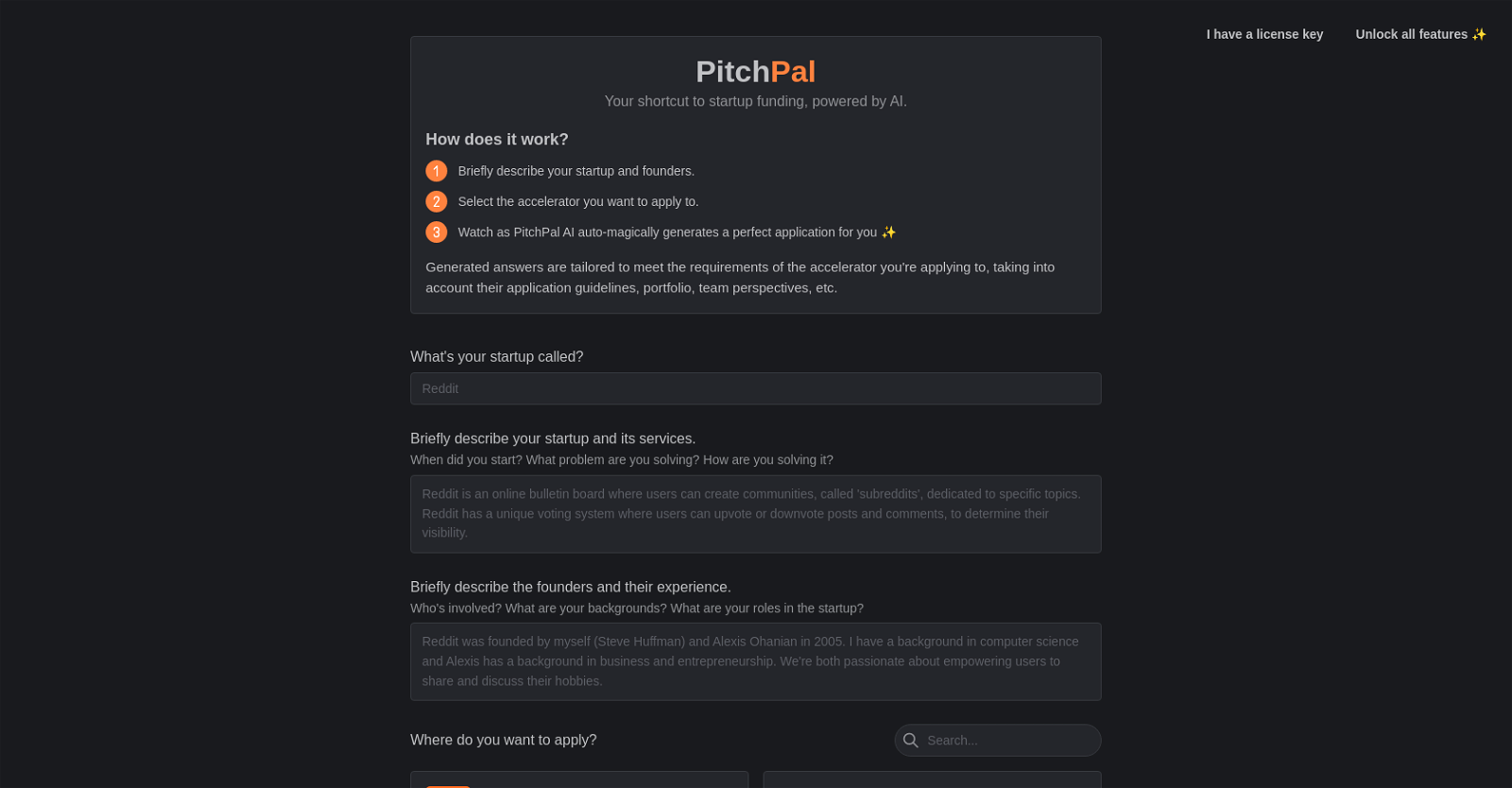What is the PitchPal AI tool?
PitchPal is an AI-driven tool designed for startups to rapidly and effectively apply for funding from accelerators. Users simply input a short description of their company and the founding team, choose the accelerator they wish to apply to, and the AI tool undertakes the task of auto-generating an optimized application.
How does PitchPal's AI technology improve the application process for startups?
PitchPal uses AI technology to automate and optimize the application process for startups. It generates application answers that meet the specific needs of the chosen accelerator, considering factors such as the accelerator's application guidelines, portfolio, and team perspectives. This results in highly tailored, applicant-friendly applications, improving the chances of success.
What accelerators can I apply to using PitchPal?
Using PitchPal, startups can submit applications to a variety of accelerators including Y Combinator, Seedcamp, Techstars, and Founders Factory.
Can I apply to accelerators not listed on PitchPal?
Yes, if the accelerator a startup wishes to apply to is not listed on PitchPal, it is possible to generate a custom application form.
What is required to generate an application using PitchPal?
To generate an application using PitchPal, startups need to furnish a brief description of their startup and its founders, and select the accelerator they wish to apply to.
How are the generated applications tailored to each startup?
PitchPal's AI customizes the applications according to each startup's unique needs by accounting for aspects such as the accelerator's application guidelines, portfolio, team perspectives, and other relevant parameters.
What types of startups can use PitchPal?
Any startup looking for funding from accelerators can use PitchPal. The tool has not been specified for any particular startup type on the website.
How does the PitchPal AI consider the requirements of different accelerators?
PitchPal’s AI studies the specific requirements of different accelerators by scrutinizing factors such as the accelerator's application guidelines, portfolio, and team perspectives to create a customized application.
Does PitchPal provide specific details on how the AI generates the application?
PitchPal does not provide specific details on the methodologies its AI uses to generate the application.
What information do I need to provide to use PitchPal?
To run PitchPal, startups need to provide a brief description of their startup and its founders, then select the accelerator they want to apply to.
How does PitchPal increase the chances of securing funding?
PitchPal improves the chances of securing funding by generating tailored applications that consider the specific requirements of the chosen accelerator. This highly targeted approach can increase the likelihood of application success.
Can I use PitchPal if I have just founded my startup?
Yes, PitchPal can be used irrespective of when the startup was founded. The startup just needs to provide a brief description of their company and the founding team, and choose the accelerator they wish to apply to.
How long does it take for PitchPal to generate an application?
The time PitchPal takes to generate an application is not specifically mentioned on their website.
Can PitchPal help me understand an accelerator's application guidelines?
PitchPal helps understand an accelerator's application guidelines by incorporating these into the generated applications. However, it doesn’t specifically provide an understanding of the guidelines.
Is JavaScript necessary to run the PitchPal app?
Yes, enabling JavaScript is necessary to run the PitchPal app.
What are the additional features of PitchPal?
The website does not provide specific details on the additional features of PitchPal.
How can PitchPal save time for startups?
PitchPal saves time for startups by automating the application process. Startups just need to provide basic information, and PitchPal's AI generates a tailored application, negating the need for startups to study and articulate responses to meet each accelerator's requirements.
Do I need to describe my startup's services to use PitchPal?
Yes, it is necessary to briefly describe your startup's services to use PitchPal.
Is it necessary to outline the startup's team for PitchPal?
Yes, it is necessary to provide a brief description of the founders and their backgrounds and roles in the startup to use PitchPal.
How does PitchPal AI take team perspectives into account?
The information about how PitchPal AI takes team perspectives into account is not specifically mentioned on their website.