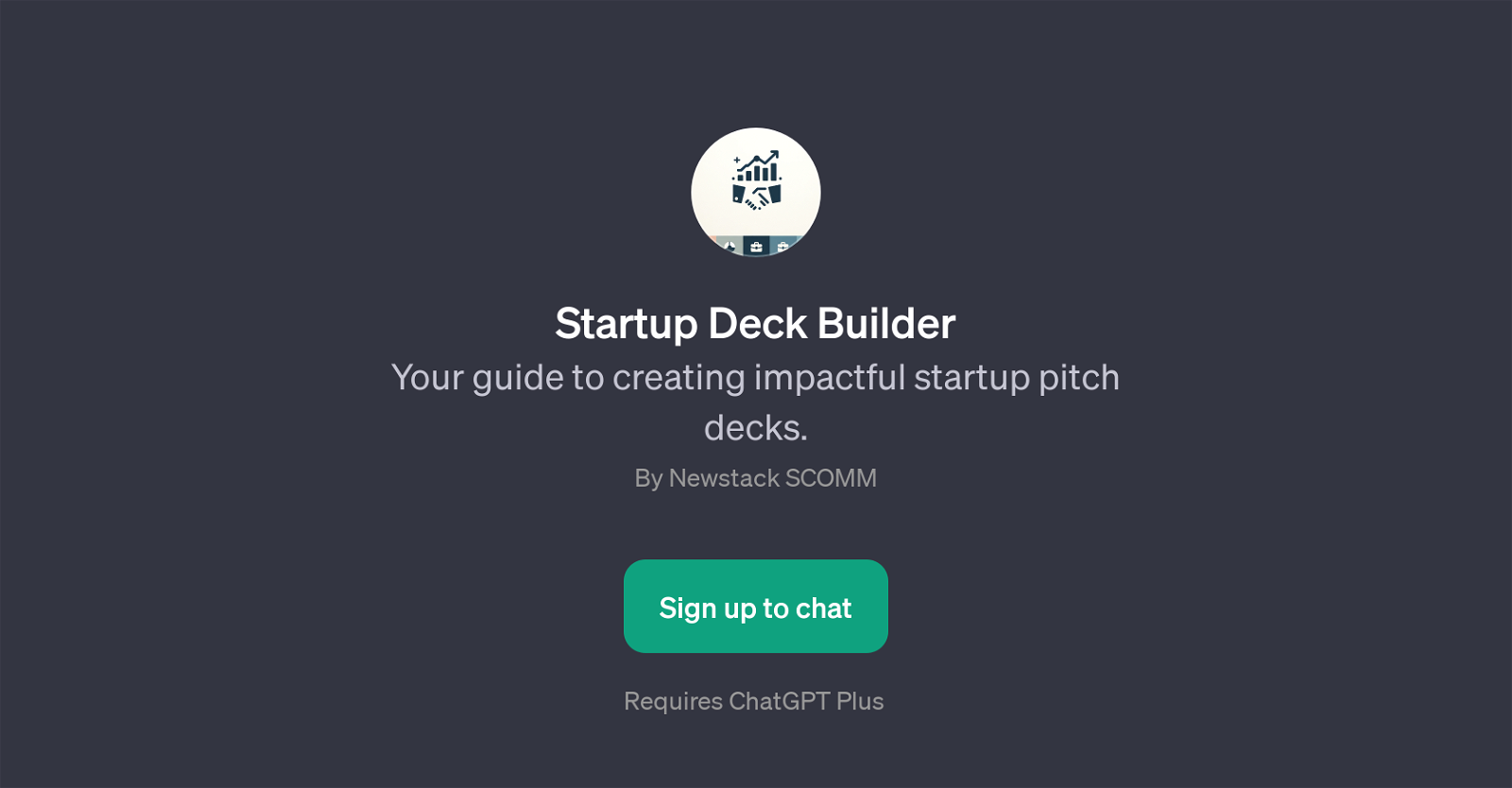Startup Deck Builder
Startup Deck Builder is a GPT that aids in the design of effective and compelling startup pitch decks. This tool provides guidance and assistance in crafting key elements of a pitch deck, a tool necessary for start-ups seeking investment.
It makes use of AI-powered capabilities to answer inquiries related to the creation of a powerful pitch deck. The GPT is capable of providing prompt advices, suggesting critical points for a market analysis, better ways to present financial projections, and tips to develop a comprehensive slide about the product.
As a GPT providing valuable insights, Startup Deck Builder requires a ChatGPT Plus subscription. It initiates the process with a welcome message that signifies its intent to assist the user in creating their startup pitch deck for investors.
Furthermore, the GPT accepts several prompt starters for assistance, including requests for advice on how to use the GPT and specific elements of the pitch deck.
Combining the artificial intelligence of ChatGPT, it offers an innovative way to help startups create pitch decks that speak to potential investors effectively and persuasively.
Would you recommend Startup Deck Builder?
Help other people by letting them know if this AI was useful.
Feature requests



If you liked Startup Deck Builder
Featured matches
Other matches
People also searched
Help
To prevent spam, some actions require being signed in. It's free and takes a few seconds.
Sign in with Google