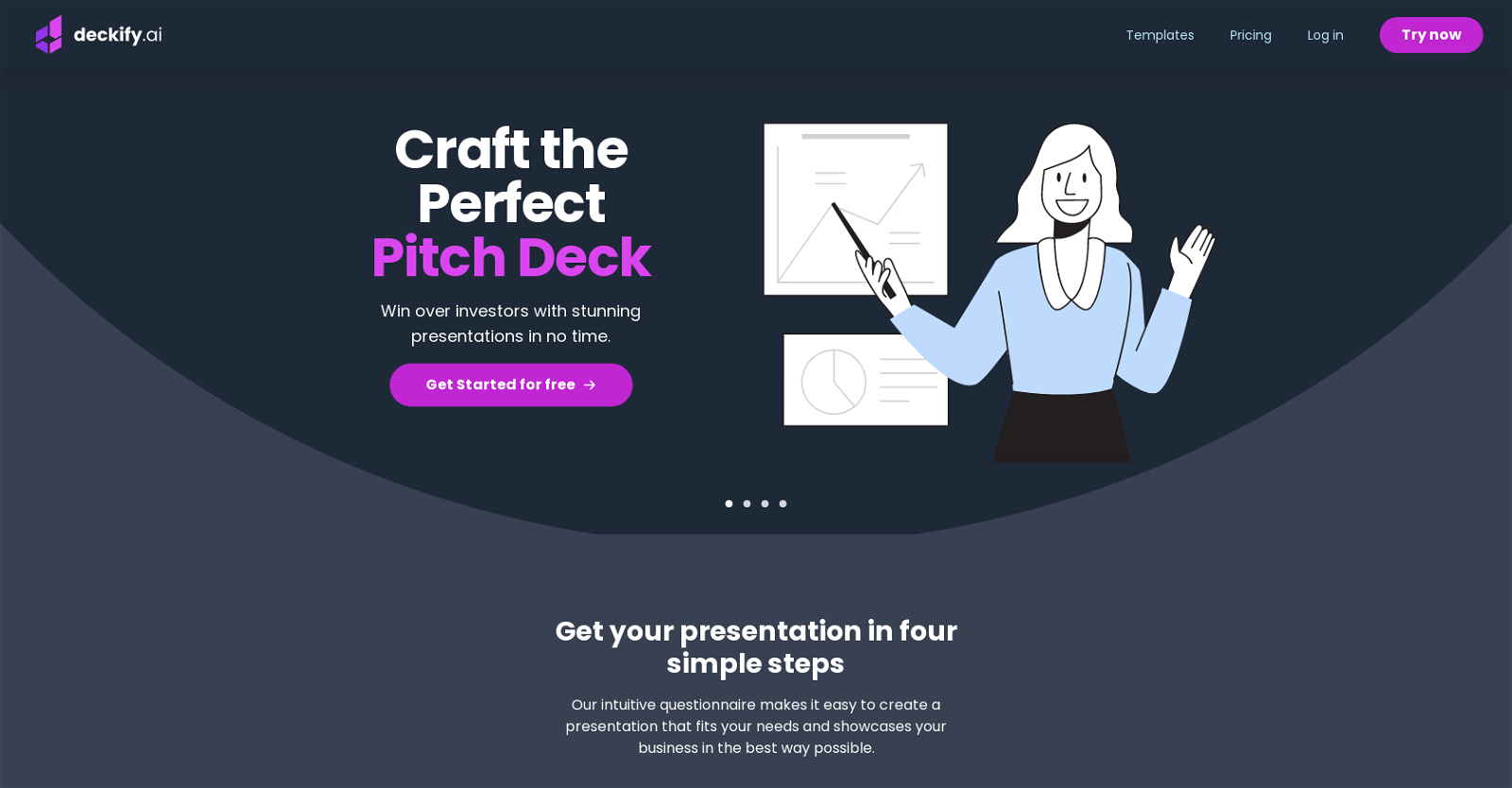
Deckify is an AI-powered tool that allows users to create professional presentation slides quickly and easily. With its intuitive questionnaire, users can choose from a variety of presentation types including pitch decks, market research, company overviews, or marketing plans.
The tool also offers customization options such as selecting color themes to match brand identities or content.One of the key features of Deckify is its collection of high-quality templates that can inspire users' creativity and help them create stunning presentations that engage and impress their audience.
By using these templates as a starting point, users can easily customize and tailor their presentations to best showcase their business or ideas.Deckify also emphasizes the importance of data-driven insights and captivating visualizations, making it an efficient tool for market research and simplifying complex data into compelling stories.
Users can access these features with ease, streamlining their workflow and improving their presentations with AI-powered design elements.Additionally, Deckify offers a free trial option, allowing users to try out the tool before committing to a paid plan.
This gives users an opportunity to evaluate the tool's capabilities and see if it meets their presentation needs.Overall, Deckify is a user-friendly AI tool that aims to simplify the presentation creation process, helping users craft captivating and visually appealing slides that effectively convey their messages and goals.
Would you recommend Deckify?
Help other people by letting them know if this AI was useful.
Feature requests



56 alternatives to Deckify for Presentation slides
-
2.52,6639
-
5.01,595228
-
4.44067
-
3.83523
-
2.52861
-
3.02732
-
3.02696
-
1.72552
-
3.72252
-
4.0203
-
5.0171
-
4.0168
-
4.51652
-
119
-
101
-
5.0961
-
3.0832
-
3.580
-
1.073
-
4.0711
-
68
-
4.057
-
53
-
45
-
3.0452
-
3.3441
-
44
-
5.0
 331
331 -
2.6232
-
1.0191
-
 19390
19390 -
15
-
15
-
13
-
13
-
13
-
1.011
-
10
-
3.7102
-
10
-
1.091
-
7
-
5
-
 41K
41K -
 Creating professional PowerPoint slides tailored to your tone.3160
Creating professional PowerPoint slides tailored to your tone.3160 -
 31
31 -
2
-
2
-
 117
117 -
 124
124 -
5.0
 1308
1308 -
 114
114 -
 Upload your paper, get a crafted PPT presentation storyline.1800
Upload your paper, get a crafted PPT presentation storyline.1800 -
 130
130 -
 4
4 -

Pros and Cons
Pros
Cons
Q&A
If you liked Deckify
Help
To prevent spam, some actions require being signed in. It's free and takes a few seconds.
Sign in with Google








