What is SlidesAI?
SlidesAI is an AI-powered tool designed for generating professional, visually appealing presentations from plain text. The tool significantly reduces the amount of time and effort required to manually create slides, allowing for more efficient and streamlined presentation creation.
How does SlidesAI work?
SlidesAI works by converting user-input text into professional presentation slides. Users add the text they want to create their presentation from, either by writing it directly into the text box or pasting it from any source. Next, they can customize the look and feel of their presentation by choosing from pre-designed color and font presets, or creating their own. After customization, the AI generates the presentation in a matter of minutes.
How can I install SlidesAI?
SlidesAI can be installed for free from the Google Workspace Marketplace. No separate account creation is required to use the tool, as you can run it from a Google Slide Presentation and your account will be automatically set up.
What are the key features of SlidesAI?
Key features of SlidesAI include the ability to convert plain text into professional presentations, customization of presentation design through color and font presets, support for multiple languages, and integration with Google Slides. Furthermore, users can create unlimited presentations under the PREMIUM pricing plan.
Can I use SlidesAI for free?
Yes, you can use SlidesAI for free under the BASIC pricing plan, which allows users to create up to three presentations with a maximum of 2500 characters per input.
What are the different pricing plans offered by SlidesAI?
SlidesAI offers three different pricing plans: BASIC, PRO and PREMIUM. The BASIC plan is free and allows for up to three presentations. The PRO plan costs PLN 39.73 per month and is targeted at students and educators, supporting the creation of up to 10 presentations. The PREMIUM plan costs PLN 83.87 per month and is aimed at business and marketing professionals, allowing for unlimited presentations.
What is the character limit for input text in each pricing plan?
In the BASIC plan, users can input a maximum of 2500 characters. For the PRO plan, the limit increases to 6000 characters. On the PREMIUM plan, users can input up to 12000 characters.
Can I customize the design of my presentations on SlidesAI?
Yes, with SlidesAI, users can customize the design of their presentations. This can be done by selecting from pre-designed color and font presets or creating custom designs.
Is SlidesAI compatible with Microsoft PowerPoint?
Currently, SlidesAI is only compatible with Google Slides. However, the SlidesAI team is actively working on an integration with Microsoft PowerPoint.
What languages does SlidesAI support?
SlidesAI supports Spanish and Japanese languages. Support for additional languages, namely Italian, is forthcoming.
Is there a possibility of Italian language support in SlidesAI?
Yes, Italian language support for SlidesAI is in the pipeline and expected to be introduced soon.
Do I need to create a separate account for SlidesAI or can I use my Google account?
No, you don't need to create a separate account for SlidesAI. You can simply run SlidesAI from a Google Slide Presentation and your account will be automatically created.
How can I contact the SlidesAI team for support?
For support, users can contact the SlidesAI team via the chat widget located on the bottom right corner of their website. The team aims to respond as soon as possible to all queries.
What is the process of creating presentations using SlidesAI?
To create a presentation on SlidesAI, you start by entering the text that you want to convert into a presentation, this can be written directly or pasted from any source. Next, customize the look and feel of the presentation using pre-designed color and font presets or by creating your own. After customization, the AI takes over and generates the presentation, which you can preview and make any final adjustments.
Can I upload documents directly for creating presentations in SlidesAI?
Yes, direct document upload for creating presentations is a feature that's coming soon on both the PRO and PREMIUM pricing plans.
How is SlidesAI useful for business and marketing professionals?
SlidesAI is particularly useful for business and marketing professionals as it enables them to quickly generate high-quality presentations from any text. This allows professionals to save time and focus more on strategic tasks, instead of spending hours designing presentations. Moreover, under the PREMIUM plan, professionals can create an unlimited number of presentations.
Is there a refund policy for the paid plans of SlidesAI?
Yes, referred to in the SlidesAI website's terms of use, customers can request a refund under the policy's stipulations.
Can SlidesAI automatically summarize and create presentation content?
Yes, SlidesAI automatically summarizes user-input text and converts it into professional, engaging presentation content, thereby eliminating the need for manual slide creation.
Will SlidesAI be integrating with other presentation software beyond Google Slides and PowerPoint?
As of now, the SlidesAI team is working on integration with Microsoft PowerPoint. While support for other presentation software is contingent on demand, users are encouraged to contact SlidesAI if they use other software, as the team is willing to consider integration based on sufficient demand.
Why should I choose SlidesAI for creating my presentations?
SlidesAI streamlines the process of creating professional and engaging presentations from text. It is an uncomplicated and convenient tool that saves you significant time and effort by removing the need for manual slide creation. With its customization capabilities, support for multiple languages, and seamless integration with Google Slides, SlidesAI makes presentation creation hassle-free and efficient.
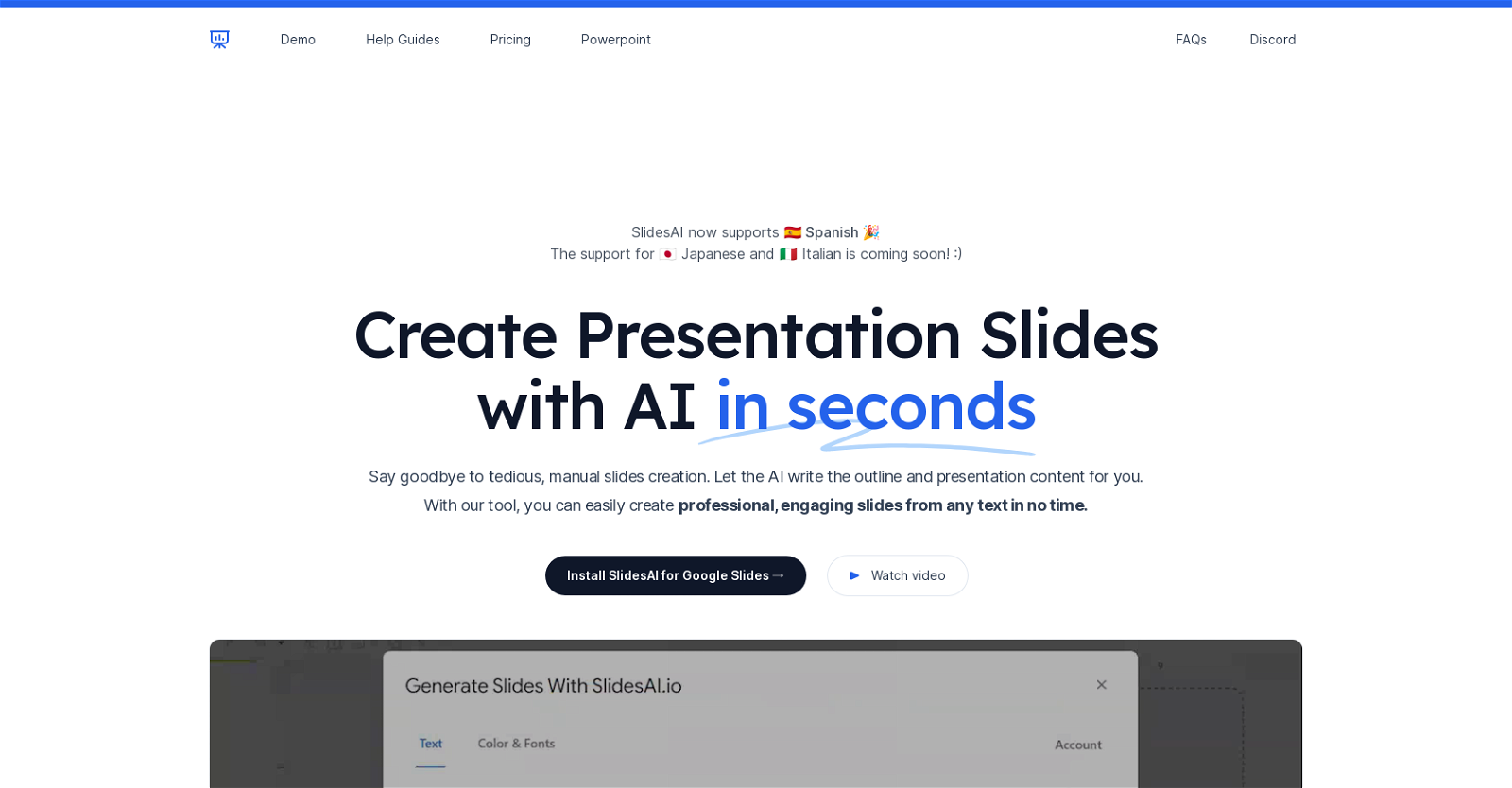
 331
331 17390
17390 41K
41K Creating professional PowerPoint slides tailored to your tone.3160
Creating professional PowerPoint slides tailored to your tone.3160 31
31 117
117 124
124 1308
1308 114
114 Upload your paper, get a crafted PPT presentation storyline.1800
Upload your paper, get a crafted PPT presentation storyline.1800 130
130 4
4












