What is Presentations.AI?
Presentations.AI is an AI-powered tool designed to ease and fast-track the process of creating professional and engaging presentations. The tool leverages AI technology to transform text descriptions into visually stunning presentations. In addition, it allows teams to collaborate in real-time, thereby improving efficiency and productivity, and offers responsive designs, seamless sharing and anti-fragile templates.
How does Presentations.AI utilize AI?
Presentations.AI incorporates AI mainly through ChatGPT for Presentations. This feature enables users to generate entire presentations by typing in a prompt or answering a few questions in a form. The AI creates personalized designs that match the user's brand style and messaging. The technology also allows users to paste their mails, chats, or notes into a text editor and transform that text into presentations instantly.
What are some key features of Presentations.AI?
Key features of Presentations.AI include effortless creation of stunning decks from simple text descriptions, personalized design, anti-fragile templates, seamless sharing, analytics and tracking, responsive design, multi-device compatibility, and live collaboration.
How does ChatGPT for Presentations work?
ChatGPT for Presentations functions by taking user input in the form of text prompts or a simple form filled with questions. Once these prompts or forms are submitted, the AI generates a complete presentation design from scratch within a matter of seconds. This automates the process of creating presentations and drastically reduces the time invested.
Can I paste text directly into Presentations.AI to generate slides?
Yes, users have the capability to paste their mails, chats, or notes directly into Presentations.AI's text editor. The AI handles the transformation of this content into presentation slides, thus saving the time and effort of having to start a presentation from scratch.
What are anti-fragile templates in Presentations.AI?
Anti-fragile templates in Presentations.AI refer to presentation templates that are robust and highly versatile. They can be easily customized according to the user's needs and they're designed to handle errors or modifications without breaking or causing issues in the presentation's overall design.
Can I share presentations made with Presentations.AI?
Yes, Presentations.AI offers a seamless sharing feature that allows users to easily share their created presentations with colleagues, clients, or other audiences. This feature helps in speeding up processes and enhances collaboration.
How does the responsive design feature work in Presentations.AI?
The responsive design feature in Presentations.AI means that presentations created with the tool will resize and adapt to the screen size or orientation of the device on which they are being viewed. This ensures that users can access and view their presentations optimally on any device.
Can teams collaborate in real-time using Presentations.AI?
Yes, Presentations.AI enables teams to collaborate in real-time on their presentations. The feature allows multiple people to work on a presentation at the same time, improving efficiency and productivity.
What are the reported time and quality improvements using Presentations.AI?
Presentations.AI claims to offer a 50x time reduction to get to the first draft of a presentation, a 10x improvement in the design quality of presentations, and a 500% ROI on the investment.
What professions is Presentations.AI most suitable for?
Presentations.AI is most suitable for people in roles such as product managers, marketing managers, and team members who would rather focus on high-value work instead of spending time on creating presentation decks.
How do personalized designs in Presentations.AI work?
Personalized designs in Presentations.AI are generated by the AI based on user input and brand guidelines. These designs will automatically match the user's brand style and messaging for a consistent and identifiable look across presentations.
How user-friendly is Presentations.AI?
Users have found Presentations.AI to be intuitive and user-friendly. The interface is designed to make the process of creating presentations effortlessly and enjoyable, thereby improving overall experience and usability.
Can I use Presentations.AI on multiple devices?
Yes, Presentations.AI offers multi-device compatibility, meaning users can access and use the tool across different devices, including desktops, laptops, and, potentially, tablets and smartphones.
Does Presentations.AI offer analytics and tracking?
Presentations.AI provides features for analytics and tracking, although specific details of what metrics are captured aren't mentioned on their website.
How can Presentations.AI assist in maintaining brand consistency?
Presentations.AI assists in maintaining brand consistency by creating presentations that match your brand's style and messaging. This is executed by understanding the key elements of your brand from the input you provide and designing presentations that are brand-consistent.
How much faster is creating a presentation with Presentations.AI compared to traditional methods?
Presentations.AI claims a 50x time reduction in getting to the first draft as compared to conventional methods, making the creation process significantly faster.
How can I try Presentations.AI for free?
To try Presentations.AI for free, users can go to the website and click on the 'Try for free' button. This will lead them to a page where they can sign up for the service and begin taking advantage of the tool's features.
Is there a demo I can watch for Presentations.AI?
Yes, there is a demo for Presentations.AI available on the website. Users can watch it by clicking on the 'Watch Demo' button.
Who do I contact for support with Presentations.AI?
Users can get support for Presentations.AI by contacting the support team at
[email protected].
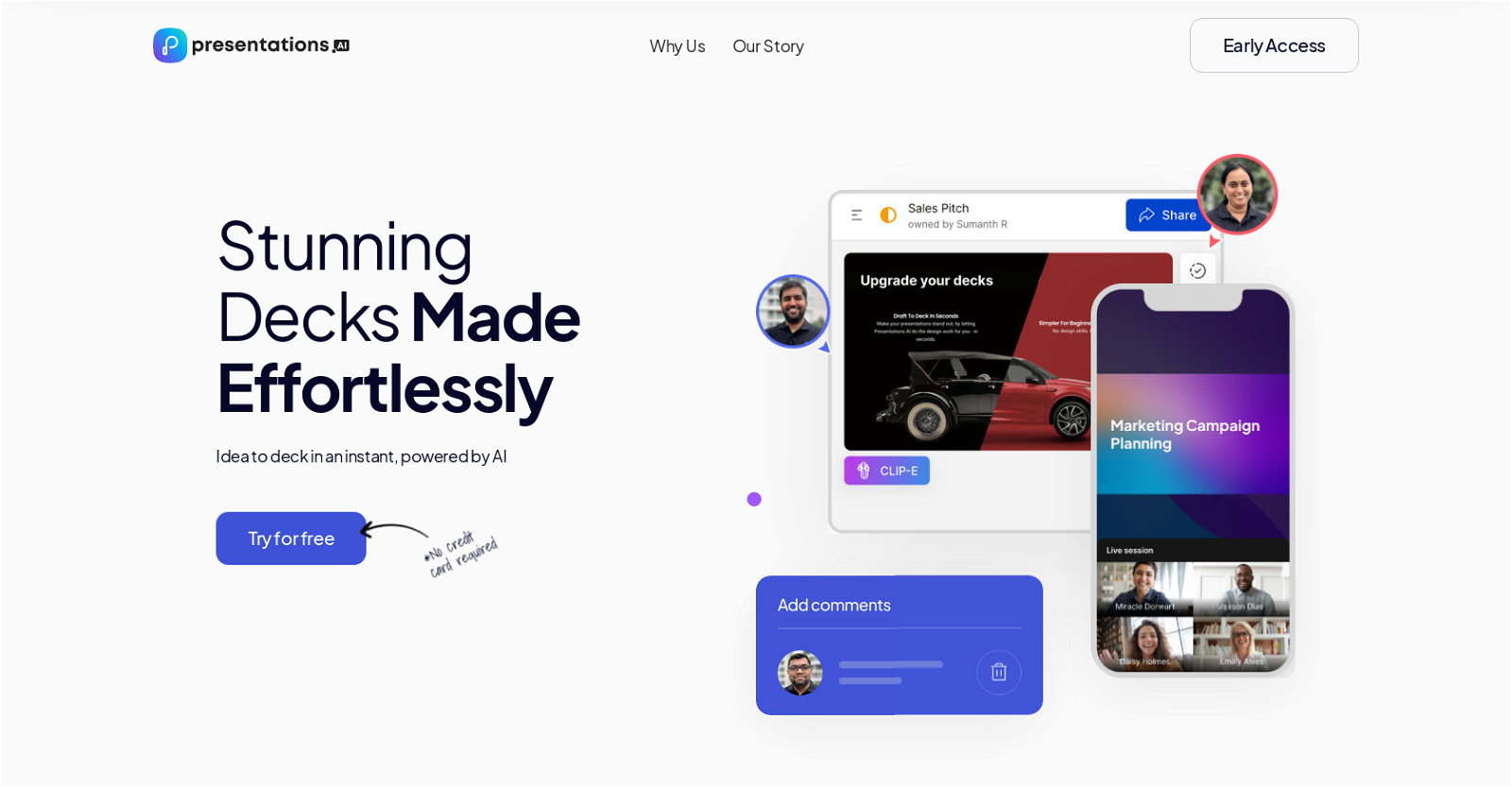



 331
331 19390
19390 41K
41K Creating professional PowerPoint slides tailored to your tone.3160
Creating professional PowerPoint slides tailored to your tone.3160 31
31 117
117 124
124 1308
1308 114
114 Upload your paper, get a crafted PPT presentation storyline.1800
Upload your paper, get a crafted PPT presentation storyline.1800 130
130 4
4









