What is Smallppt?
Smallppt is an AI-assisted tool designed to streamline the creation of presentations and mind maps. It aims to revolutionize the way users create visually captivating PowerPoint slides and mind maps, using AI to simplify and expedite the process. Not only does it aid in designing presentations, but it also provides starting points for them, ensuring speed, precision, and enhanced creativity.
How does Smallppt assist in creating presentations?
Smallppt assists in creating presentations by simplifying the design process, allowing users to generate entire slides in less time. Using AI, it can produce starting points for presentations in a matter of minutes. Furthermore, it offers one-click modifications for easy alterations of single-page layouts and supports the addition of background videos and music for more engaging presentations.
What unique features does Smallppt offer for designing PowerPoint slides?
Smallppt offers several unique features for designing PowerPoint slides. It simplifies the design process with one-click modifications, allowing users to easily alter single-page layouts. Additionally, to increase the diversity of presentation mediums, it supports the addition of background videos and music. Users can download their finished presentations in multiple file formats including PPTX, PDF, and IMAGE.
How does Smallppt function as a mind mapping tool?
As a mind mapping tool, Smallppt utilizes AI to assist users in creating and designing mind maps. Like its application in presentations, it simplifies the process by generating mind maps swiftly and efficiently, thereby enhancing the user experience.
What does 'one-click modifications' mean in the context of Smallppt?
'One-click modifications' in Smallppt refers to a simple and quick alteration feature. Users can make changes to single-page layouts with just a single click, making the design process easy and efficient.
Can I add multimedia elements such as videos and music using Smallppt?
Yes, Smallppt accommodates the addition of multimedia elements. It allows users to add background videos and music to their slides, enhancing the diversity and appeal of the presentation.
What file formats does Smallppt support for downloading presentations?
Smallppt supports multiple file formats for downloading presentations. Users can download their presentations in PPTX, PDF, and IMAGE formats.
How does the presentation mode work in Smallppt?
The presentation mode in Smallppt is designed to allow users to express their ideas in a more efficient and engaging manner. While the specific functionality isn't outlined on their website, typically this mode might involve features like fullscreen display, automatic slide transition, and a presenter view with notes.
Can Smallppt presentations be shared online?
Yes, Smallppt allows presentations to be shared online. This broadens the audience reach and paves the way for wider feedback and communication.
What performance analysis capabilities does Smallppt provide?
Smallppt offers a feature for performance analysis. However, the specific capabilities of this feature are not detailed on their website. Generally, such a feature would provide insights into viewer interaction, engagement rates, and other pertinent data that can help improve the efficacy of future presentations.
How does Smallppt enhance speed and creativity when creating presentations?
Smallppt enhances speed and creativity in creating presentations by simplifying the design process with its AI-based tools. By reducing the time spent on technical design aspects, users have more freedom and time to invest in innovative and creative content. Furthermore, it produces starting points for presentations within minutes, spurring creativity and saving time.
Does Smallppt offer templates for starting points in presentations?
Yes, Smallppt does offer a variety of templates. These serve as starting points for presentations, reducing the time taken to create slides from scratch and providing users with professional and aesthetically pleasing design options.
How does AI fit into the functioning of Smallppt?
AI is integral to Smallppt's functionality. By leveraging AI algorithms, Smallppt streamlines and simplifies the design and development of presentations and mind maps. It assists in producing starting points for presentations, generating complete slides in less time, and enables quick and easy modifications of layouts.
Can Smallppt generate slides in less time, and how?
Yes, Smallppt can generate slides in less time. The AI algorithms of Smallppt can produce starting points for presentations in just minutes, thereby reducing the overall time spent in slide production.
Is Smallppt capable of altering single-page layouts and how is this done?
Yes, Smallppt allows alterations for single-page layouts. This is done with the tool's 'one-click modifications' feature, providing flexibility and control over the layout and design of the page.
How do I create AI-based mind maps with Smallppt?
Creating AI-based mind maps with Smallppt involves leveraging the AI capabilities to automate and simplify the process. Unfortunately, their website does not provide a detailed procedure for this.
Can Smallppt produce multiple-file format documents?
Yes, Smallppt is capable of producing presentations in multiple file formats. Users can download their finished presentations in PPTX, PDF, and IMAGE formats.
What is the procedure to express ideas using presentation mode in Smallppt?
The detailed procedure to express ideas using the presentation mode in Smallppt is not explicitly mentioned on their website. However, typically a presentation mode would allow the user to present their ideas in an orderly, immersive fullscreen view.
How does Smallppt accommodate the addition of background music and videos?
Smallppt accommodates the addition of background music and videos to the presentations, enhancing the auditory and visual appeal of the slides. However, the website does not detail the exact procedure to include these additional multimedia elements.
What is the process of sharing presentations online with Smallppt?
While the exact process of sharing presentations online with Smallppt is not detailed on their website, it is confirmed that the platform allows for online sharing of presentations. This could potentially involve generating a shareable link or publishing the presentation on a public platform.
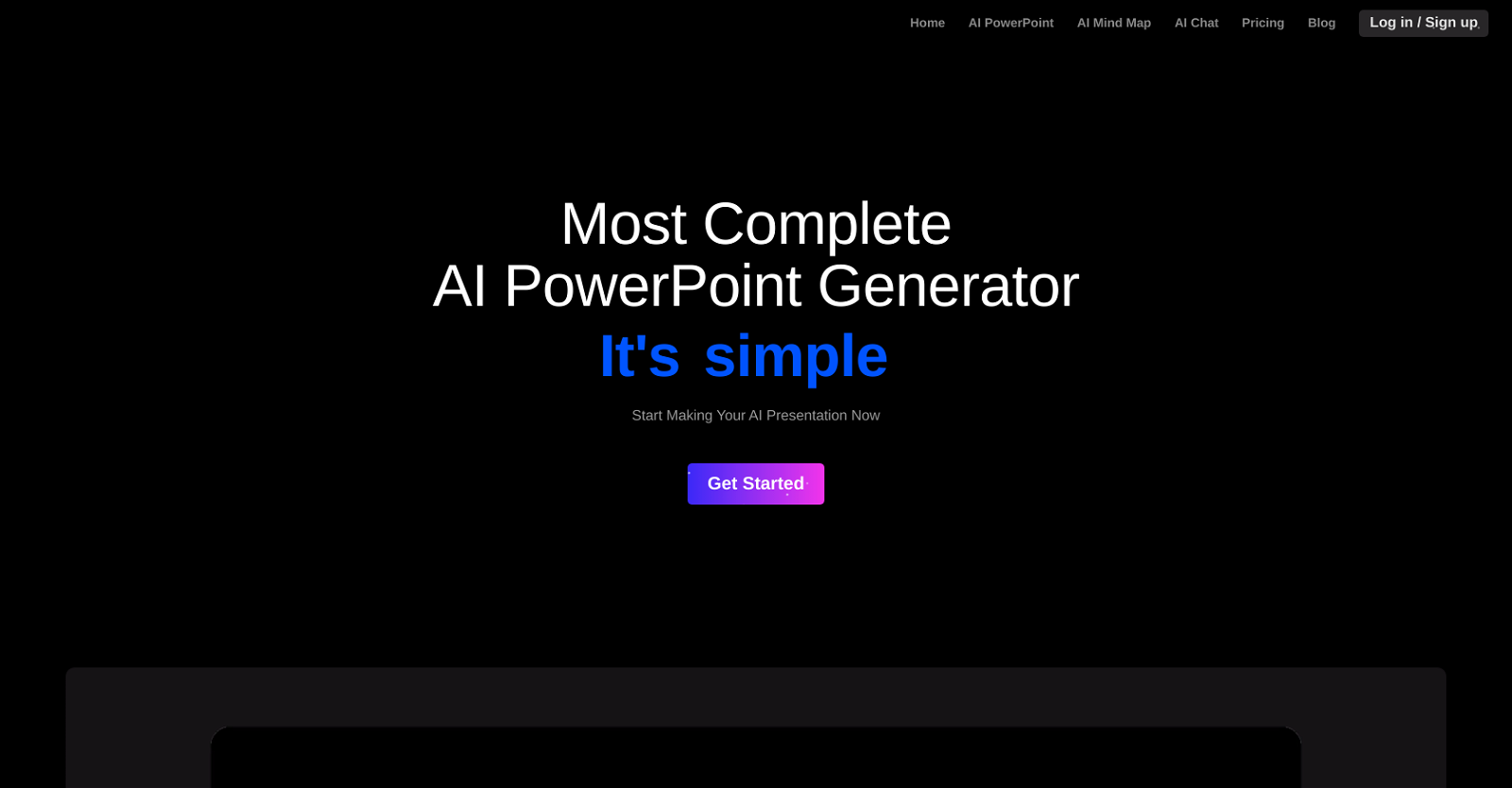



 331
331 19390
19390 41K
41K Creating professional PowerPoint slides tailored to your tone.3160
Creating professional PowerPoint slides tailored to your tone.3160 31
31 117
117 124
124 1308
1308 114
114 Upload your paper, get a crafted PPT presentation storyline.1800
Upload your paper, get a crafted PPT presentation storyline.1800 130
130 4
4









