Powerpresent AI
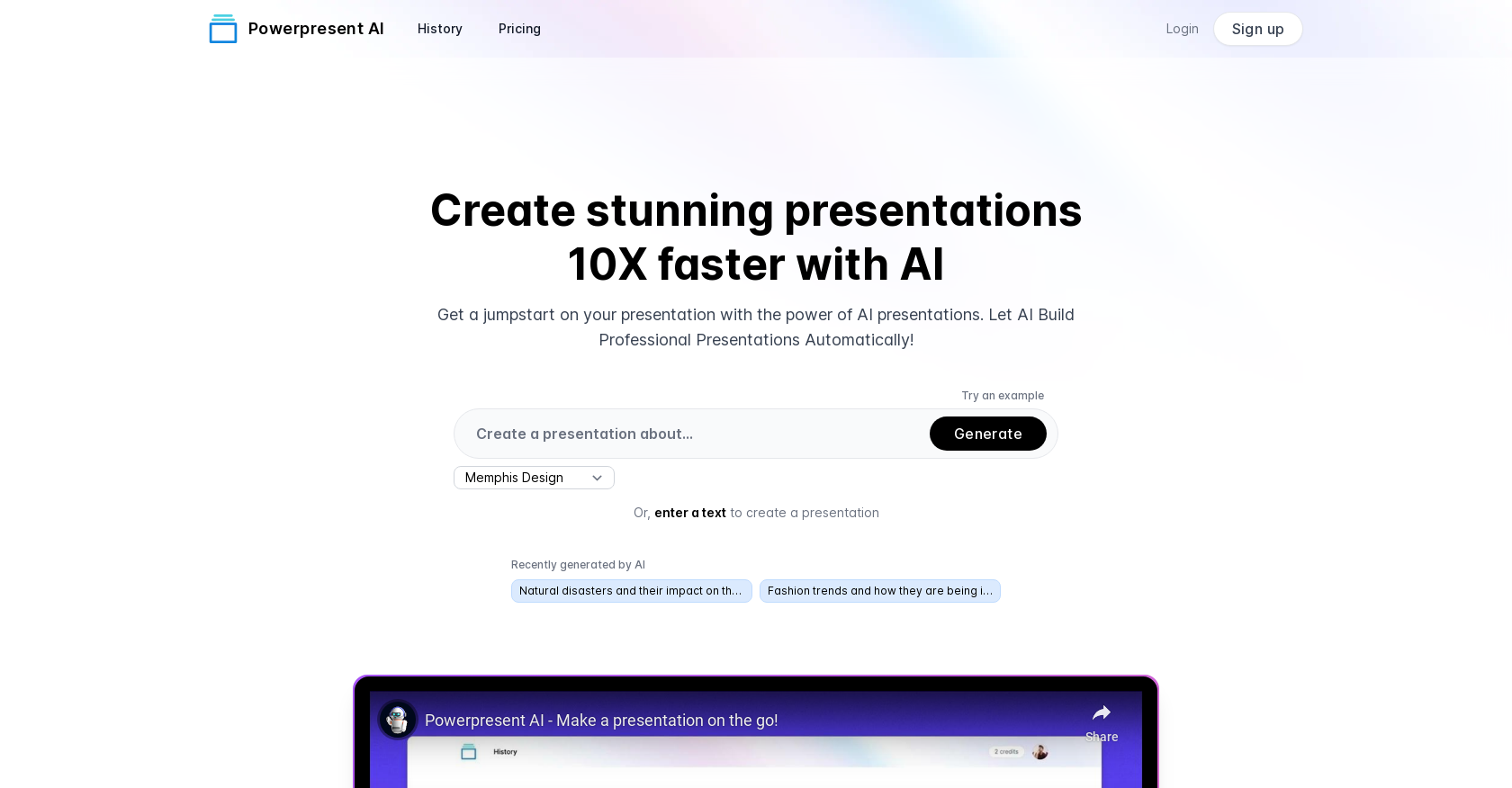
PowerPresent AI is an AI-driven tool that allows users to create visually appealing and professional-looking presentations much faster than traditional methods.
Users can simply input their topic or text and let the AI technology do the rest. PowerPresent AI also offers users the ability to select from a variety of art styles, including Low Poly, Cyberpunk, Surrealism, Anime, Realism, Memphis Design, Fantasy, and Cartoon, enhancing their presentation's visual impact further.
Once completed, users can export their presentations for easy editing, either as a PPTX file or to Google Slides. The tool requires no design or AI expertise, making it accessible to anyone who needs to create a professional presentation quickly.
Alongside efficient and AI-driven presentation creation, the tool also enables users to save time by automating the presentation's creation process, making it thereby cutting down on time spent on creating a professional presentation.
PowerPresent AI provides users with an efficient solution compared to traditional presentation design methods while not requiring the user to learn any new skills.
Overall, PowerPresent AI is a powerful and efficient solution for anyone who needs to create compelling presentations quickly.
Would you recommend Powerpresent AI?
Help other people by letting them know if this AI was useful.
Feature requests



57 alternatives to Powerpresent AI for Presentation slides
-
2.52,6469
-
5.01,583221
-
4.43987
-
3.83483
-
2.52861
-
3.02702
-
3.02666
-
2.02572
-
1.72552
-
3.72252
-
4.0202
-
5.0171
-
4.0168
-
4.51642
-
119
-
101
-
5.0951
-
3.0832
-
73
-
4.0691
-
68
-
4.057
-
53
-
1.0531
-
3.0452
-
45
-
3.3441
-
44
-
5.0
 331
331 -
2.6232
-
1.0191
-
 19390
19390 -
15
-
15
-
13
-
13
-
13
-
1.011
-
10
-
3.7102
-
10
-
1.091
-
5
-
4
-
 41K
41K -
 Creating professional PowerPoint slides tailored to your tone.3160
Creating professional PowerPoint slides tailored to your tone.3160 -
 31
31 -
2
-
2
-
 117
117 -
 124
124 -
5.0
 1308
1308 -
 114
114 -
 Upload your paper, get a crafted PPT presentation storyline.1800
Upload your paper, get a crafted PPT presentation storyline.1800 -
 130
130 -
 4
4 -

Pros and Cons
Pros
Cons
Q&A
If you liked Powerpresent AI
People also searched
Help
To prevent spam, some actions require being signed in. It's free and takes a few seconds.
Sign in with Google








