What is MagicSlides?
MagicSlides is a Google Slide add-on powered by artificial intelligence. It serves as a Text To Presentation Tool that automatically summarizes and crafts presentation slides from any given text.
How does MagicSlides work?
MagicSlides utilizes AI technology to swiftly summarize the text entered by users and crafts presentation slides from it. Its functionality further extends in allowing users to provide additional text to tailor their presentations.
What are the main features of MagicSlides?
MagicSlides provides features such as fast creation of presentation slides from any text, customization of presentations, and the use of customizable templates. The processed presentations are ready between a span of two to three seconds, making it an efficient tool.
How does MagicSlides summarize and create slides from text?
MagicSlides uses artificial intelligence technology to analyze the provided text. The AI is programmed to discern the key points from the text and to present them in a summarized, structured manner in the form of slides.
How fast can MagicSlides create a presentation?
MagicSlides can complete a presentation setup in less than two to three seconds.
Do I need any technical knowledge to use MagicSlides?
MagicSlides does not require the user to possess any technical knowledge. Its interface is user-friendly and can be navigated easily by anyone.
Is MagicSlides free to use?
Yes, MagicSlides is free to use.
Do I need to provide credit card details to use MagicSlides?
No, MagicSlides does not require users to provide credit card details.
How can I customize my presentation with MagicSlides?
With MagicSlides, Users can customize their presentation by defining the title, slide count, and optionally providing additional text. Generated presentations are made in Google Slides, allowing further customization according to user preference.
Are there templates available in MagicSlides?
Yes, MagicSlides offers customizable templates which users can employ to speed up their presentation creation.
How can I make my MagicSlides presentation more personalized?
Users may provide additional text while setting up their presentation. MagicSlides will incorporate this text into the presentation to improve personalization according to the user's preference.
How is MagicSlides installed as a Google Slide add-on?
Users simply need to install MagicSlides as an add-on to their Google Slides. Unfortunately, the specific installation process is not outlined on their website.
What type of presentations can I create with MagicSlides?
MagicSlides can be used to create any type of presentation using text as a source. The specific style or type of presentations is not stated on their website.
How does the MagicSlides AI understand the context of my text?
MagicSlides uses artificial intelligence to understand the context of your text. While the exact mechanism is not stated on their website, AI algorithms usually work by identifying keywords, phrases, and their relations, and this understanding of the text is used to create the slide content.
Is MagicSlides suitable for professional use?
Yes, MagicSlides is suitable for professional use. It enables swift creation of professional presentations with customizable features, making it a beneficial tool for business or professional scenarios.
How secure is my data with MagicSlides?
The security of data with MagicSlides is not mentioned on their website.
Do I need to have a Google account to use MagicSlides?
Yes, since MagicSlides is a Google Slide add-on, a Google account is necessary to use it.
Does MagicSlides offer customer support for any issues or queries?
The provision of customer support by MagicSlides is not explicitly mentioned on their website.
Are there any limitations to the number of slides MagicSlides can create?
There isn't any mention of a limit to the number of slides that MagicSlides can create on their website. It seems the number of slides could be determined by the user while setting up the presentation.
Are there any package plans for MagicSlides, or is it completely free to use?
According to their website, MagicSlides is completely free to use. There is no mention of package plans for MagicSlides.
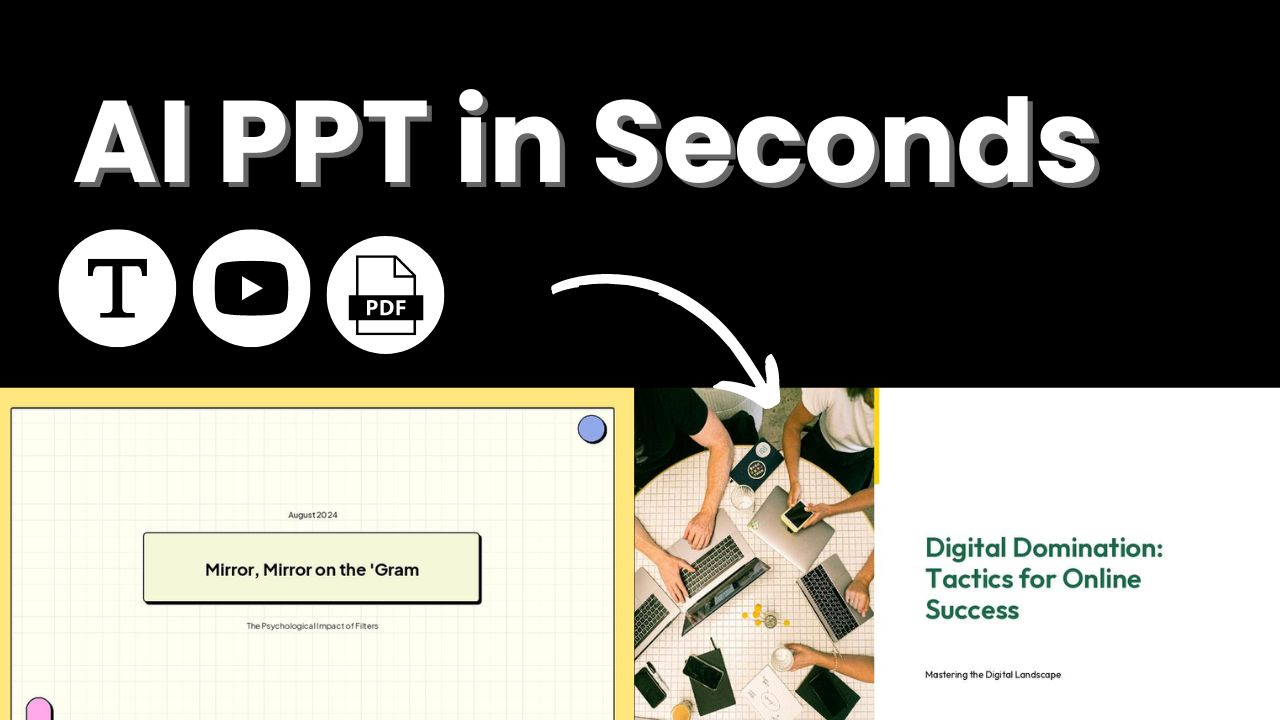




 331
331 17390
17390 41K
41K Creating professional PowerPoint slides tailored to your tone.3160
Creating professional PowerPoint slides tailored to your tone.3160 31
31 117
117 124
124 1308
1308 114
114 Upload your paper, get a crafted PPT presentation storyline.1800
Upload your paper, get a crafted PPT presentation storyline.1800 130
130 4
4












