What is PresentationGPT?
PresentationGPT is a highly advanced AI-powered presentation generator that creates customizable, high-quality presentations within seconds.
How does PresentationGPT work?
PresentationGPT creates presentations by utilizing the GPT-4 language model, the most advanced of its kind. It generates impressive presentations using AI algorithms. After creation, these presentations can be downloaded and edited on PowerPoint or Google Slides. Users can choose from a variety of themes and design templates to enhance their presentations according to their preferences.
What is GPT-4 and how does PresentationGPT utilize it?
GPT-4 is the most advanced language generation model available. It serves as the backbone of PresentationGPT's AI algorithms, helping to generate impressive presentations. The GPT-4 model powers the text generation process of the presentations, thus contributing to their richness and detail.
Can PresentationGPT work with both PowerPoint and Google Slides?
Yes, PresentationGPT is designed to work seamlessly with both PowerPoint and Google Slides. This means that after you generate a presentation, you can download it and start editing using either of these tools.
Is there a variety of themes and design templates available in PresentationGPT?
Yes, PresentationGPT features a wide variety of themes and design templates. This allows users to produce engaging and detailed presentations that leave a lasting impression on the audience.
Does PresentationGPT offer a free plan?
Yes, PresentationGPT does offer a free plan. This plan allows users to create unlimited presentations, access basic design templates, and download high-quality presentation files.
What are the features included in the free plan?
The free plan includes the creation of unlimited presentations, sharing capabilities, access to basic design templates, high-quality editable file formats for PowerPoint, non-editable formats for PDFs, and editable Google Slides deck. This plan is perfect for offline use, editing, and printing.
Do I have to register or subscribe to use PresentationGPT?
No, there is no requirement to register or subscribe in order to use PresentationGPT. It has a simple and transparent pricing structure, allowing users to access presentations for free without needing any registrations or subscriptions.
Is there a pay-per-download plan in PresentationGPT?
Yes, apart from the free plan, PresentationGPT also offers a pay-per-download plan.
If I choose the pay-per-download plan, how much does it cost?
If you choose the pay-per-download plan, it costs $4.99. This is a one-time fee per download.
What extra features do I get when I purchase the pay-per-download plan?
With the pay-per-download plan, you can create unlimited presentations, share them easily, access basic design templates, and download your presentations. These presentations can be downloaded in high-quality, editable PowerPoint, non-editable PDF format, and editable Google Slides deck. Perfect for offline use, editing and printing.
Are there any hidden fees when using PresentationGPT?
No, there are no hidden fees when using PresentationGPT. The platform prides themselves on providing simple and transparent pricing, with no hidden fees or unexpected costs. You only pay when you download a presentation.
How do I download a presentation from PresentationGPT?
You can download a presentation from PresentationGPT by creating your presentation, choosing a pricing plan (free or pay-per-download), and then downloading it.
What file formats are available for downloading the presentations?
Presentations from PresentationGPT can be downloaded in three formats: a high-quality, editable PowerPoint format, a high-quality, non-editable PDF format, and a high-quality, editable Google Slides deck format.
Why have users praised PresentationGPT?
Users have praised PresentationGPT for its simplicity, transparency, and its ability to produce high-quality customizable presentations rapidly.
Can I edit the presentations downloaded from PresentationGPT?
Yes, all presentations downloaded from PresentationGPT, whether in PowerPoint format or Google Slides format, are editable allowing for customization post-download.
Does PresentationGPT generate detailed presentations?
Yes, PresentationGPT generates detailed presentations, thanks to the adoption of GPT-4, the most advanced language generation models, which contributes to the production of high-quality, detailed, and engaging presentations.
Can I use PresentationGPT for professional purposes?
Yes, PresentationGPT can unquestionably be used for professional purposes. The high-quality presentations it generates and the variety of themes and design templates available, make it ideal for creating detailed and engaging presentations suited for a professional audience.
Can I share presentations created by PresentationGPT easily?
Yes, presentations created by PresentationGPT can be shared easily. Both their free plan and pay-per-download plan offer sharing capabilities, although the specifics of how this is done are not detailed.
What do users have to say about PresentationGPT?
The information provided doesn't include specific user testimonials about PresentationGPT.

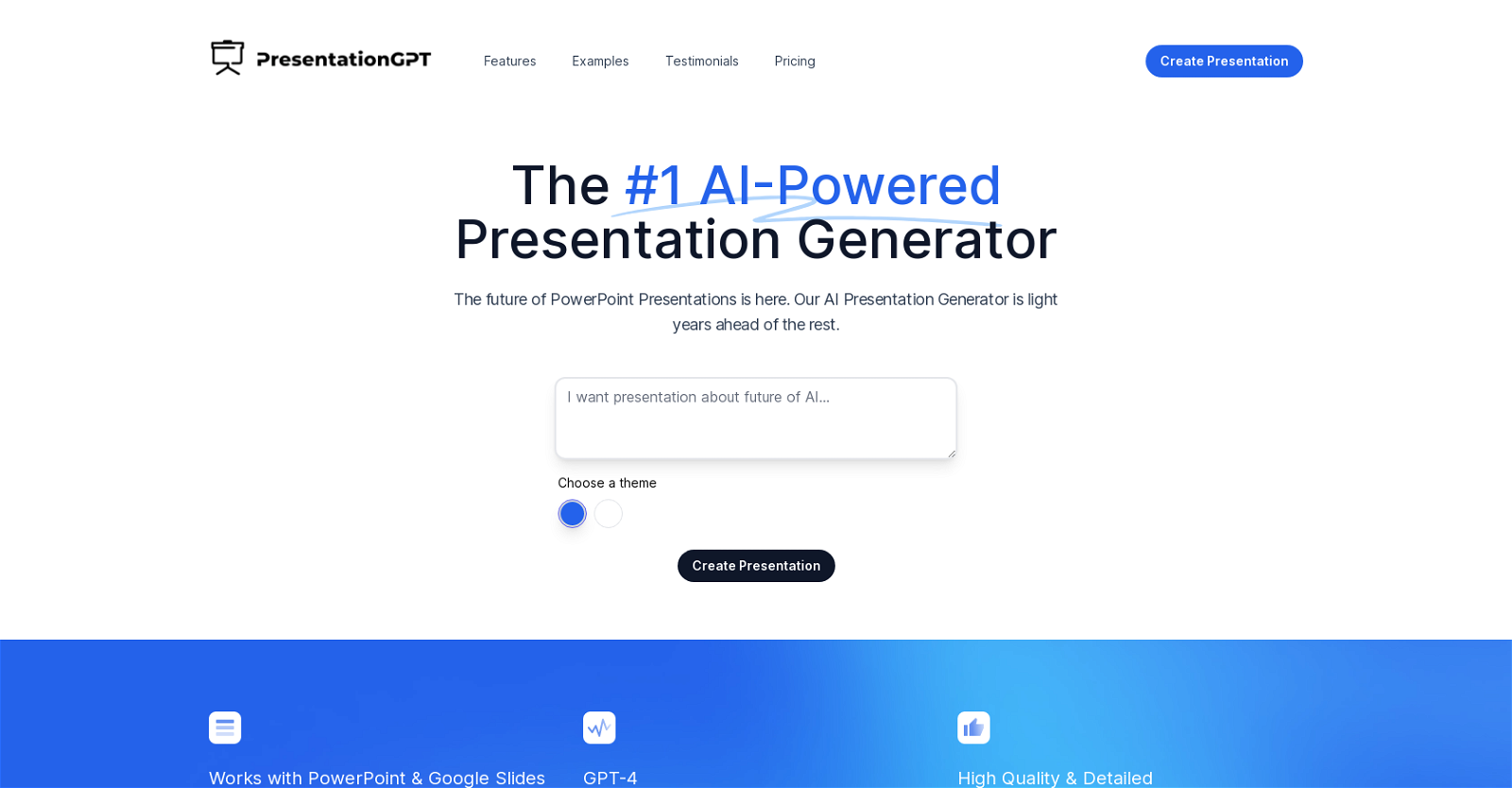




 331
331 19390
19390 41K
41K Creating professional PowerPoint slides tailored to your tone.3160
Creating professional PowerPoint slides tailored to your tone.3160 31
31 117
117 124
124 1308
1308 114
114 Upload your paper, get a crafted PPT presentation storyline.1800
Upload your paper, get a crafted PPT presentation storyline.1800 130
130 4
4









