SliderAI
Slider AI is an AI tool designed to simplify the process of creating presentations. With Slider AI, users can generate their next presentation effortlessly by providing a single prompt.
The tool eliminates the need for time-consuming manual work typically required in creating engaging and visually appealing presentations.By leveraging the power of artificial intelligence, Slider AI streamlines the presentation creation process by automating various tasks.
It generates slides, selects and arranges relevant content, and applies visually pleasing templates to enhance the overall aesthetic quality.With Slider AI, users can save valuable time and effort, allowing them to focus on delivering a compelling message rather than spending hours on design and content arrangement.
The tool's user-friendly interface ensures that even individuals with limited technical expertise can easily navigate and utilize its capabilities effectively.Slider AI aims to be accessible by offering a free version, enabling users to experience its features and benefits without financial commitment.
This allows users to evaluate the tool's effectiveness before potentially upgrading to additional features or higher-tier plans.Additionally, Slider AI takes user privacy seriously, ensuring that all data and files provided are kept secure and confidential.
By simplifying the presentation creation process, Slider AI offers a convenient solution for individuals and professionals seeking a more efficient way to produce visually impactful presentations.
Would you recommend SliderAI?
Help other people by letting them know if this AI was useful.
Feature requests



56 alternatives to SliderAI for Presentation slides
-
2.52,6639
-
5.01,595228
-
4.44067
-
3.83523
-
2.52861
-
3.02732
-
3.02696
-
1.72552
-
3.72252
-
4.0203
-
5.0171
-
4.0168
-
4.51652
-
119
-
101
-
5.0961
-
3.0832
-
3.580
-
1.073
-
4.0711
-
68
-
53
-
1.0531
-
45
-
3.0452
-
3.3441
-
44
-
5.0
 331
331 -
2.6232
-
1.0191
-
 19390
19390 -
15
-
15
-
13
-
13
-
13
-
1.011
-
10
-
3.7102
-
10
-
1.091
-
7
-
5
-
 41K
41K -
 Creating professional PowerPoint slides tailored to your tone.3160
Creating professional PowerPoint slides tailored to your tone.3160 -
 31
31 -
2
-
2
-
 117
117 -
 124
124 -
5.0
 1308
1308 -
 114
114 -
 Upload your paper, get a crafted PPT presentation storyline.1800
Upload your paper, get a crafted PPT presentation storyline.1800 -
 130
130 -
 4
4 -

Pros and Cons
Pros
Cons
Q&A
If you liked SliderAI
Help
To prevent spam, some actions require being signed in. It's free and takes a few seconds.
Sign in with Google








