What is Templates 24?
Templates 24 is an AI-based tool designed to assist users in product and market strategy presentations. Its primary function is the automation of PowerPoint presentations based on user input.
How does Templates 24 generate PowerPoint presentations?
Templates 24 utilizes AI technology to automate the generation of PowerPoint presentations. It uses user input on the presentation topic to structure and generate the slides.
Who is the ideal user for Templates 24?
The ideal user for Templates 24 is a professional in product development and management, marketing, and digital strategy looking for assistance in creating customized, efficient presentations.
Can I customize the presentations created by Templates 24?
Yes, the presentations created by Templates 24 are completely customizable. The tool offers a variety of templates so users can adjust and personalize their presentations as they see fit.
How user-friendly is Templates 24?
Templates 24 is extremely user-friendly. The tool includes a prompt asking users about the topic of their presentations, making the process easy to navigate for seasoned pros and beginners alike.
How does Templates 24 use my input to create presentations?
Templates 24 uses your input on the requested presentation topic to auto-generate a customized slideshow. This input is essential to ensure that the final product aligns with the user's needs and objectives.
What kind of in-built assistance does Templates 24 offer?
Templates 24 offers varying levels of in-built assistance. The website conveyance four levels of help ranging from 'I'm prepared' to 'Completely unprepared', thus ensuring that there is suitable assistance depending on the user's need.
How secure is my data with Templates 24?
Your data with Templates 24 is handled with priority to security. The website advocates clear privacy policies that govern how user data is handled and kept secure.
Does Templates 24 have a clear privacy policy?
Yes, Templates 24 has clear privacy policies available on their website. These policies govern how your data is collected, used, and stored.
Can I request specific features for Templates 24?
Yes, Templates 24 provides a platform for users to submit feature requests, demonstrating a commitment to continuous user-focused improvements.
Can I give feedback about Templates 24?
Yes, Templates 24 encourages user feedback on their website. Users can reach out via an email provisioned on their website to submit their comments or suggestions.
In what way can Templates 24 assist in building a product strategy?
Templates 24 assists in building a product strategy by offering custom templates that can be used to outline and communicate your strategy in a clear, visually appealing manner.
Can Templates 24 be used for market strategy presentations?
Yes, Templates 24 can be used for market strategy presentations. The AI operates to generate presentations based on the user input, which could be geared towards market strategy.
Is Templates 24 helpful for professionals in digital strategy?
Yes, Templates 24 is beneficial for professionals in digital strategy, providing an easier approach to the development of strategy-centered presentations.
How does Templates 24 streamline the presentation development process?
Templates 24 streamlines the presentation development process by using AI to automate the generation of PowerPoint presentations. The user inputs the topic of their presentation and the tool constructs a personalized slideshow accordingly.
How do the custom templates work in Templates 24?
The custom templates in Templates 24 operate to foster a more efficient and personalized presentation creation. Users select from a range of templates aligning to their topic and the AI tool modifies the presentation to match the templates and user input.
What is the process to submit a feature request or feedback?
To submit a feature request or feedback to Templates 24, users can use the provided email address on the website and reach out with their suggestions or comments.
Can Templates 24 be used as a PowerPoint automation tool?
Yes, Templates 24 can be used as a PowerPoint automation tool. Its primary function is to take user input and automatically generate a structured PowerPoint presentation based on that input.
What level of assistance can I expect from Templates 24?
The level of assistance from Templates 24 can vary based on user needs. The website presents four categories - 'I'm prepared', 'I need a sprinkle of help', 'I really need help', and 'Completely unprepared' to cater to varying requirements.
Does Templates 24 have terms and conditions?
Yes, Templates 24 has terms and conditions which are provided on their website. These cover the terms of use and the guidelines about how the services and tools are to be utilized.
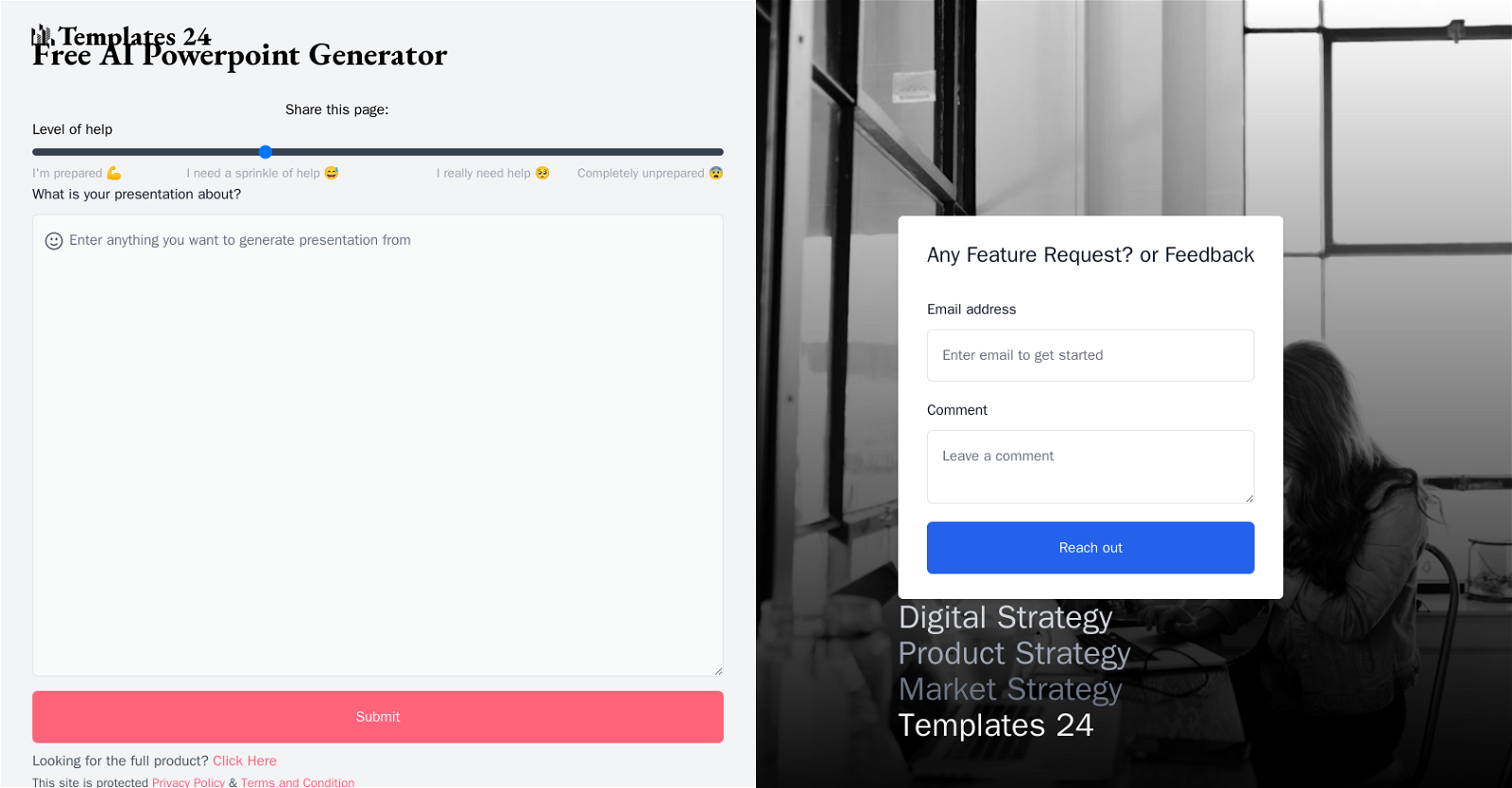



 331
331 19390
19390 41K
41K Creating professional PowerPoint slides tailored to your tone.3160
Creating professional PowerPoint slides tailored to your tone.3160 31
31 117
117 124
124 1308
1308 114
114 Upload your paper, get a crafted PPT presentation storyline.1800
Upload your paper, get a crafted PPT presentation storyline.1800 130
130 4
4









