What is Slidecast's AI Presentation Maker?
Slidecast's AI Presentation Maker is an automated tool that leverages artificial intelligence to create and distribute custom presentations. Users simply provide a topic and the AI designs a 7-slide deck complete with text and design elements. It also provides AI-generated voiceovers, offers automated slide formatting, allows personalization through its drag-and-drop builder and graphics library, integrates with marketing campaigns, and facilitates easy sharing via text, email, QR codes, or URLs. It also provides an advanced analytics feature to track presentation performance.
How does Slidecast create a presentation when provided just a topic?
Slidecast uses artificial intelligence to create a presentation based on a provided topic. The AI platform designs a 7-slide deck complete with relevant text and design elements. The AI uses the topic to discern key points, condenses these into concise and informative slides, and formats them in a logical and visually engaging manner.
How many unique voices does Slidecast offer for AI-generated voiceovers?
Slidecast offers 35 unique voices for AI-generated voiceovers. Users can select from these voice options to create a professional auditory overlay for their slides.
What is the process of creating a presentation with Slidecast?
Creating a presentation with Slidecast involves a few steps. Users first provide a topic. The AI then designs a 7-slide deck complete with text and design elements. The user can add AI-generated voiceovers by selecting from 35 unique voices. Once the content is in place, the platform automatically formats the slides. The user can then personalize their presentations using Slidecast's drag-and-drop builder and extensive graphics library. Lastly, presentations can be easily shared through various means without additional logins or downloads.
How does the automated slide formatting feature of Slidecast work?
Slidecast's automated slide formatting feature puts the layout of slides on autopilot. It automatically organizes content in a logical and visually appealing manner, determining the best placement for text and design elements within each slide. This saves users the time and effort of designing individual slide layouts and primarily focuses on enhancing the comprehension and aesthetic appeal of the presentation.
How can I personalize my presentations using Slidecast's tool?
Presentations in Slidecast can be personalized using the tool's drag-and-drop builder and extensive graphics library. You can easily customize elements of your presentation, make swift adjustments, and choose from a vast collection of graphics to make your presentation unique and reflective of your style.
Does Slidecast allow integration with marketing campaigns?
Yes, Slidecast allows for integration with marketing campaigns. You can use the Presentation Maker to craft visually compelling materials that align with your marketing initiatives, and can be easily distributed to your target audience.
In what ways can presentations be shared using Slidecast?
Slidecast allows users to share their presentations in multiple ways - via text, email, QR codes, or URLs. This facilitates effortless dissemination of the presentation to a wider audience, both online and offline, without the need for additional logins or downloads.
What kind of insights can be gained into presentation performance with Slidecast?
Slidecast provides advanced analytics to gain insights into presentation performance. It offers details about the viewing duration, geographic location of viewers, QR code scans, completion rates, and more. This information can help you understand your audience better and tailor your presentations more effectively.
What kind of templates are provided by Slidecast?
Slidecast provides both standard and mobile-first sized templates that can be used to create your presentation. The diverse range of templates caters to different presentation needs and styles, providing flexibility in how your content is displayed.
What type of content can be found in Slidecast's graphics library?
Slidecast's graphics library features a plentiful collection of over a million high-quality photos. Users can curate visually appealing presentations by incorporating relevant and compelling images from this extensive library.
How does Slidecast help boost productivity?
Slidecast boosts productivity by simplifying and speeding up the process of creating presentations. The AI quickly generates a draft based on a provided topic, the automated slide formatting saves time on manual adjustments, and the drag-and-drop builder makes customizations quick and straightforward. Additionally, the inbuilt voiceover feature eliminates the need for separate recording, while the sharing options allow swift distribution without the need for logins or downloads.
How is the drag-and-drop builder used in Slidecast?
Slidecast's drag-and-drop builder is used for personalization and fine-tuning of the AI-generated presentations. It allows users to quickly and easily modify elements on a slide by selecting and dragging them to the desired location. It provides a user-friendly interface to customize your presentations to fit your needs and style.
What is the process of generating a 7-slide deck with Slidecast?
To generate a 7-slide deck with Slidecast, users provide a topic to the system. The AI then takes over, designing a presentation that includes text and design elements. The system creates a comprehensive 7-slide presentation, including AI-generated voiceovers if desired, efficiently capturing key points from the topic.
Can I customize Slidecast's AI-generated presentations?
Yes, Slidecast's AI-generated presentations can be fully customized. After the initial creation, users can utilise the intuitive drag-and-drop builder to tweak any aspect of the presentation to align it to their specific needs and style.
Does Slidecast offer mobile-first sized templates?
Yes, Slidecast offers mobile-first sized templates. These are designed specifically for optimal viewing and interaction on mobile devices. This ensures your presentations reach audiences irrespective of the device they use, enhancing accessibility.
How are voiceovers created using Slidecast's AI?
Voiceovers in Slidecast are created by providing a text script for the slides. There are 35 unique voices to choose from. Once the user selects a voice, Slidecast's AI generates a professional voiceover based on the text script, enhancing the presentation's auditory experience.
Can Slidecast presentations be shared using QR codes?
Yes, you can share Slidecast presentations using QR codes. A custom QR code can be generated for each presentation and embedded into marketing materials. This QR code can be scanned by a prospective client or audience to gain instant access to your presentation.
Does Slidecast provide any tools for tracking the performance of my presentations?
Slidecast provides advanced analytics to track the performance of your presentations. You can gain insights into aspects like viewing duration, geographic location of viewers, QR code scans, and completion rates. These tools enable you to understand how well your presentation is resonating with viewers and generate actionable insights to improve future presentations.
Can Slidecast's platform be integrated with existing CRM systems?
Yes, Slidecast's platform can be integrated with existing CRM systems. This allows users to sync presentation performance metrics to their CRM for enhanced prospect interactions, and improved sales and marketing performance.
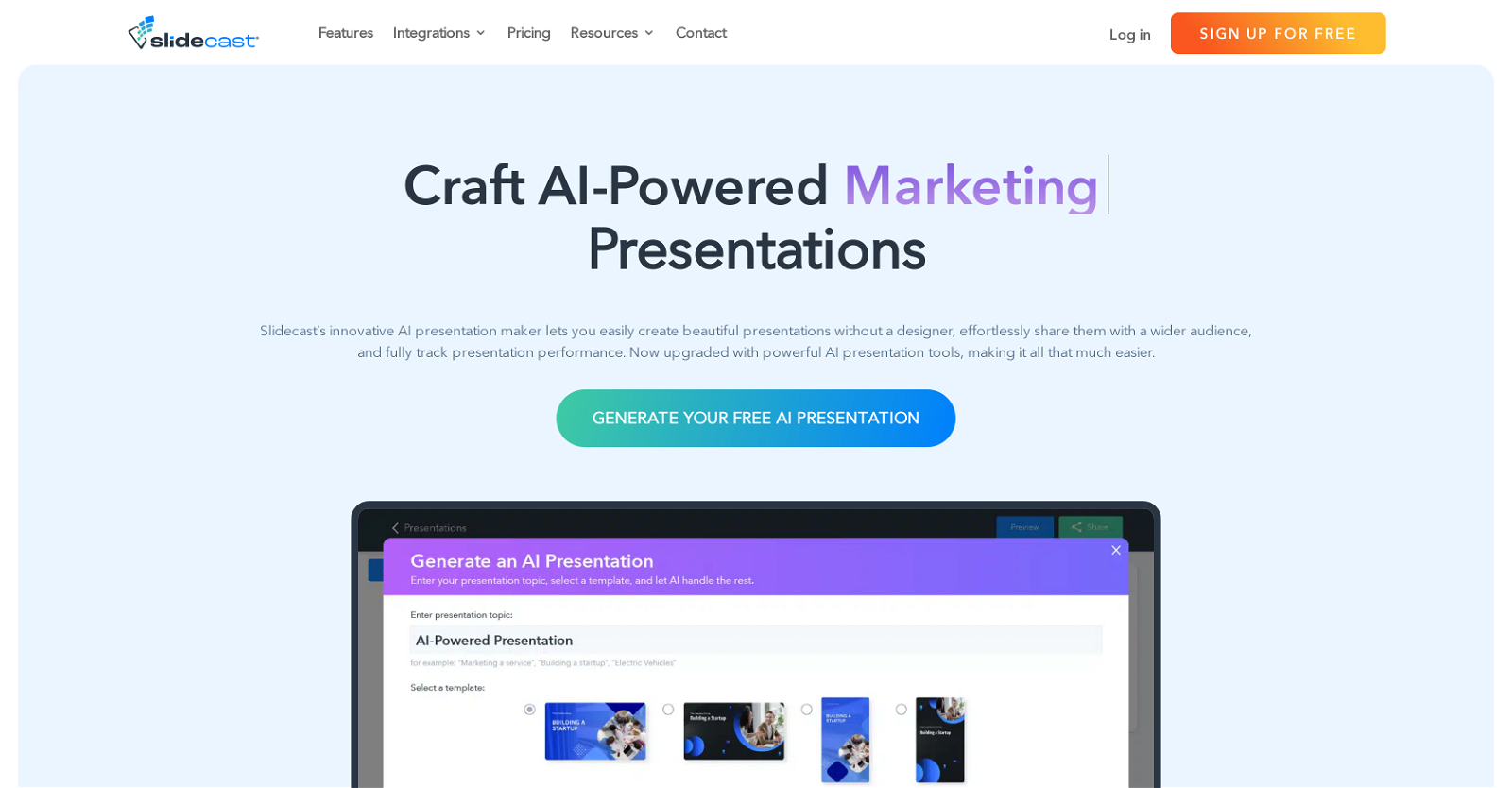



 19390
19390 41K
41K Creating professional PowerPoint slides tailored to your tone.3160
Creating professional PowerPoint slides tailored to your tone.3160 31
31 117
117 124
124 1308
1308 114
114 Upload your paper, get a crafted PPT presentation storyline.1800
Upload your paper, get a crafted PPT presentation storyline.1800 130
130 4
4









