What is Slides Wizard?
Slides Wizard is an AI-powered tool designed for the swift and efficient creation of PowerPoint presentations and pitch decks. The tool simplifies the process by using an AI model to generate slide content based on user-provided text and integrating relevant images. It is compatible with both PowerPoint and Google Slides and allows sharing of presentations, as well as their export to PowerPoint, Google Slides, or as a PDF. Slides Wizard can be used to create slides on any topic and offers both free and pay-per-use options.
How does Slides Wizard create PowerPoint presentations?
Slides Wizard creates PowerPoint presentations by utilizing artificial intelligence capabilities, specifically the GPT model, to generate slide content based on text provided by the user. Users simply paste their outline into the tool, and the AI crafts a presentation according to this outline, also incorporating relevance-based images drawn from a photo search engine.
What kind of AI model does Slides Wizard use?
Slides Wizard uses the GPT model, an advanced artificial intelligence tool, to create content for presentations.
How does Slides Wizard leverage GPT model for content generation?
Slides Wizard leverages the GPT model by using it to generate slide content from user-provided text. Its utilization of the model turns an outline provided by the user into a complete presentation by crafting relevant and contextual slide content, which substantially simplifies and speeds up the presentation making process.
Does Slides Wizard also generate visual content for slides?
Yes, Slides Wizard does generate visual content for slides. They incorporate relevance-based images into the slides, which enhances their visual impact.
Where does Slides Wizard pull images from?
Slides Wizard pulls images from a photo search engine to integrate them into the slides, ensuring the visual content matches the context of the presentation.
How can I create a presentation using my own notes in Slides Wizard?
Users can create presentations using their own notes in Slides Wizard by simply copying their outline and pasting it into the tool. The AI then uses this outline to craft the presentation.
Is Slides Wizard compatible with Google Slides?
Yes, Slides Wizard is compatible with Google Slides. It allows for flexibility and convenience to the users as they can choose either PowerPoint or Google Slides for presentation creation.
What are the methods of sharing presentations created in Slides Wizard?
Presentations created in Slides Wizard can be shared with others through an online viewing option, exported to PowerPoint and Google Slides, or downloaded as a PDF.
What formats can I export my presentations to from Slices Wizard?
From Slides Wizard, users can export presentations to two formats: PowerPoint and Google Slides. Users also have the option to download their presentations as a PDF.
Is Slides Wizard topic specific or topic agnostic?
Slides Wizard is topic agnostic. It can be used for creating slides on any topic, providing a versatile tool for users irrespective of their area of interest or expertise.
How much does Slides Wizard cost?
Slides Wizard offers both a free version and a pay-per-use option. The pay-per-use option charges $2.50 per presentation, but this only applies for downloads.
What services do I get in the free option of Slides Wizard?
In the free option of Slides Wizard, users can create slides for any topic, view the presentation online, share the slides with friends, export to PowerPoint and Google Slides, but download as a PDF is not available.
Are there charges for downloading presentations from Slides Wizard?
Yes, charges apply for downloading presentations from Slides Wizard. This feature is included in the pay-per-use option, which costs $2.50 per presentation.
What benefits does the pay-per-use option of Slides Wizard offer?
The pay-per-use option of Slides Wizard offers users the ability to create slides for any topic, view the presentation online, share the slides with friends, export to PowerPoint and Google Slides, and download them as a PDF.
How does the Slides Wizard's pay-per-use pricing work?
The pay-per-use pricing of Slides Wizard works per presentation. Users are charged $2.50 for each presentation they wish to download.
Can I view and share my Slides Wizard presentations online without downloading?
Yes, users can view and share their Slides Wizard presentations online without the need for downloading them. This feature is available in both the free and the pay-per-use options.
Are there any extra options available in Slides Wizard?
IDK
What kind of professionals primarily use Slides Wizard?
Slides Wizard is trusted by over 250 professionals. These could range across various professions that require regular creation of presentations and pitch decks.
What's the maximum time it takes to create slides using Slides Wizard?
The maximum time it takes to create slides using Slides Wizard is up to 1 minute. The goal is to allow users to focus more on perfecting the presentations rather than starting from scratch.
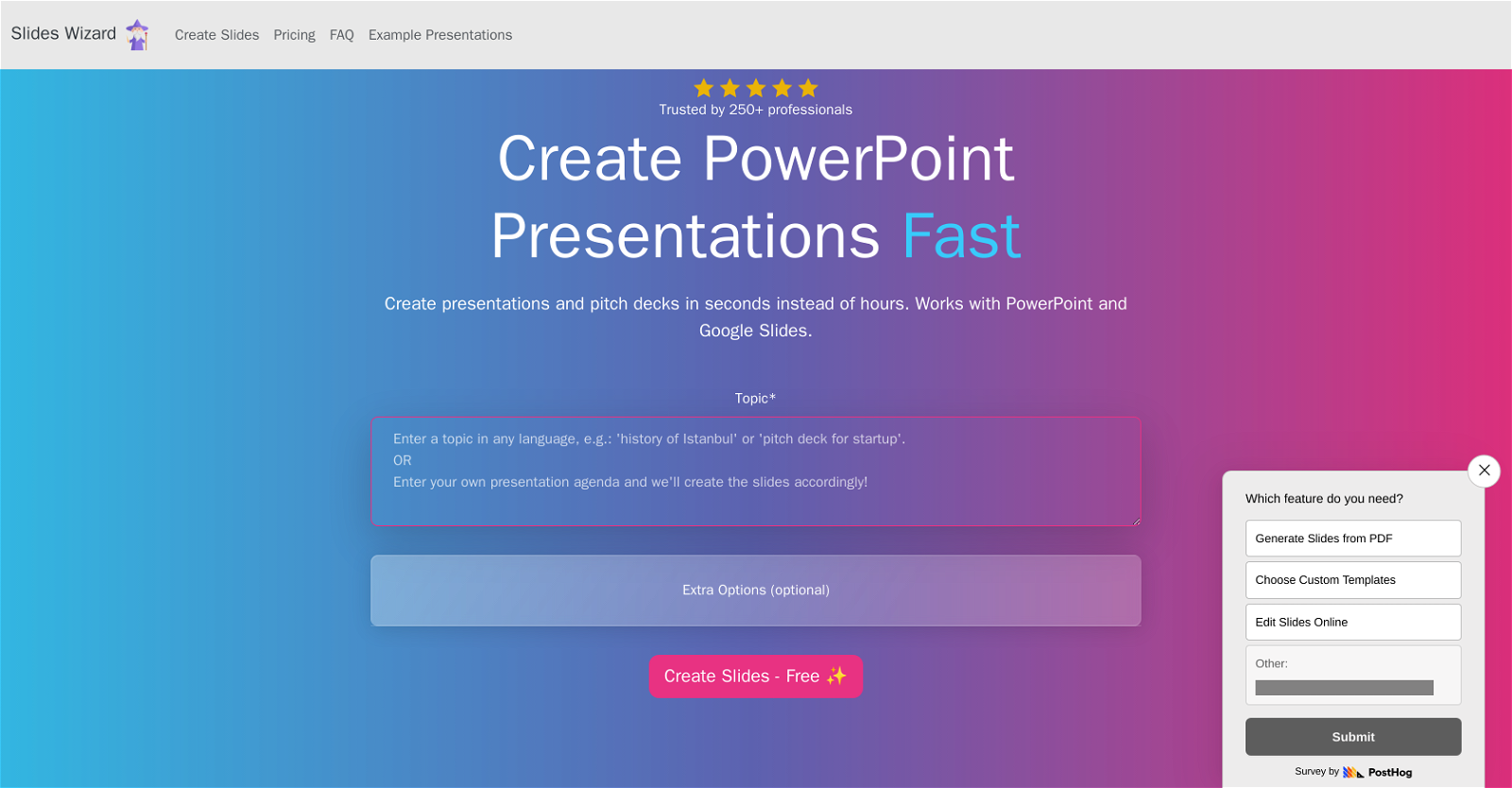
 331
331 19390
19390 41K
41K Creating professional PowerPoint slides tailored to your tone.3160
Creating professional PowerPoint slides tailored to your tone.3160 31
31 117
117 124
124 1308
1308 114
114 Upload your paper, get a crafted PPT presentation storyline.1800
Upload your paper, get a crafted PPT presentation storyline.1800 130
130 4
4












