What is GPT-PPT?
GPT-PPT is an AI-powered tool that assists users in creating customized and professional presentations using Generative Pre-trained Transformer (GPT) models. By entering the title of a presentation, the system generates relevant content, thereby eliminating the need for manual content creation.
How does GPT-PPT create presentations?
GPT-PPT creates presentations by using GPT models, deep learning algorithms designed to generate human-like text. When the title of a presentation is entered, GPT-PPT uses these models to generate content relevant to the specified topic.
What is a GPT (Generative Pre-trained Transformer) and how does it work?
A GPT, or Generative Pre-trained Transformer, is a type of deep learning algorithm capable of generating human-like text. It is trained on a large corpus of text data and learns to predict the next word in a sentence, thereby enabling it to construct comprehensive sentences and paragraphs that mimic human-written text.
How does GPT-PPT save users time and effort?
GPT-PPT saves users time and effort by automating the content creation process for presentations. This means users don't need to manually research, write and structure the presentation content, as GPT-PPT generates this according to the presentation's topic.
Can users customize the presentations made by GPT-PPT?
Yes, users can customize the presentations made by GPT-PPT. They have the flexibility to modify the generated slides and text to align better with their specific needs.
How does GPT-PPT ensure the cohesiveness of the presentation?
GPT-PPT ensures the cohesiveness of the presentation by generating content consistent with the overall tone and style of the presentation. It achieves this by learning from the title and the context provided to produce text and slides that maintain a consistent theme.
What professionals or businesses would benefit from using GPT-PPT?
Professionals and businesses seeking to create impactful presentations can benefit from using GPT-PPT. This includes, but is not limited to, educators, managers, executives, content creators, marketers, and business analysts who frequently require professional-grade presentations.
Is there a limit on how many presentations GPT-PPT can generate?
IDK
How does GPT-PPT adapt to the presentation's overall tone and style?
GPT-PPT adapts to the presentation's overall tone and style through the deep learning algorithms it utilizes. These algorithms learn and infer the appropriate style and tone from the title and the context provided during the initial setup.
What makes GPT-PPT efficient and effective for generating presentations?
What makes GPT-PPT efficient and effective for generating presentations is its ability to use advanced AI technology to automate the content generation process. It takes a presentation title and generates coherent, relevant content, minimizing the amount of time and effort the user needs to put in.
Does GPT-PPT require any special software or hardware?
IDK
Can GPT-PPT accommodate specific presentation formats?
IDK
How do I modify or add to the content generated by GPT-PPT?
To modify or add to the content generated by GPT-PPT, users can simply interact with the generated slides and text just as they would with a regular presentation. There are no special steps required.
What can I do if I'm not satisfied with the presentation generated by GPT-PPT?
IDK
Can GPT-PPT interpret and align with complex presentation topics?
Yes, GPT-PPT is designed to work with complex presentation topics. Its deep learning algorithms are trained on a vast range of topics and can generate relevant content across a wide spectrum of subjects.
Does GPT-PPT work in multiple languages?
IDK
Is GPT-PPT compatible with all presentation software?
IDK
How does GPT-PPT measure the relevance of the content it generates?
GPT-PPT measures the relevance of the content it generates through its underlying GPT models. These models have been trained to understand context and generate meaningful text based on the input prompt. Therefore, the relevance of the content is determined by how well the generated text aligns with the input prompt.
Can I use GPT-PPT without any technical or design skills?
Yes, GPT-PPT can be used without any technical or design skills. The tool is designed to be user-friendly, automating the complex aspects of content generation.
How quickly can GPT-PPT generate a presentation?
IDK
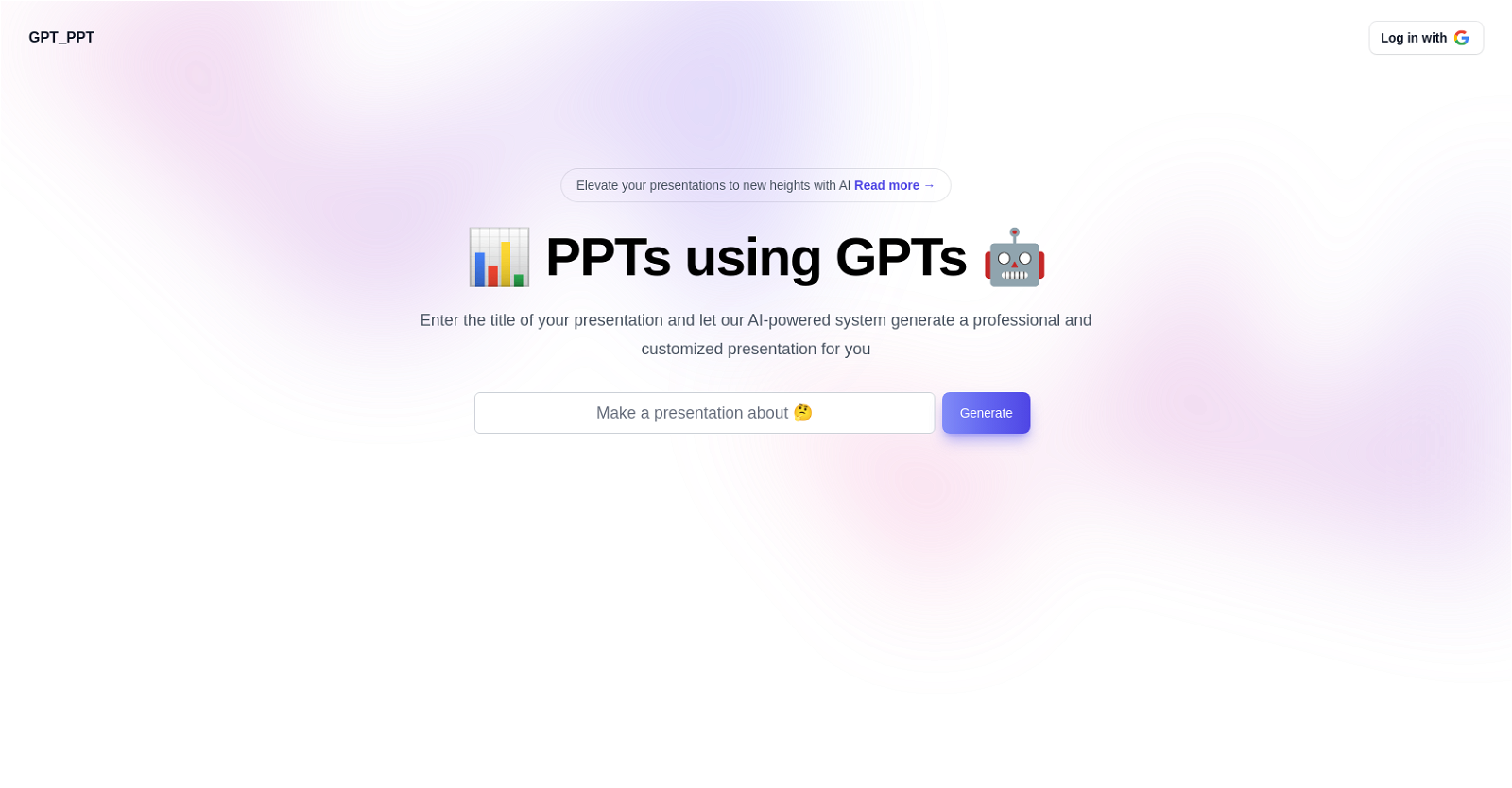



 331
331 19390
19390 41K
41K Creating professional PowerPoint slides tailored to your tone.3160
Creating professional PowerPoint slides tailored to your tone.3160 31
31 117
117 124
124 1308
1308 114
114 Upload your paper, get a crafted PPT presentation storyline.1800
Upload your paper, get a crafted PPT presentation storyline.1800 130
130 4
4









