Livepolls Slide Generator
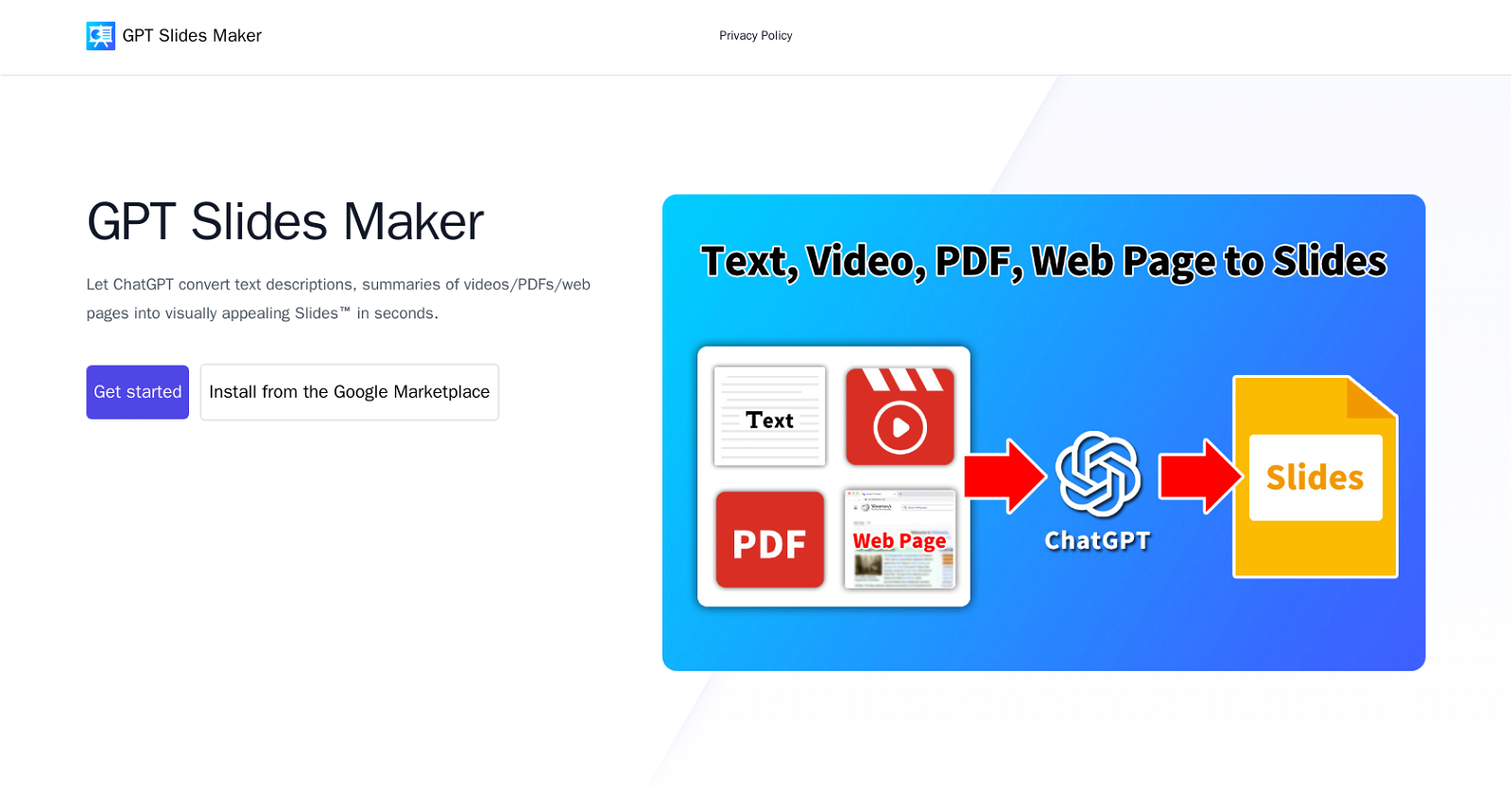
GPT Slides Maker is a tool that allows users to convert text descriptions, video summaries, PDFs, and web page content into visually appealing slides in a matter of seconds.
The tool utilizes ChatGPT, an AI-powered language model, to analyze and generate slides based on the provided input.With GPT Slides Maker, users can simply input a text description, upload a PDF file, enter a video address or upload a local video, or paste a web page address.
ChatGPT will then quickly process the content and generate slides accordingly.The tool is designed to save time and effort in creating professional and engaging presentations, making it a useful resource for individuals and businesses alike.
It aims to simplify the process of transforming various types of content into visually appealing slideshows.In terms of accuracy, GPT Slides Maker aims to generate slides that align with the provided input.
However, it does not disclose specific details regarding the accuracy of the generated slides.The tool offers a free option to get started and is available for installation from the Google Marketplace.
It also provides a privacy policy, cookie policy, and terms of use for transparency and user protection.Overall, GPT Slides Maker streamlines the creation of visually appealing slideshows by utilizing AI technology to convert text, video, PDFs, and web page content into concise and engaging presentations.
Would you recommend Livepolls Slide Generator?
Help other people by letting them know if this AI was useful.
Feature requests



56 alternatives to Livepolls Slide Generator for Presentation slides
-
2.52,6639
-
5.01,595228
-
4.44067
-
3.83523
-
2.52861
-
3.02732
-
3.02696
-
1.72552
-
3.72252
-
4.0203
-
5.0171
-
4.0168
-
4.51652
-
119
-
101
-
5.0961
-
3.0832
-
3.580
-
1.073
-
4.0711
-
68
-
4.057
-
53
-
1.0531
-
45
-
3.0452
-
3.3441
-
44
-
5.0
 331
331 -
2.6232
-
1.0191
-
 19390
19390 -
15
-
15
-
13
-
13
-
13
-
10
-
3.7102
-
10
-
1.091
-
7
-
5
-
 41K
41K -
 Creating professional PowerPoint slides tailored to your tone.3160
Creating professional PowerPoint slides tailored to your tone.3160 -
 31
31 -
2
-
2
-
 117
117 -
 124
124 -
5.0
 1308
1308 -
 114
114 -
 Upload your paper, get a crafted PPT presentation storyline.1800
Upload your paper, get a crafted PPT presentation storyline.1800 -
 130
130 -
 4
4 -

If you liked Livepolls Slide Generator
Help
To prevent spam, some actions require being signed in. It's free and takes a few seconds.
Sign in with Google








