What is SlideInstantly?
SlideInstantly is an artificial intelligence tool specifically crafted to simplify the process of creating presentation slides. It provides instant slide generation, contains a repository of creative, premium-quality slide templates ready for download, and offers a uniquely AI-assisted editing system to help generate and typeset slides. Users can customize these templates with a rich color palette and a variety of fonts, further bolstered by a drag-and-drop editing feature, free design templates, and collaborative editing tools. One can also design visually appealing data charts and infographics.
How does SlideInstantly use AI algorithms in slide generation?
SlideInstantly utilizes AI algorithms in slide generation by assisting in editing the slide content. This results in automatically typeset and intelligently generated slides. These algorithms also allow for an intelligent and highly efficient slide indeed, reducing the work and time needed for creating professional presentations.
What kinds of editing assistance does SlideInstantly offer?
SlideInstantly offers an AI-assisted editing system. This includes automatic typesetting and intelligent generation of slides. Additionally, SlideInstantly supports drag-and-drop editing, which lets users quickly switch between different templates. It also supports collaborative editing, allowing multiple users to work on the same slide designs simultaneously.
Can I customize the templates provided by SlideInstantly?
Yes, you can easily modify the premium-quality templates provided by SlideInstantly. Users have the flexibility to select from a wide collection of colors and font options to customize the slides as per their unique style.
Where can I access the different templates offered by SlideInstantly?
SlideInstantly offers a rich repository of creative, premium-quality slide templates that are readily available for download on their website.
Can I change the font and color themes in SlideInstantly?
Yes, in SlideInstantly you have the option to choose from a wide palette of colors and a range of fonts to customize your slides, making them match your personal style or brand identity.
How does the drag-and-drop feature in SlideInstantly work?
The drag-and-drop feature in SlideInstantly allows you to quickly and conveniently switch over different templates. This means you can literally drag and drop different design elements, helping you create and edit slides in a straightforward and intuitive manner.
Can I share my slides with colleagues using SlideInstantly?
Yes, with SlideInstantly, sharing slides with colleagues is easy. The tool features a one-click sharing functionality, which enables users to share links to their slides and collaborate with others in real-time.
Does SlideInstantly support real-time sharing and collaborative editing?
Yes, SlideInstantly does support real-time sharing and collaborative editing. These tools allow multiple users to work on the same slide designs simultaneously and observe changes in real-time, enhancing teamwork and productivity.
Are there free design templates available on SlideInstantly?
Yes, SlideInstantly does offer a large selection of free design templates. These are available for easy customization and fine-tuning, helping users create professional-grade slide presentations without additional cost.
Can I use SlideInstantly to create infographics and data charts?
Yes, SlideInstantly not only aids in creating presentation slides but also supports users in creating visually appealing data charts and infographics, thus enhancing the layout and informative power of their presentations.
How do I use the one-click sharing feature on SlideInstantly?
You can use the one-click sharing feature of SlideInstantly by simply selecting this option. This will generate a link that you can provide to your colleagues, inviting them to view or collaborate on your slide designs directly.
How can SlideInstantly help me save time in creating presentation slides?
SlideInstantly can significantly save your time in creating presentation slides via its instant slide generation feature. Additionally, its AI-assisted editing, automatic typesetting, and smart slide generation help streamline slide creation and modification, freeing up users to focus on content rather than design intricacies.
Where can I download the premium-quality slide templates on SlideInstantly?
You can download the premium-quality slide templates on the SlideInstantly website. The site offers a rich repository of creative, ready-to-use templates designed to cater to a variety of presentation needs.
How does the automatic typesetting feature of SlideInstantly work?
The automatic typesetting feature of SlideInstantly works using its inherent AI algorithms. The AI determines the best layouts, spaces, and positioning of text content within the slide, making sure the presentation looks professional and visually appealing.
What is the 'smart slide generation' feature in SlideInstantly?
The 'smart slide generation' feature of SlideInstantly refers to the intelligent construction of slides facilitated by the tool's AI algorithms. This feature assists in automatic typesetting and intelligently curating slide content, thereby ensuring a seamless, time-saving process for users.
Can I use SlideInstantly even if I don't have design skills?
Yes, you can use SlideInstantly even if you don't have any explicit design skills. The AI-assisted editor will guide you through the process, offering automatic typesetting and smart slide generation. The availability of premium templates and a convenient drag-and-drop feature further simplifies the process of slide creation.
Does SlideInstantly offer an all-in-one solution for design needs?
Yes, SlideInstantly does provide an all-in-one design solution. It offers features like quick slide generation, AI-assisted editing, automatic typesetting, a wide selection of customization options, real-time collaboration tools, and a repository of both free and premium templates. These collectively cater to a broad range of design needs.
What different types of slides can I create using SlideInstantly?
With SlideInstantly, you can create a wide range of slides for various presentation needs. This includes business presentations, educational lectures, project pitches, marketing plans, and many more. The tool's rich template library coupled with its customizable design options lets users craft distinctively styled and high-quality presentations.
How can SlideInstantly improve the visual appeal of my presentations?
SlideInstantly can enhance the visual appeal of your presentations through its variety of design and editing features. It helps users create visually striking data charts and infographics that can significantly elevate the overall look. Moreover, a wide array of customization options, including various color palettes and font choices, allows users to create uniquely attractive presentations.
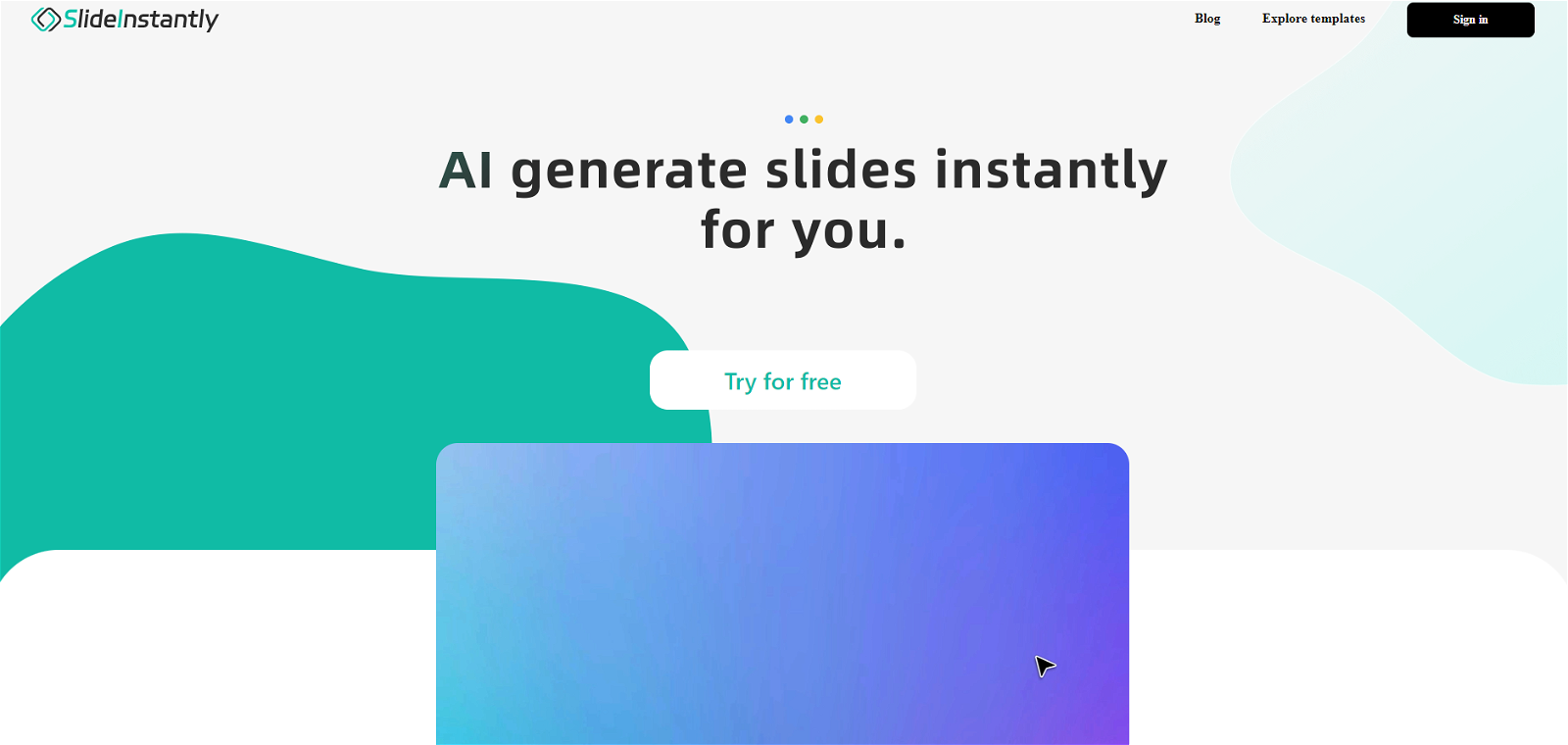



 331
331 19390
19390 41K
41K Creating professional PowerPoint slides tailored to your tone.3160
Creating professional PowerPoint slides tailored to your tone.3160 31
31 117
117 124
124 1308
1308 114
114 Upload your paper, get a crafted PPT presentation storyline.1800
Upload your paper, get a crafted PPT presentation storyline.1800 130
130 4
4









