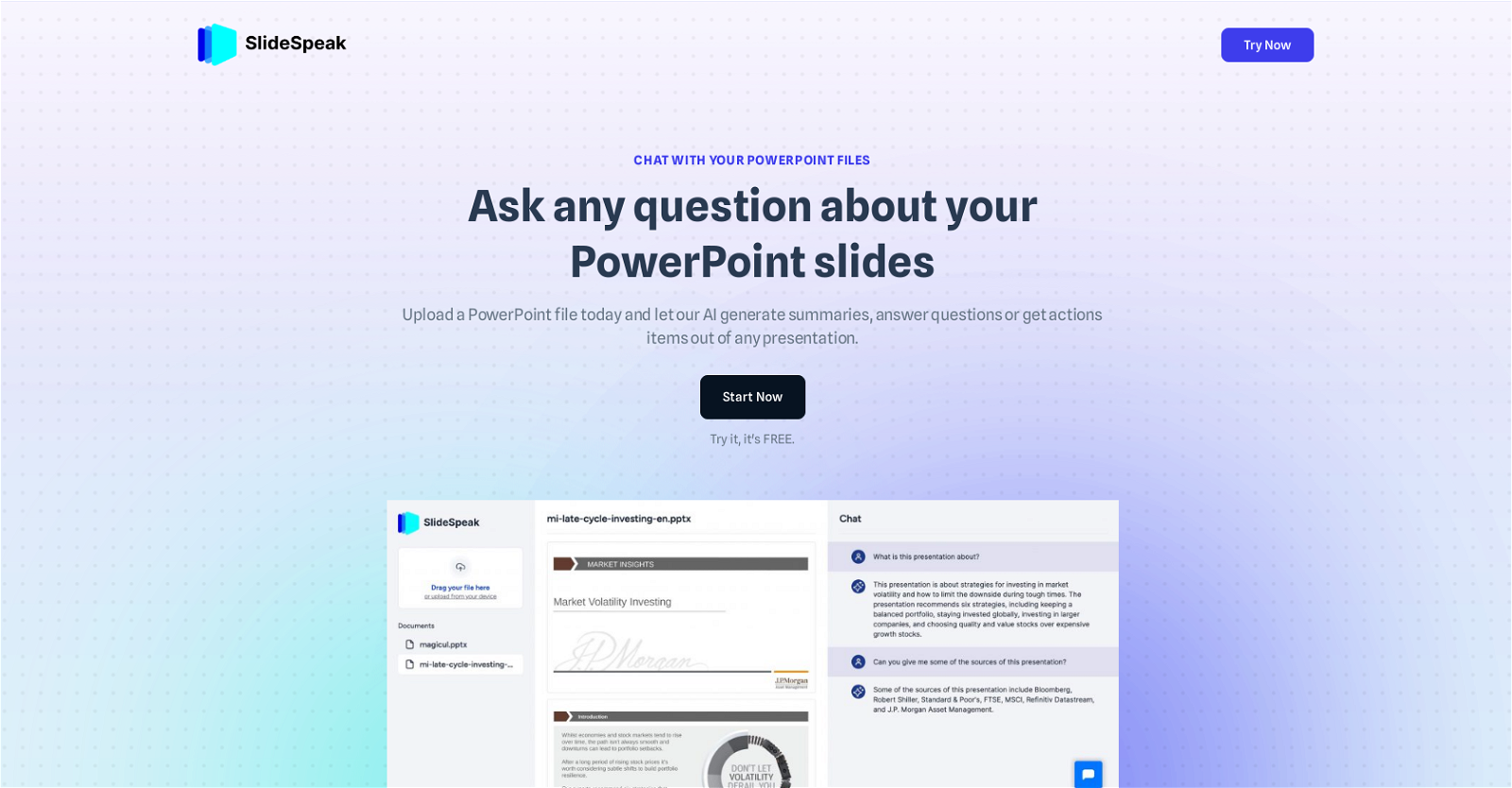What is SlideSpeak?
SlideSpeak is an AI-powered chat tool that gives users the ability to interact with their PowerPoint slides. This tool is capable of generating summaries, answering user queries, and identifying action items from presentations.
How does SlideSpeak work?
SlideSpeak functions by having users upload their PowerPoint files to its platform. Then, users can ask any question they have about the content of the slides. The AI engine processes and answers the questions within seconds.
What is the technology behind SlideSpeak?
SlideSpeak uses AI technologies, specifically ChatGPT and Llama Index, to process uploaded PowerPoint files, generate summaries, answer questions, or extract action items from presentations.
How quickly does SlideSpeak provide answers?
SlideSpeak has the capability to provide answers about the content of the slides within mere seconds after the user poses a question.
Is SlideSpeak free to use?
Yes, at present, SlideSpeak is free to use for all users.
Does SlideSpeak only support PowerPoint files?
Currently, SlideSpeak only supports PowerPoint files, meaning other types of files cannot be processed at this time.
Is SlideSpeak planning on supporting other file types?
Yes, SlideSpeak intends to support other document types in the future, including Google Slides and PDF files.
How does SlideSpeak secure user data?
SlideSpeak takes data security very seriously. They store all their customer data fully encrypted and they don't share it with any third party. However, during the processing of files, data can be submitted to OpenAI, which powers some of SlideSpeak's technology.
Can I use SlideSpeak without a credit card?
Indeed, it is possible to use SlideSpeak without a credit card. There are no charges currently to use the platform.
How do I upload my PowerPoint files to SlideSpeak?
Users can upload their PowerPoint files straight to the SlideSpeak platform, where the content is then processed by the AI.
Can SlideSpeak create summaries of my presentations?
Indeed, SlideSpeak is capable of generating summaries of PowerPoint presentations. It uses AI to process the content and produce the summaries.
Are there any limitations to the questions I can ask SlideSpeak?
There are no specific limitations mentioned on the type of questions that can be asked about the PowerPoint file. Hence, users are free to inquire about any aspect of their slides.
Can multiple documents be uploaded at the same time on SlideSpeak?
Currently, SlideSpeak does not support uploading and questioning multiple documents at the same time. However, this feature is reportedly under development.
How does SlideSpeak identify action items in a presentation?
SlideSpeak uses AI technology to identify action items in a presentation, analyzing the content to find tasks or next steps.
Is there any chance that SlideSpeak may start charging in the future?
While SlideSpeak is currently free, they have stated that this status may change in the future, potentially leading to the introduction of fees for using the platform.
Are there tutorials or guides on how to use SlideSpeak?
IDK
Will SlideSpeak share my data with a third party?
No, SlideSpeak does not share user data with any third party. All customer data is fully encrypted and stored securely, ensuring maximum data protection. Although, they mention that data might get submitted to OpenAI during the processing of files.
What information do I get when I ask SlideSpeak a question about my slides?
When a user makes inquiries about their slides, SlideSpeak's AI provides specific answers based on the content of the slide. It can supply summaries, respond to diverse queries, or outline action items present in the presentation.
Can I use SlideSpeak on multiple devices?
IDK
How can SlideSpeak help to improve my productivity?
SlideSpeak enhances productivity by turning PowerPoint files into interactive conversations. This saves users time by generating summaries, answering questions, and identifying action items directly from their presentations, eliminating the need for manual review.