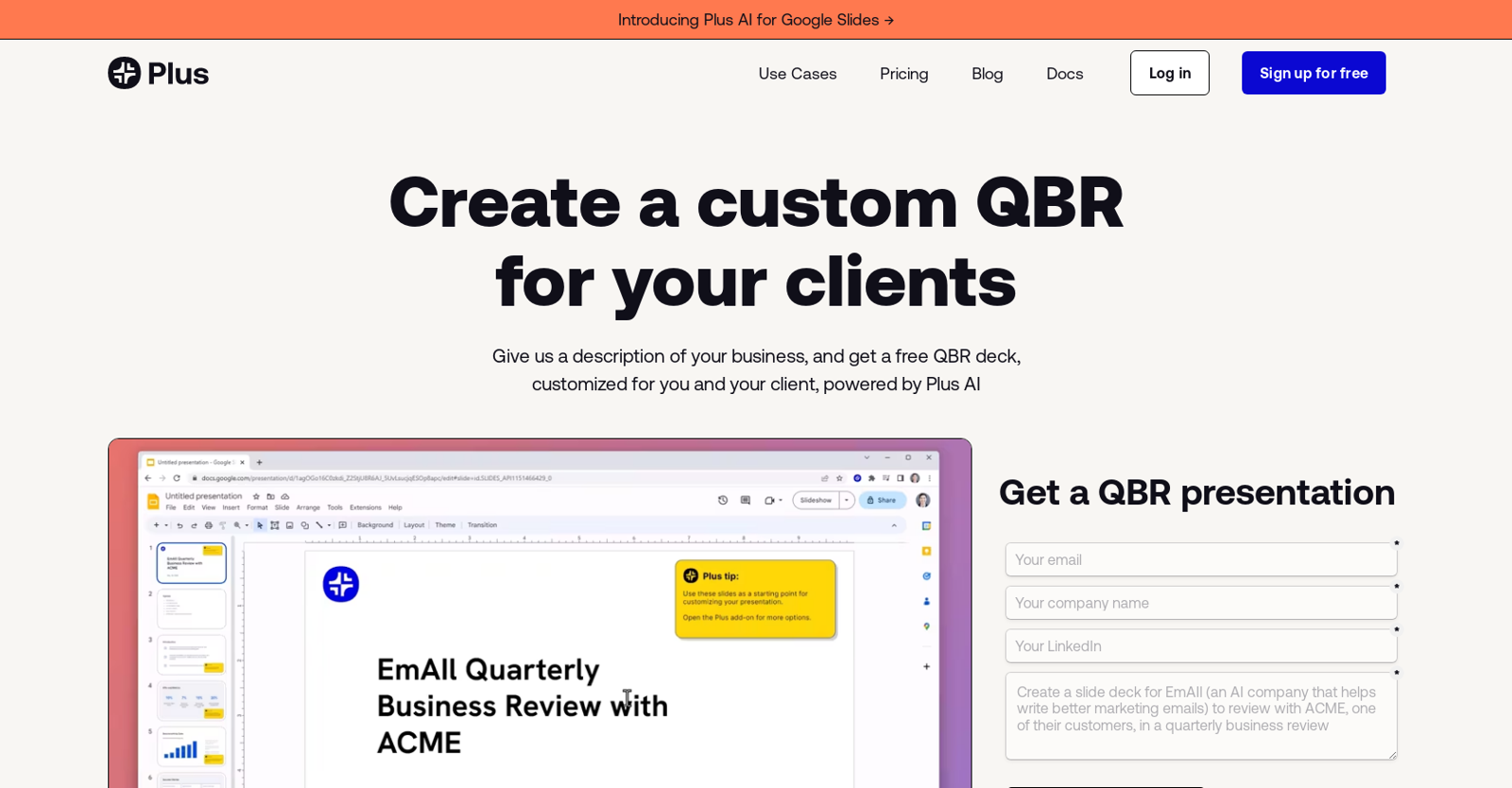What is Plus AI QBR?
Plus AI QBR is a tool that creates personalized Quarterly Business Review presentations. Users provide a description of their business and the work performed for their clients, and the tool uses cutting-edge AI technologies to generate an easy-to-understand QBR presentation.
How does Plus AI generate a personalized QBR presentation?
Plus AI generates a personalized QBR presentation by using the latest AI technologies. Users provide details about their business and the work they are doing for their client, and the AI creates an easy-to-digest QBR deck.
What other presentation-related tools does Plus AI offer?
Apart from the QBR tool, Plus AI offers AI for Presentations, Webinar Presentation, and Personal Business Analyst. These tools enable users to focus on their content while the AI handles the slide creation, creates training and educational content, and develops the first draft of a business's strategy or research presentation, respectively.
What is AI for Presentations tool by Plus AI?
The AI for Presentations tool by Plus AI is designed to help users spend less time on slides. It works for various types of presentations, including pitch decks, client overviews, and weekly meetings.
How does the Webinar Presentation by Plus AI work?
The Webinar Presentation tool by Plus AI helps to create online courses, training materials, and other educational content. The specific process of its operation is not clearly specified on their website.
What is the Personal Business Analyst tool by Plus AI?
The Personal Business Analyst tool by Plus AI uses artificial intelligence to draft the first stage of a business's strategic or research presentation. It's designed to streamline the initial plan or research report creation process.
What is the purpose of Snapshots Chrome extension by Plus AI?
The Snapshots Chrome extension by Plus AI allows users to take always-up-to-date screenshots of any website without the need for complicated integrations. The images can be used within tools like Notion, Slack, Coda, and Confluence.
Can I use Snapshots on any website?
Yes, Snapshots can capture images from any website. It generates self-updating images of any app or website.
How can I use images captured by Snapshots?
Images captured by Snapshots can be used anywhere. They can be pinned to your new tab, or embedded directly in your favorite tools like Notion, Slack, Coda, or Confluence.
How does Plus AI help in saving time for businesses?
Plus AI helps in saving time for businesses by automating the tasks of creating presentations and capturing screenshots. Its tools handle the slide creation and keep the screenshots always updated, thereby allowing the business leaders to focus on the content instead of manual slide creation and image capturing.
Can Plus AI help with pitch decks and weekly meetings?
Yes, Plus AI can assist with pitch decks and weekly meetings. Its AI for Presentations tool is versatile and can be used for any presentation, including pitch decks and weekly meetings.
Does Plus AI offer services for creating training materials and online courses?
Yes, Plus AI can assist in creating training materials and online courses. This is one of the features of the Webinar Presentation tool offered by Plus AI.
Can Plus AI assist in drafting research reports and strategies?
Yes, Plus AI provides assistance in drafting research reports and strategies. It offers a Personal Business Analyst tool that uses AI to develop the first draft of your next strategy or research presentation.
What are the steps to use Plus AI for creating a QBR presentation?
To use Plus AI for creating a QBR presentation, first, provide details about your company and the work you are doing for your client. Next, let the AI create an easy-to-digest QBR deck. Once it's done, a link to the slides will be sent to you. Customizing your presentation and sharing it with coworkers and clients is the final step.
Can we customize the presentations created by Plus AI?
Yes, users can customize the presentations created by Plus AI. After the AI generates the presentation, a link to the slides is sent to the user, and they can customize and share them.
Does Plus AI tool work with tools like Notion, Slack, Coda, and Confluence?
Yes, Plus AI tool works with tools like Notion, Slack, Coda, and Confluence. Plus AI's Snapshot feature creates self-updating screenshots that can be embedded in these platforms.
What resources are available on the Plus AI website?
The Plus AI website provides resources such as integrations, company information, dashboards, privacy policy, terms of service, and contact options. Moreover, it also provides a guide (Docs) and a blog section for further references.
How to sign up for Plus AI?
There is a 'Sign up for free' option available directly on the Plus AI website. One just needs to navigate to https://app.plusdocs.com/register to register.
Do Plus AI tools require any complicated integrations?
No, Plus AI tools do not require any complicated integrations. For instance, their Snapshots feature is a Chrome extension that generates self-updating images of any website, obviating the need for complex integrations.
What are the benefits of using Plus AI for my business?
Plus AI offers multiple benefits for businesses. It can automate the creation of presentations, including QBRs, pitch decks, and research reports, saving significant time and effort. In addition, its Chrome extension, Snapshots, enables you to capture up-to-date screenshots of any website, which can be used across multiple platforms like Notion, Slack, Coda, and Confluence. The captured images can be embedded anywhere, providing a seamless experience for reporting and dashboard creation.