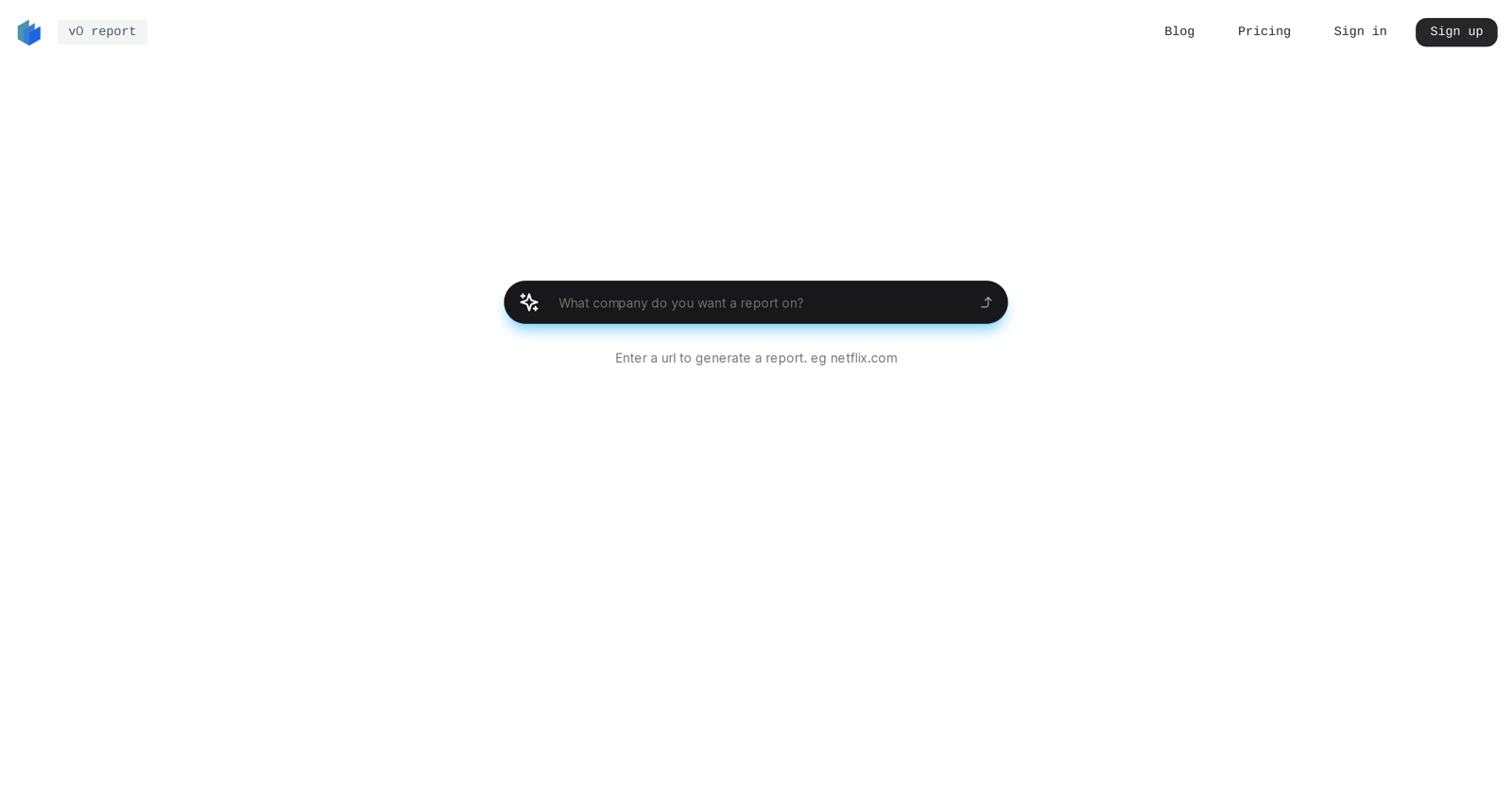What is v0 report?
v0 report is an AI-based tool designed for the automated generation of comprehensive company reports. It accepts file uploads and allows users to suggest desired sections for the reports, ensuring that the report can be personalized to provide company-specific insights and analysis. The tool automatically collects data from several sources ensuring freshness and relevance of the data. v0 report has a report refining model progressed via a Notion style editor, and provides reporting services for a broad spectrum of industries.
What industries does v0 report cover?
v0 report covers a broad range of industries including Food and Beverage, Software, Technology, Apparel, Automotive, E-commerce, Entertainment, Retail, and Hospitality. Therefore, whether your company is in software design or running a retail store, v0 report can generate a comprehensive report for you.
How does v0 report ensure data is fresh and up-to-date?
v0 report maintains the freshness and up-to-date status of data by automatically collecting data from multiple sources. This feature ensures that users always have the most recent and relevant information at their disposal.
Can v0 report customize the generated reports?
Yes, v0 report offers a high level of customization for the generated reports. Users can suggest sections for the report that cater to their specific needs and can also upload their own data files that can be incorporated into the report, ensuring a unique, company-specific insight and analysis.
How can I refine the reports generated by v0 report?
The reports generated by v0 report can be refined using an intuitive Notion style editor. This feature allows users to easily modify the content of the report and ensures that the shared report abides by professional quality standards and creates impactful content.
Can I upload my own documents to v0 report?
Yes, you have the option to upload relevant documents and data to v0 report to enrich your reports with your company's specific insights and analysis.
What is a Notion style editor in v0 report?
The Notion style editor in v0 report is an intuitive function used for refining reports. This feature ensures that the shared report upholds professional quality standards and communicates impactful content for your business analysis.
What types of reports can v0 report generate?
v0 report is capable of generating a wide variety of reports. It can cover topics ranging from Consumer Behavior Analysis, Technology Adoption, Innovation, E-commerce Growth Trends to Global Sports Market Analysis, and more.
How does v0 report gather data?
v0 report gathers data by automatically collecting it from multiple sources. This practice ensures that the generated report uses the latest information, saving users' time and effort.
Is v0 report suitable for any kind of business?
Yes, v0 report is a dynamic tool suitable for any kind of business that needs fresh, comprehensive, and up-to-date reports for business analysis. Its wide reach across various industries makes it a versatile and reliable tool for report generation.
How does the automated report generation work in v0 report?
The automated report generation in v0 report works by automatically gathering data from multiple sources, accepting user-uploaded relevant documents and data, and using an AI-powered tool to generate a professional report from the gathered data. Users can further refine their reports using the provided Notion style editor.
What makes a report by v0 report professional and impactful?
The professionalism and impact in the reports generated by v0 report are ensured through its attention to detail, customization to company-specific insight, data freshness, and a refining model with a Notion style editor. These elements ensure that the report abides by professional quality standards and produces meaningful content.
Why should I choose v0 report for my company's reporting needs?
You should choose v0 report for your company's reporting needs due to its automation in collecting data, customization for company-specific insights, and timely updates. The intuitive Notion style editor allows easy refining of reports, ensuring professional quality and impactful content. Additionally, v0 report caters to a broad spectrum of industries, making it versatile and robust.
Does v0 report offer analysis on consumer behavior or technology adoption?
Yes, v0 report does offer analysis on consumer behavior and technology adoption. The range of reports it provides covers a wide spectrum of topics, accommodating various company needs and industry trends.
What types of files can be uploaded to v0 report?
Though it doesn't specify the types of files, it is mentioned that v0 report allows users to enrich their reports by uploading relevant documents and data. This would suggest it likely supports a range of common file types, such as .doc, .pdf, .xls, .csv, and more.
Can I suggest sections for the reports generated by v0 report?
Yes, users of v0 report have the ability to suggest specific sections for their reports. This feature enhances the customization of the reports to provide company-specific insights.
How does v0 report maintain timely relevance of shared data?
To maintain the timely relevance of shared data, v0 report automatically collects data from multiple sources. This method of data collection ensures the data utilized in the reports is the most current and relevant.
Can I use v0 report for a specific industry like e-commerce or hospitality?
Yes, v0 report can be used specifically for industries like e-commerce or hospitality. Its broad industry coverage caters to diverse sectors, ensuring comprehensive and tailored insights no matter the field of business.
What standards does v0 report follow to ensure quality of reports?
v0 report follows professional quality standards to ensure the quality of reports. This is achieved through attention to detail, incorporation of company-specific insights, and allowance for report refining via an intuitive Notion style editor.
Does v0 report provide trends and analysis for global sports market?
Yes, v0 report can provide trends and analysis for the global sports market. Its spectrum of reporting covers a wide array of topics, including industry-specific insights such as those required for global sports market analysis.