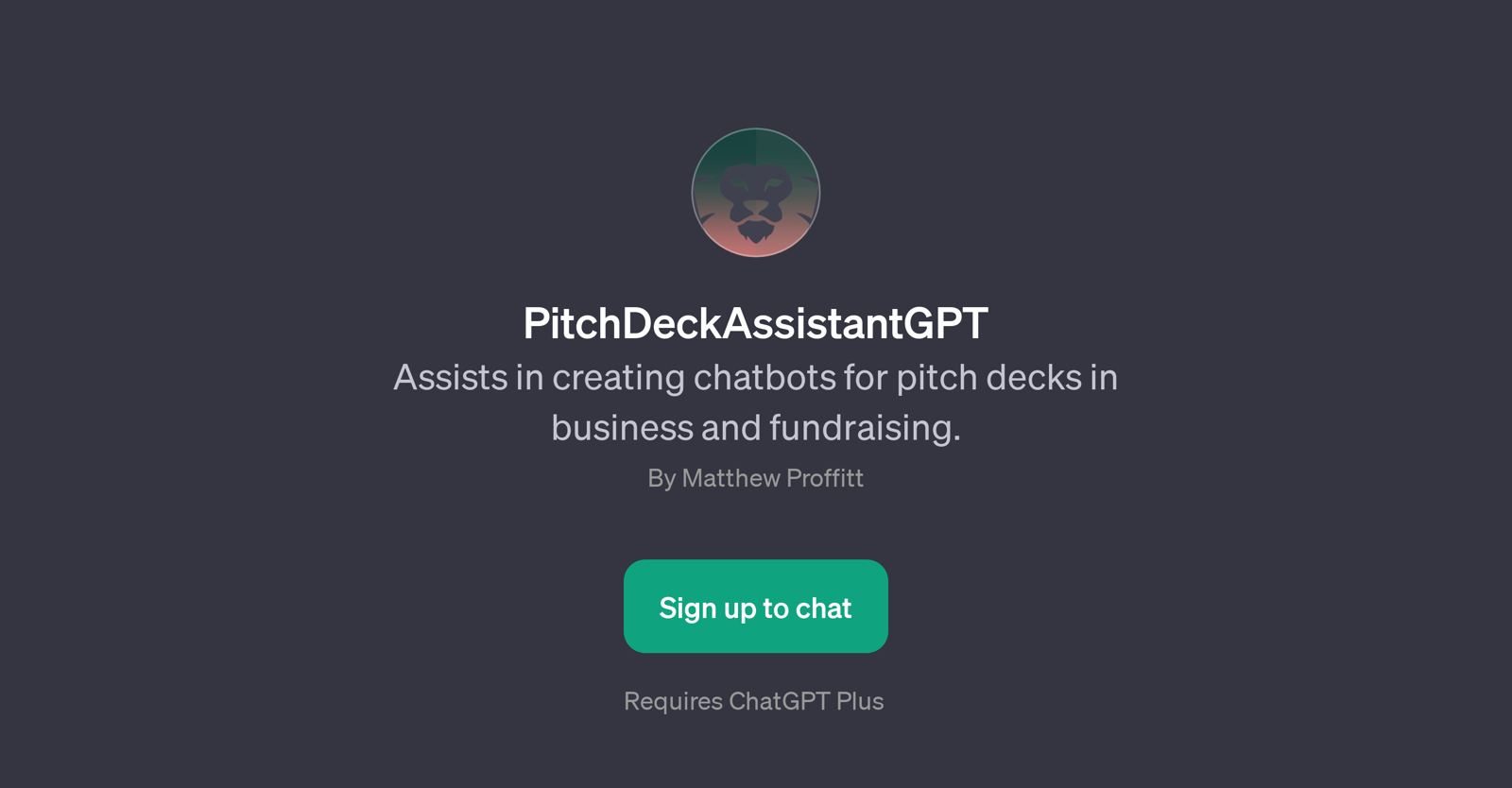PitchDeckAssistantGPT
PitchDeckAssistantGPT is a tool or generative pre-trained transformer (GPT) built on the capabilities of ChatGPT, designed to help in creating chatbots for pitch decks during business and fundraising activities.
Its main role is to support users seeking to perfect their pitch decks and attempting to make them as user-friendly as possible. Its application becomes extremely relevant in cases where you want an overview of how to structure your pitch deck, or are seeking suggestions to make your pitch deck stand out.
A significant feature that sets it apart is its ability to connect the user to a professional for assistance, whenever required. Another useful feature is its capacity to review your pitch deck and provide pertinent feedback.
In essence, this GPT plays a critical role in facilitating the process of making pitch decks by offering structured advice, providing active assistance, and enabling connections to professionals for furtherance.
It has been designed keeping in mind the needs of users with varying degrees of expertise in creating pitch decks, thus making it a versatile and adaptive tool.
Would you recommend PitchDeckAssistantGPT?
Help other people by letting them know if this AI was useful.
Feature requests



1 alternative to PitchDeckAssistantGPT for Pitch deck assistance
If you liked PitchDeckAssistantGPT
Featured matches
Other matches
Help
To prevent spam, some actions require being signed in. It's free and takes a few seconds.
Sign in with Google