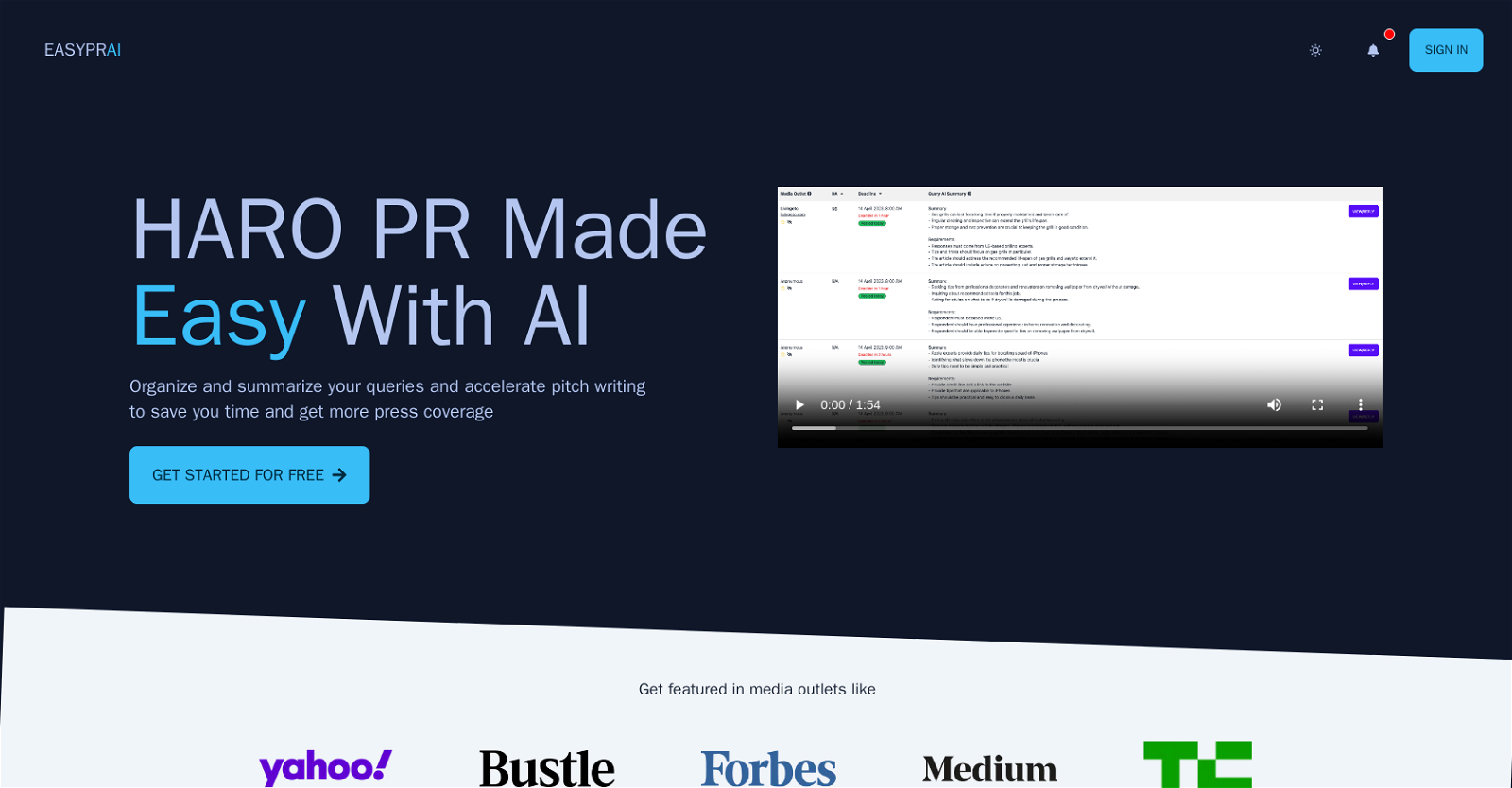What is EasyPR AI?
EasyPR AI is an AI-powered platform that assists users in organizing and summarizing HARO queries, creating personalized and effective pitches, and attaining more press coverage and backlinks. The platform has a focus on managing media relations and enhancing the pitching process towards building a robust online presence.
What is HARO and how does EasyPR AI work with it?
HARO stands for Help A Reporter Out, a service that connects journalists with relevant expert sources to meet journalists' demanding deadlines. EasyPR AI works with HARO by facilitating the organization and summary of HARO queries, making it easier to respond quickly and appropriately to journalists. This way, users get more chances to be featured and gather backlinks.
What features does EasyPR AI offer for pitch writing?
EasyPR AI offers several features for writing pitches such as an AI personalized email pitch writer, which auto-generates customized emails based on the user's query and preferences.
Can EasyPR AI help me get more press coverage?
Yes, EasyPR AI is designed to assist in securing more press coverage. It does this by helping users create effective pitches to journalists, with features like smart keyword search and AI query summaries enabling users to find and capitalize on relevant opportunities.
How does the AI personalized email pitch writer work?
The AI personalized email pitch writer in EasyPR AI works by taking in user's queries and preferences to auto-generate tailored pitches. This seamless process reduces typing errors, minimizes time spent drafting emails, and increases the chances of a pitch being accepted by a journalist or publication.
What does the media outlet DA/DR strength feature do?
The media outlet DA/DR strength feature in EasyPR AI allows users to gauge the domain authority and domain rating of different media outlets. This assists users in identifying high-value opportunities and targeting their pitches to the most influential and relevant journalists and publication platforms.
What are the smart keyword search and AI query summaries in EasyPR AI?
The Smart keyword search in EasyPR AI helps users to find specific topics of interest quickly and efficiently. The AI query summaries, on the other hand, provide brief and to-the-point summaries of HARO queries making it easier to scan through multiple queries in less time.
Can I receive daily keyword email alerts from EasyPR AI?
Yes, EasyPR AI sends daily keyword email alerts to its users, ensuring that they stay updated with new opportunities.
Does EasyPR AI plan to offer advanced query analytics and journalist database in future?
Yes, according to their website, EasyPR AI plans on offering advanced query analytics and a journalist database in the near future. These features would allow users to access deep-dive analytics of their queries and gain information about a broad range of journalists.
How user-friendly is the EasyPR AI interface?
EasyPR AI has a user-friendly interface. This assists users in navigating through various features of the platform without any hassle, thereby creating a convenient and efficient user experience.
Does EasyPR AI have a free plan and what does it offer?
Yes, EasyPR AI does have a free plan which includes a query dashboard and allows users to pitch up to 10 times in a month.
What does the Standard and Business plan of EasyPR AI offer?
The standard plan of EasyPR AI, priced at $29 per month, includes a query dashboard, up to 200 pitches per month, and keyword and journalist alerts with premium support. The business plan includes all the features of the standard plan plus additional premium features like advanced analytics, journalist media database, multi-user support, and a capacity for over 2000 pitches a month.
Can I upgrade from the free plan to the Premium in EasyPR AI?
Yes, users in EasyPR AI have the option to upgrade from the free plan to the Premium Plan according to their needs.
How can I contact EasyPR AI for support?
Users can contact EasyPR AI for support through the chat feature on their website. Additional support details could be provided in the future.
Can EasyPR AI be used for building a strong online presence?
Yes, EasyPR AI can be used for building a strong online presence. The platform offers various features and tools which improve the efficiency of pitch writing and submission to gain more press coverage, which in turn creates a more robust online presence.
How does EasyPR AI help in optimizing the pitching process?
EasyPR AI optimizes the pitching process by assisting users to identify relevant opportunities with its smart keyword search and AI query summaries. These features allow users to target the right journalists and publications, therefore enhancing the probability of successful pitches.
Is EasyPR AI useful for managing media relations?
Yes, EasyPR AI is useful for managing media relations as it offers features like AI query summaries and media outlet DA/DR strength to target the right journalists and media outlets, optimizing the management of media relations.
Can multiple users use EasyPR AI?
Yes, multiple users can use EasyPR AI, but this feature is only available in the Business Plan.
What are the benefits of EasyPR AI's premium support?
Premium support in EasyPR AI is expected to enhance user satisfaction by providing prompt and problem-specific solutions. Issues related to the platform can be resolved more efficiently, ensuring a seamless experience.
How can EasyPR AI help me in getting quality backlinks?
EasyPR AI can help in getting quality backlinks by helping users write persuasive pitches to be featured in top-tier media outlets. A positive outcome leads to a backlink from a high DA/DR media outlet, contributing to a website's SEO and online presence.