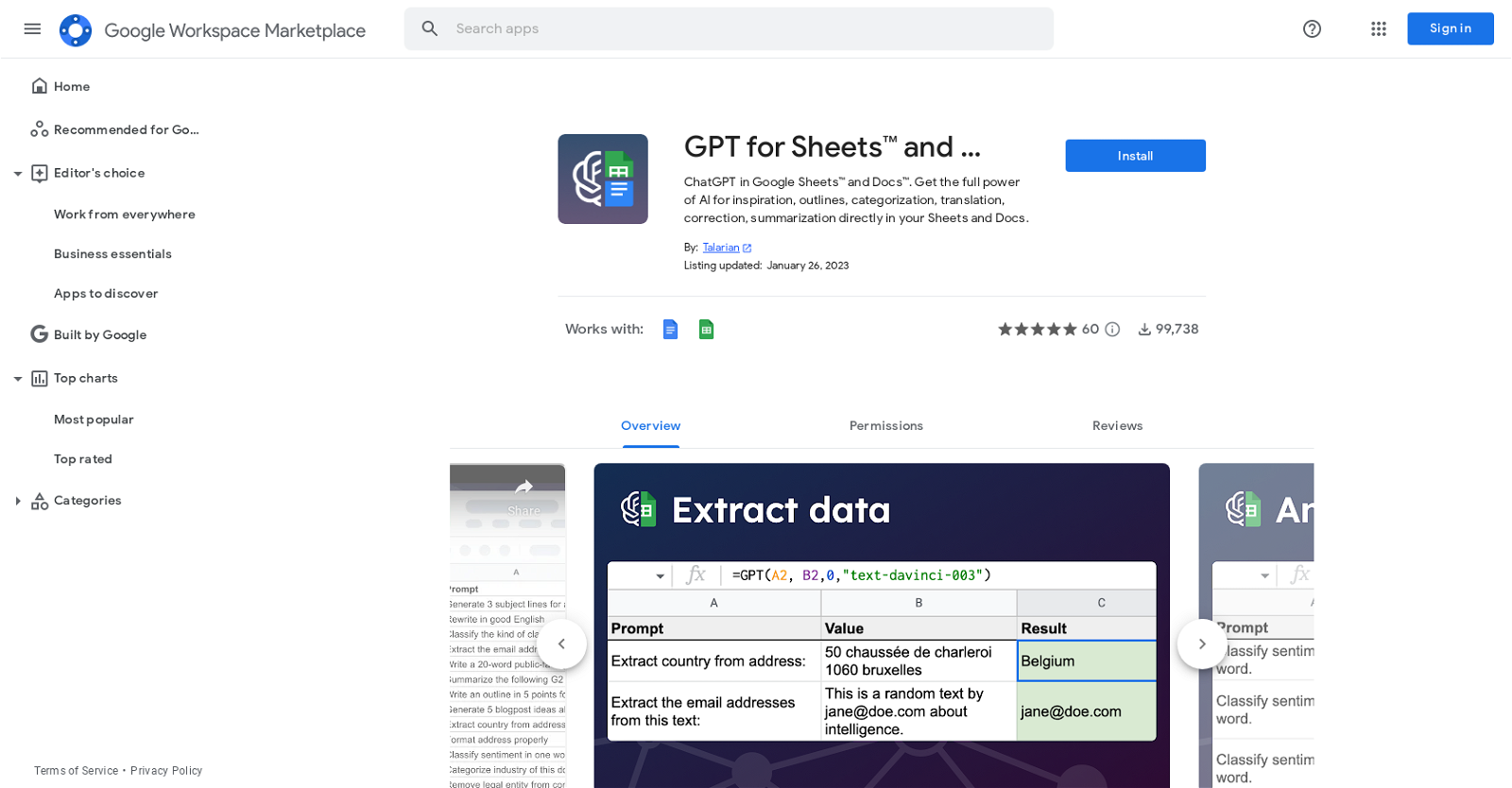What is GPT for Sheets™ and Docs™?
GPT for Sheets™ and Docs™ is an add-on that brings AI power from GPT-3 to Google Sheets™ and Docs™. It's designed to help in writing, managing spreadsheets, formulating GPT chats and chatbots. It equips Google Sheets™ and Docs™ with capabilities like generating ideas for blog posts, writing whole paragraphs or procedures, cleaning up lists, categorizing reviews for sentiment analysis or feature categorization, and translating content.
How does GPT for Sheets™ and Docs™ function with Google Sheets and Docs?
GPT for Sheets™ and Docs™ integrates seamlessly with Google Sheets and Docs through two custom functions; =GPT and =GPT_LIST. The =GPT function gets the result in a single cell while =GPT_LIST gets a list item per row. This allows for enhanced data management in Google Sheets and Docs.
Can GPT for Sheets™ and Docs™ generate blog post ideas?
Yes, GPT for Sheets™ and Docs™ has the capability to generate blog post ideas. It can help users get inspiration for new blog topics, or even write whole paragraphs or procedures relating to predefined topics.
How does GPT for Sheets™ and Docs™ translate content?
The specifics of how GPT for Sheets™ and Docs™ translates content aren't explicitly given. However, given its foundation on the powerful GPT-3 AI model, it can reasonably be inferred that the program uses advanced machine learning techniques to understand, interpret, and translate text content from one language to another.
What is the function of =GPT and =GPT_LIST in GPT for Sheets™ and Docs™?
In GPT for Sheets™ and Docs™, the function =GPT is used to get a result in a single cell. On the other hand, =GPT_LIST is used to get a list item per row. These custom functions help in efficiently managing and manipulating data within Google Sheets and Docs.
Can GPT for Sheets™ and Docs™ clean up lists of names, addresses, emails or companies?
Yes, GPT for Sheets™ and Docs™ has the capability to clean up lists of names, addresses, emails, or companies. This allows for efficient data management and ensures that your lists are clean and well organized.
How can I use GPT for Sheets™ and Docs™ for sentiment analysis?
GPT for Sheets™ and Docs™ enables sentiment analysis by classifying lists of reviews. It's capable of reviewing a series of texts and analyzing the sentiment behind them, categorizing them based on their inherent sentiment.
What are the hyperparameters that GPT for Sheets™ and Docs™ allows users to experiment with?
GPT for Sheets™ and Docs™ allows users to experiment with three hyperparameters: temperature, model, and maxTokens. These hyperparameters can affect the generation of the text and allow users to fine-tune the AI's output to their needs.
Is GPT for Sheets™ and Docs™ free to use?
Yes, GPT for Sheets™ and Docs™ is free to use. It employs an add-on model, meaning the base functions of the software come without a cost.
What costs are associated with using GPT for Sheets™ and Docs™?
While the GPT for Sheets™ and Docs™ add-on is free to use, there are costs associated with the OpenAI API that it utilizes. Users need to pay these costs to OpenAI separately.
How do I acquire an OpenAI API key for using GPT for Sheets™ and Docs™?
To obtain an OpenAI API key for using GPT for Sheets™ and Docs™, users will need to interact directly with OpenAI. Details are likely provided during the add-on setup process or can be found on OpenAI's official website.
Why is there positive feedback for GPT for Sheets™ and Docs™?
GPT for Sheets™ and Docs™ is highly appreciated for its ability to quickly and easily clean up and extend large datasets. Its efficiency, along with its productivity-inducing features like data writing and text generation, contributes to its overall positive feedback.
Can GPT for Sheets™ and Docs™ help with large datasets?
Yes, GPT for Sheets™ and Docs™ is designed to work effectively with large datasets. It can clean, organize, and manipulate large quantities of data quickly, making it an ideal tool for managing and processing large data sets.
How does GPT for Sheets™ and Docs™ classify lists of reviews?
GPT for Sheets™ and Docs™ classifies lists of reviews through sentiment analysis or feature categorization. Based on the information given in the reviews, it can identify and categorize the sentiment or specific features.
What is the impact of GPT for Sheets™ and Docs™ on productivity?
GPT for Sheets™ and Docs™ significantly improves productivity by automating a range of tasks such as generating blog post ideas, writing emails or blogs, summarizing notes, translating content, changing the style of content, and cleaning up lists of data.
What tasks can I achieve with the GPT for Sheets™ and Docs™ add-on?
With GPT for Sheets™ and Docs™ add-on, users can achieve several tasks such as generating blog post ideas, writing whole paragraphs or procedures, cleaning up lists of names, addresses, emails or companies, classifying lists of reviews with sentiment analysis or feature categorization, and writing responses to online comments quickly.
How does GPT for Sheets™ and Docs™ assist in content creation?
GPT for Sheets™ and Docs™ assists in content creation by providing capabilities like generating blog post ideas, outlining content pieces, expanding content, writing emails or blogs, and summarizing notes. It also offers a translation function that enables users to create content in multiple languages.
How secure is GPT for Sheets™ and Docs™?
GPT for Sheets™ and Docs™ requests a variety of permissions during installation, including access to view and manage documents or spreadsheets where the application has been installed, display and run third-party web content in prompts and sidebars inside Google applications, connect to an external service, and access your primary Google Account email address and personal info, including any personal info you've made publicly available. This suggests its commitment towards maintaining user data security.
What permissions does GPT for Sheets™ and Docs™ require to function?
GPT for Sheets™ and Docs™ requires some explicit permissions to function effectively. It needs access to view and manage documents where it is installed, view and manage spreadsheets where it is installed, display and run third-party web content in prompts and sidebars inside Google applications, connect to an external service, see your primary Google Account email address and see your personal info, including any personal info you've made publicly available.
How to install GPT for Sheets™ and Docs™ add-on?
To install GPT for Sheets™ and Docs™ add-on, you simply need to access the Google Workspace Marketplace, search for 'GPT for Sheets', and click on the 'Install' button. Provided you grant the necessary permissions, the add-on will be integrated into your Google Sheets and Docs environment.