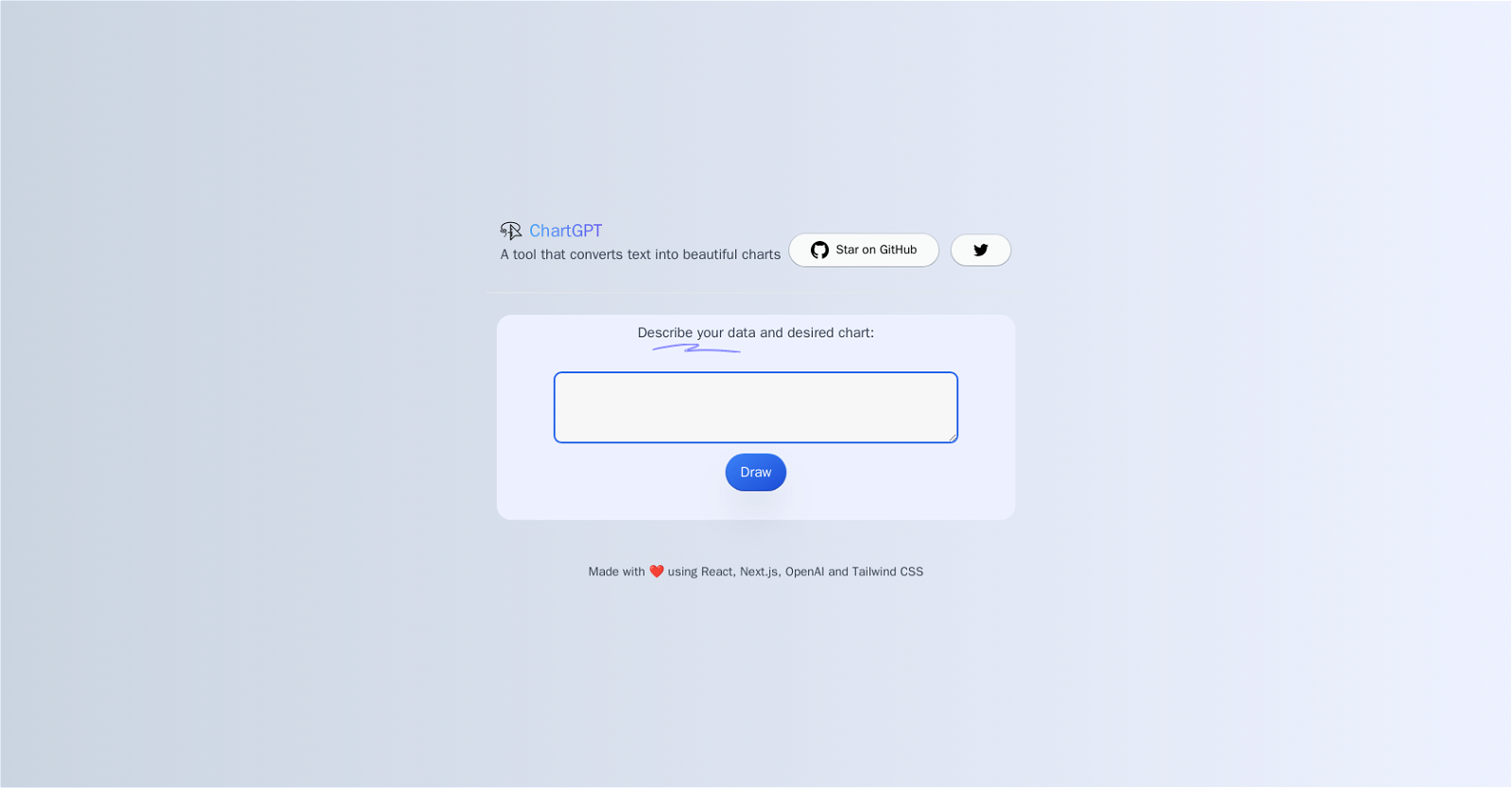
CHARTGPT is an AI tool that automates the process of creating charts from text inputs. The software takes in a description of your data and creates visually appealing charts using React, Next.js, OpenAI, and Tailwind CSS.
The user inputs data in the form of text, and the tool converts it into a graph, saving users a great deal of time and effort. It is ideal for those who need quick visualizations of data, such as presenters, data analysts, and researchers.
The use of OpenAI ensures that the charts generated by CHARTGPT are accurate and that the tool can understand complex and unstructured data inputs. The output is presented in a beautiful format, making it easy to understand and share with others.
Based on its description, the tool appears to have a user-friendly interface and is easy to set up. It is available on GitHub, which is a plus for developers who want to integrate the tool with their existing projects.
Overall, CHARTGPT is a useful tool for creating beautiful charts quickly and efficiently, making it a valuable addition to any data analyst or researcher's toolkit.
Would you recommend ChartGPT?
Help other people by letting them know if this AI was useful.

Feature requests



5 alternatives to ChartGPT for Data charts
Pros and Cons
Pros
Cons
Q&A
If you liked ChartGPT
Help
To prevent spam, some actions require being signed in. It's free and takes a few seconds.
Sign in with Google








