Piktochart
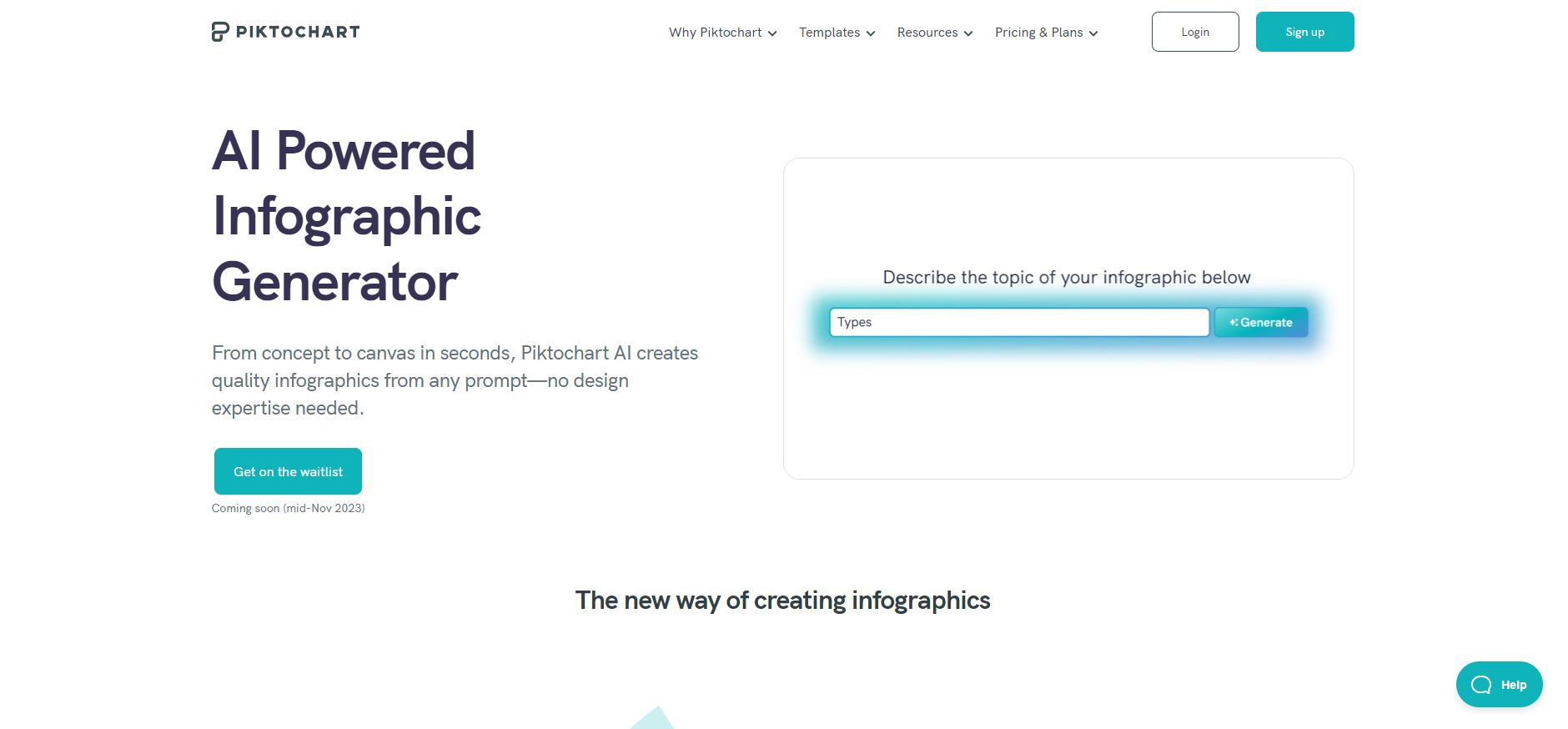
Piktochart AI is a free tool that allows users to create custom infographics in seconds. With its advanced AI capabilities, it can generate visually appealing and informative infographics on any topic.
The tool emphasizes true brand alignment, ensuring that the infographics match the desired aesthetic and style of the brand. Utilizing the power of AI, Piktochart AI streamlines the creation process, allowing users to quickly and effortlessly generate professional-looking infographics.
By automating the design process, users are spared the time-consuming task of manually creating and formatting graphics.The tool's focus on vivid visuals ensures that the resulting infographics are visually engaging and attention-grabbing.
This attention to visual appeal helps in grabbing the audience's attention and effectively conveying information.One of the key advantages of Piktochart AI is its free availability, making it accessible to users from various backgrounds.
The tool's accessibility encourages users to explore and experiment with infographics, even if they have limited design skills or a constrained budget.Overall, Piktochart AI is a valuable tool for individuals or businesses looking to create compelling infographics without the need for extensive design knowledge or financial investment.
With its seamless AI-powered functionality and dedication to brand alignment and visual aesthetics, it simplifies and accelerates the infographic creation process.
Would you recommend Piktochart?
Help other people by letting them know if this AI was useful.
Feature requests



7 alternatives to Piktochart for Infographics
If you liked Piktochart
People also searched
Help
To prevent spam, some actions require being signed in. It's free and takes a few seconds.
Sign in with Google









