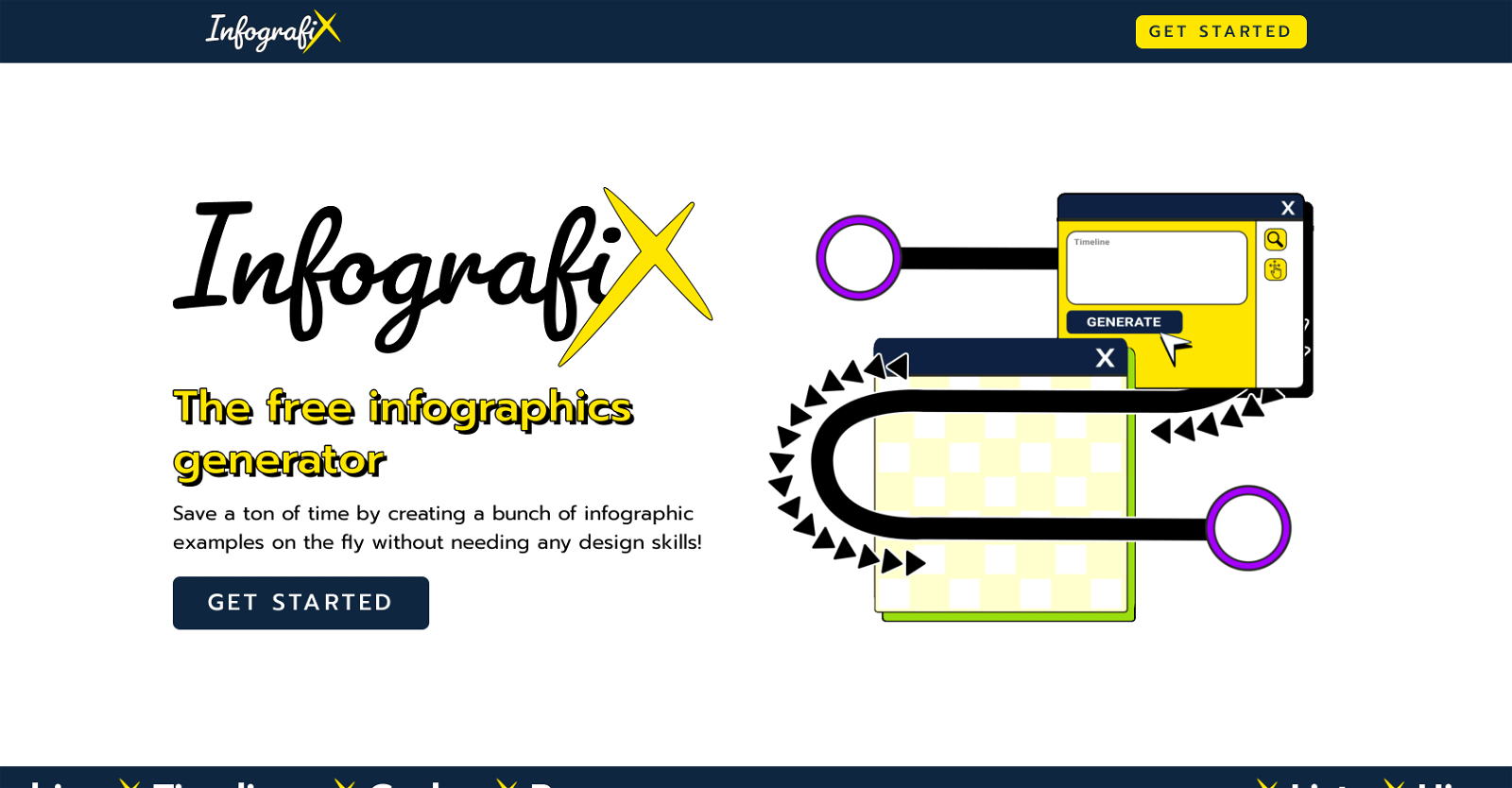What is Infografix?
Infografix is an online tool that leverages artificial intelligence to automatically create various types of infographics. It is designed to be accessible to users without design skills and is compatible across a variety of devices including mobiles, desktops, and tablets.
How does Infografix use AI to create infographics?
Infografix utilizes the ChatGPT AI component to generate content based on the input from the user. Users provide simple text prompts and the AI interprets these prompts to create an accurate and relevant infographic.
Do I need any design skills to use Infografix?
No, you don't need any design skills to use Infografix. The tool automatically generates infographics from user-given text prompts.
What types of infographics can Infografix create?
Infografix can create several types of infographics including lists, hierarchies, timelines, cycles, and process maps.
Can I share infographics created with Infografix directly on social media?
Yes, users can share and embed their Infografix-created infographics directly onto social media platforms from Infografix's interface.
Who can use Infografix?
Infografix is designed for a range of users including employees creating business presentations, students completing academic assignments, digital marketers planning campaigns, etc.
How does the Infografix ChatGPT work?
ChatGPT is a generative AI built into Infografix. Users type in prompts, like 'leading quarterbacks from 2011 to 2020', and ChatGPT interprets this input, generating appropriate content for an infographic.
What does 'leading quarterbacks from 2011 to 2020' prompt mean in reference to Infografix?
The 'leading quarterbacks from 2011 to 2020' prompt serves as an example of the type of input a user can give to Infografix. With this input, the tool's AI component, ChatGPT, generates the appropriate infographic.
What file formats does Infografix support?
Infografix supports multiple file formats such as PNG, JPG, SVG, and PDF.
Can I use Infografix on mobile and tablet devices?
Yes, Infografix is designed to work across different platforms and can be used on mobile and tablet devices, as well as desktops.
Can I create infographics with lists and hierarchies using Infografix?
Yes, Infografix can create infographics with lists and hierarchies using simple text prompts given by the user.
Does Infografix offer pre-loaded template options?
Yes, Infografix offers pre-loaded template options, enabling users to instantly visualize data in a variety of ways.
Can I use Infografix for my academic assignments?
Yes, Infografix can be used for many purposes, including enhancing academic assignments by creating relevant infographics.
Does Infografix offer color theme options?
Yes, Infografix offers a range of color themes to enhance the visual appeal of the created infographics.
Can I create process maps with Infografix?
Yes, users can create process maps using Infografix as one of the types of infographics it can automatically generate.
How can I visualize data in different ways with Infografix?
Infografix provides pre-loaded template options to instantly visualize data in different ways. Thus, users have the option to present the same data in various unique formats.
Can I create cycles using Infografix?
Yes, cycles are one of the types of infographics that can be created using Infografix.
Can Infografix help enhance my marketing content?
Yes, Infografix can be used to enhance marketing content by creating visuals of data that can then be shared directly on social media platforms.
Can I embed infographics created with Infografix directly into my website or blog?
While it is mentioned that infographics created with Infografix can be shared on social media directly from the tool, it isn't explicitly stated whether these infographics can be embedded directly into a website or blog.
How do I start creating infographics with Infografix?
Users can start creating infographics with Infografix by typing in simple text prompts that the AI component will interpret to create a fitting infographic.