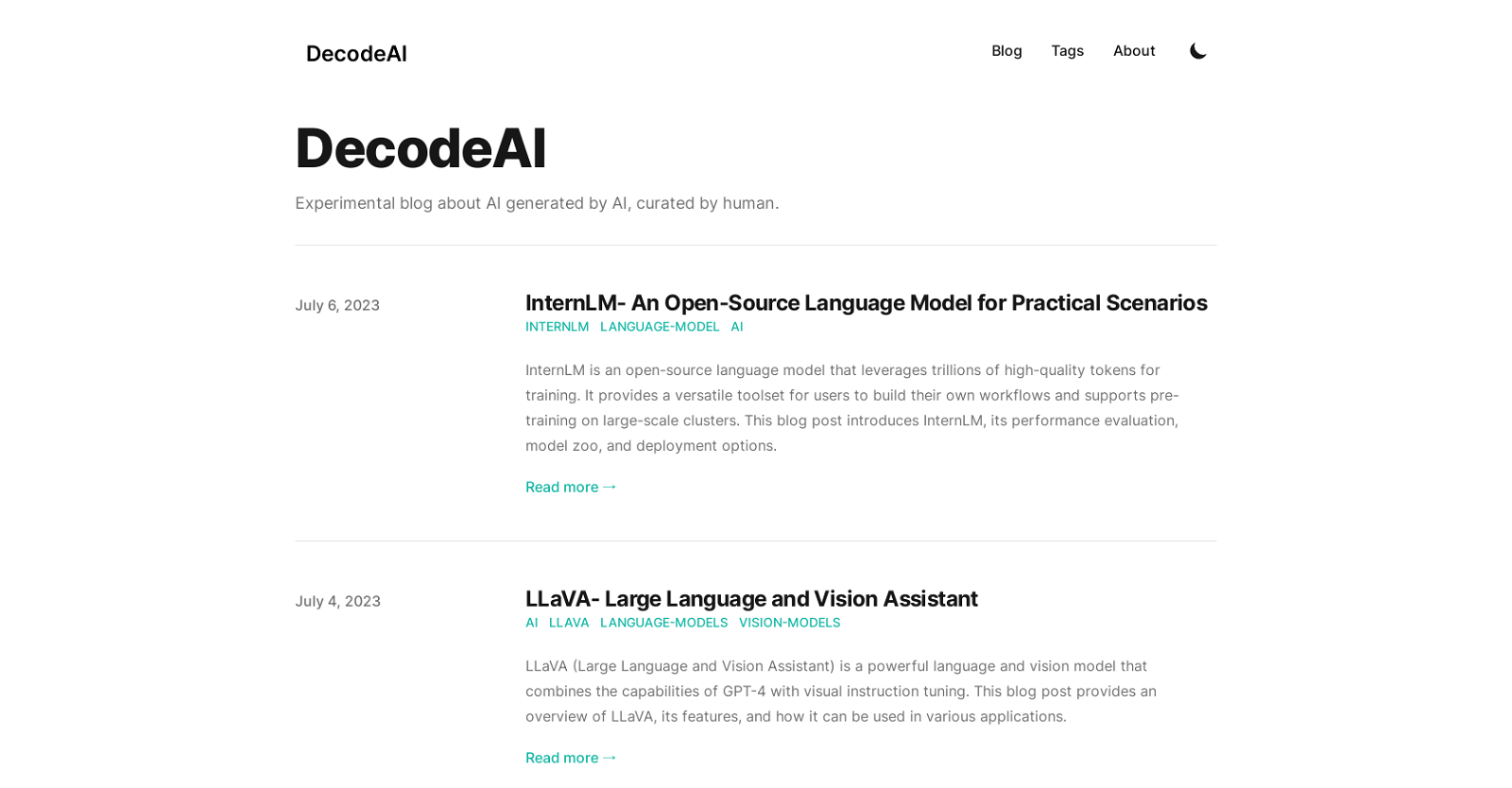DecodeAI
DecodeAI is an experimental blog that focuses on showcasing various AI tools and advancements. Curated by a human, it features articles that explore the capabilities, applications, and functionalities of different AI models.InternLM, one of the tools highlighted in a blog post, is an open-source language model.
It utilizes a vast amount of high-quality data for training and offers a versatile toolkit for users to build their own workflows. It can be pre-trained on large-scale clusters.
The blog post associated with InternLM introduces the model, provides insights into its performance evaluation, model zoo, and deployment options.LLaVA, another featured tool, is a powerful language and vision model.
Combining the capabilities of GPT-4 with visual instruction tuning, LLaVA is designed for various applications. The corresponding blog post outlines LLaVA's features and offers an overview of its potential use cases.The LangChain Visualizer, featured in another blog post, is a library that integrates Ought's ICE visualizer with LangChain.
This combination enables users to observe LangChain interactions through an aesthetically pleasing user interface (UI). The post includes a quickstart guide to help users navigate the library and highlights its benefits.Overall, DecodeAI's blog serves as a valuable resource for those interested in exploring and understanding different AI tools and their applications.
Would you recommend DecodeAI?
Help other people by letting them know if this AI was useful.
Feature requests



Pros and Cons
Pros
Cons
Q&A
If you liked DecodeAI
Featured matches
-
 5
5
-
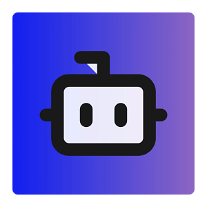 One-click Ad, Content and Strategy Generator. Solve 50+ Marketing tasks with aclick.★★★★★★★★★★48623
One-click Ad, Content and Strategy Generator. Solve 50+ Marketing tasks with aclick.★★★★★★★★★★48623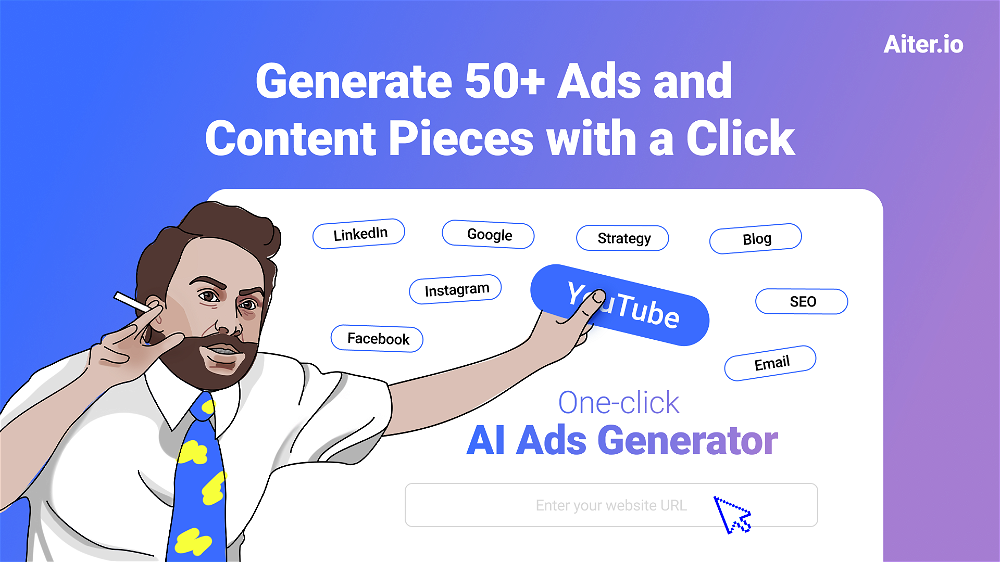
-
★★★★★★★★★★5566

-
★★★★★★★★★★5707

Other matches
-
4.41,1489
-
5.027
-
4.033
-
5.067
-
4.054
-
2.037
-
5.024
-
7
-
131
-
21
-
5.0632
-
4
-
5.017
-
3.0271
-
42
-
5.012
-
23
-
5.02196
-
39
-
9
-
11
-
6
-
1
-
3
-
3
-
3.81336
-
2
-
149
-
5.048623
-
101
-
1.0491
-
2.01702
-
4.0541
-
3.7731
-
4.0301
-
5.0571
-
53
-
4.524
-
19
-
12
-
5.0751
-
5.028
-
4.0102
-
17
-
22
-
30
-
1.0169
-
19
-
5.028
-
1.057
-
5
-
9
-
13
-
5.016
-
12
-
14
-
4.097
-
21
-
14
-
45
-
64
-
31
-
3.039
-
3.0117
-
15
-
9
-
19
-
23
-
24
-
35
-
5
-
13
-
24
-
80
-
3.0139
-
7
-
6
-
7
-
1.018
-
22
-
11
-
11
-
11
-
20
-
3.0181
-
21
-
1.0511
-
54
-
11
-
20
-
4.02722
-
3.035
-
5
-
14
-
24
-
5
-
5
-
3
-
13
-
20
-
6
-
12
-
19
-
14
-
23
-
15
-
13
-
12
-
6
-
9
-
22
-
5.016
-
14
-
5
-
5.052
-
15
-
5.0101
-
2.015
-
4.7191
-
28
-
9
-
11
-
24
-
5.016
-
13
-
9
-
32
-
4.31682
-
26
-
3
-
6
-
13
-
27
-
5.06211
-
41
-
18
-
22
-
9
-
28
-
11
-
23
-
4.0451
-
16
-
14
-
19
-
5.0252
-
5.0961
-
5.01761
-
12
-
15
-
13
-
42
-
13
-
5.017
-
2
-
9
-
5.052
-
26
-
6
-
5.012
-
162
-
5.015
-
1.065
-
13
-
16
-
5.0371
-
21
-
5.081
-
5.0241
-
7
-
20
-
24
-
5.061
-
18
-
5
-
5.020
-
1.032
-
46
-
40
-
7
-
7
-
5
-
8
-
5.0291
-
8
-
1.0861
-
17
-
23
-
4.11,42511
-
16
-
201
-
211
-
2
-
5.01901
-
7
-
5.041
-
14
-
2
-
4.65707
-
5.02201
-
1.057
-
2
-
11
-
5
-
14
-
126
-
4.05566
-
3
-
6
-
50
-
5.0551
-
3.049
-
2
-
58
-
4.092
-
2
-
20
-
15
-
37
-
13
-
6
-
11
-
5
-
21
-
2
-
4.046
-
1.0682
-
6
-
31
-
5.0871
-
10
-
11
-
5
-
2
-
53
-
5.040
-
6
-
5.032
-
30
-
5.087
-
8
-
16
-
6
-
13
-
11
-
3
-
16
-
12
-
12
-
21
-
1.064
-
5.01111
-
2
-
5.017
-
4
-
15
-
26
-
2
-
6
-
36
-
5
-
32
-
24
-
23
-
29
-
7
-
8
-
2
-
5.011
-
12
-
6
-
5.0106
-
4.0241
-
8
-
2
-
20
-
15
-
6
-
9
-
1
-
3
-
5.03272
-
5.0301
-
19
-
22
-
4.01475
-
15
-
14
-
5.06
-
4.018
-
5.042
-
19
-
8
-
64
-
6
-
11
-
1.042
-
22
-
5.0211
-
4
-
4
-
7
-
5.041
-
15
-
18
-
5.02
-
2
-
11
-
21
-
5
-
22
-
5.0202
-
5.026
-
5
-
3
-
13
-
10
-
18
-
4.02523
-
18
-
68
-
11
-
2
-
4.7514
-
5.0384
-
7
-
90
-
5.0251
-
22
-
4.0341
-
5.0134
-
13
-
5.07
-
11
-
14
-
5.01811
-
5.019
-
10
-
2
-
21
-
5.0471
-
36
-
4.0551
-
14
-
14
-
4
-
1
-
9
-
2
-
5.037
-
31
-
2
-
7
-
3
-
4
-
2
-
5.0462
-
2
-
61
-
23
-
4
-
5.0201
-
5.031
-
1
-
5.044
-
19
-
11
-
2
-
5.014
-
1
-
2
-
9
-
18
-
2
-
2
-
9
-
1
-
2
-
1
-
6
-
4
-
3
-
1.0351
-
11
-
5.015
-
6
-
5.0171
-
6
-
8
-
14
-
18
-
6
-
5.0171
-
41
-
3
-
3
-
4
-
3
-
5.0321
-
88
-
1
-
5.05
-
1
-
8
-
37
-
16
-
3.2214
-
4.91135
-
3
-
1
-
5.014
-
1
-
5.03
-
23
-
5
-
4.62904
-
2
-
1
-
1
-
1
-
2
-
1
-
2
-
4.5341
-
5.061
-
5.05
-
1
-
1
-
36
-
5.0124
-
5.017
-
1
-
214
-
53
-
371
-
2
-
219
-
212
-
312
-
13
-
45
-
20
-
1105
-
26
-
57
-
379
-
9110
-
26
-
12
-
119
-
61K
-
188
-
295
-
112
-
10
-
53
-
45
-
3359
-
154
-
185
-
44
-
124
-
219
-
2487
-
315
-
37
-
51K
-
2K
-
39
-
14
-
13
-
64
-
2392
-
3940
-
34
-
236
-
248
-
2245
-
612
-
2K
-
121
-
111
-
24
-
115
-
3
-
256
-
111
-
16
-
194
-
251
-
58
-
215
-
430
-
15
-
129
-
62
-
41K
-
1207
-
110
-
198
-
2
-
139
-
2417
-
2213
-
37K
-
97
-
29
-
11K
-
1532
-
21
-
259
-
27
-
26
-
231
-
1372
-
1161
-
2192
-
112
-
140
-
15
-
13
-
121
-
47
-
15
-
82
-
21
-
1122
-
158
-
46
-
7
-
159
-
423
-
117
-
224
-
5.016
-
120
-
166
-
15
-
1278
-
15
-
56
-
90
-
13
-
241
-
1395
-
4
-
151
-
1155
-
54
-
25
-
20
-
112
-
111
-
141
-
319
-
112
-
117
-
17
-
10
-
2
-
1
-
5.0231
-
1
-
1
-
1
-
3
-
3
-
1400
-
1500
-
270
-
1100
-
5.011
-
15
-
1
-
1
-
5
-
1
-
3
-
1
-
1
-
11
-
1
-
3
-
3
-
5.0194
-
5.0253
-
5.025
-
1
-
1.020
-
18
-
5.015
-
5.0231
-
2
-
7
-
2
-
10
-
161
-
141
-
5.019
-
4.526
-
3.725
-
10
-
2
-
3
-
10
-
1.061
Help
To prevent spam, some actions require being signed in. It's free and takes a few seconds.
Sign in with Google