What is Generative erase in Windows Photos?
Generative erase is a feature in Windows Photos that uses artificial intelligence to allow users to selectively erase elements from an image. The AI technology then fills in the erased area based on the existing image's content.
How does the Generative erase feature work?
The Generative erase feature works by using AI technology to analyze the surrounding area of the image where an element has been erased. It then uses this information to fill the erased area in a seamless and realistic way, ensuring consistency with the rest of the image.
How can I use the Generative erase feature in Windows Photos?
To use the Generative erase feature in Windows Photos, go to Edit Image and select the Erase option. Brush over the objects or areas you want to remove, and adjust the brush size to attain the level of precision you need. For finer control or if you need to remove multiple objects at once, you can disable Auto Apply to add or remove masks, where each mask represents an area that will be erased.
What is the difference between the older Spot fix tool and the new Generative erase feature?
The new Generative erase feature is a revamped version of the older Spot fix tool, enhanced with AI technology. Unlike Spot fix, Generative erase provides more seamless and realistic results after objects are erased from the photo, even when erasing large areas.
What are the new AI editing tools in the latest update of Windows Photos?
The new AI editing tools in the latest update of Windows Photos include Generative erase, Blur background, and Remove and replace background.
Can Windows 10 users use the Generative erase and other AI editing tools?
Yes, with the latest update, Windows 10 will be receiving all of the AI editing features that were previously available only on Windows 11. This includes the Generative erase, Blur background, and Remove and Replace background features.
Is Windows Photos now compatible with Arm64 devices?
Yes, Windows Photos is now compatible with Arm64 devices. This compatibility ensures that users can utilise the latest AI editing tools, including Generative erase, on these platforms.
What does the compatibility of Windows Photos with Arm64 devices mean for users?
The compatibility of Windows Photos with Arm64 devices means that users can now use the latest AI editing tools on a broader range of devices, thereby increasing the application's accessibility.
What other features does Windows Photos offer besides Generative erase?
Besides Generative erase, Windows Photos also offers other features such as the 'Blur background' and 'Remove and replace background'.
Can I use the 'Remove and replace background' feature on my Arm64 device?
Yes, with the latest update, the 'Remove and replace background' feature is now available on Arm64 devices.
What is the 'Blur background' feature in Windows Photos?
The 'Blur background' feature in Windows Photos is an AI editing tool that enables users to defocus the background of an image to emphasise the subjects in the foreground.
What version of Windows Photos should I have to use these new features?
To use the new AI features, including Generative erase, ensure that your Windows Photos app is updated to version number 2024.11020.21001.0 or higher.
How has the AI technology improved image editing in Windows Photos?
The AI technology in Windows Photos has significantly improved image editing, enhancing tools such as Generative erase for more seamless object removal, as well as the 'Blur background', 'Remove and replace background' capabilities for a more intuitive photo editing experience.
Are there any limitations on what type of elements I can erase with Generative erase?
IDK
How does the AI in Windows Photos determine how to fill in the erased area?
The AI in Windows Photos uses the existing content in the image to extrapolate and fill in the erased area. This is done in a way that maintains consistency with the rest of the image.
Will the Generative erase feature work on complex backgrounds?
The effectiveness of the Generative erase feature on complex backgrounds would largely depend on the specific characteristics of the image. However, owing to the AI capabilities behind the feature, it should be effective in handling a wide range of scenarios.
Is there a way to control the precision level of the Generative erase tool?
Yes, you can control the precision level of the Generative erase tool by adjusting the brush size as you go over the objects or areas you want to remove.
What is the 'Auto Apply' function in the Generative erase feature?
The 'Auto Apply' function in the Generative erase feature immediately applies the erase operation as you mark areas. This can be convenient for quick edits.
Why would I want to disable Auto Apply when using Generative erase?
You might want to disable Auto Apply when using Generative erase if you want to have more control over your edits. For example, when removing multiple objects at once, disabling Auto Apply allows you to add or remove masks where each mask represents an area that will be erased.
How can Generative erase help in creating more professional-looking photos?
The Generative erase feature can help in creating more professional-looking photos by allowing you to remove distractions or unwanted objects from your photos. The AI technology ensures that these erasures lead to a seamless and realistic result, even when large areas are erased.
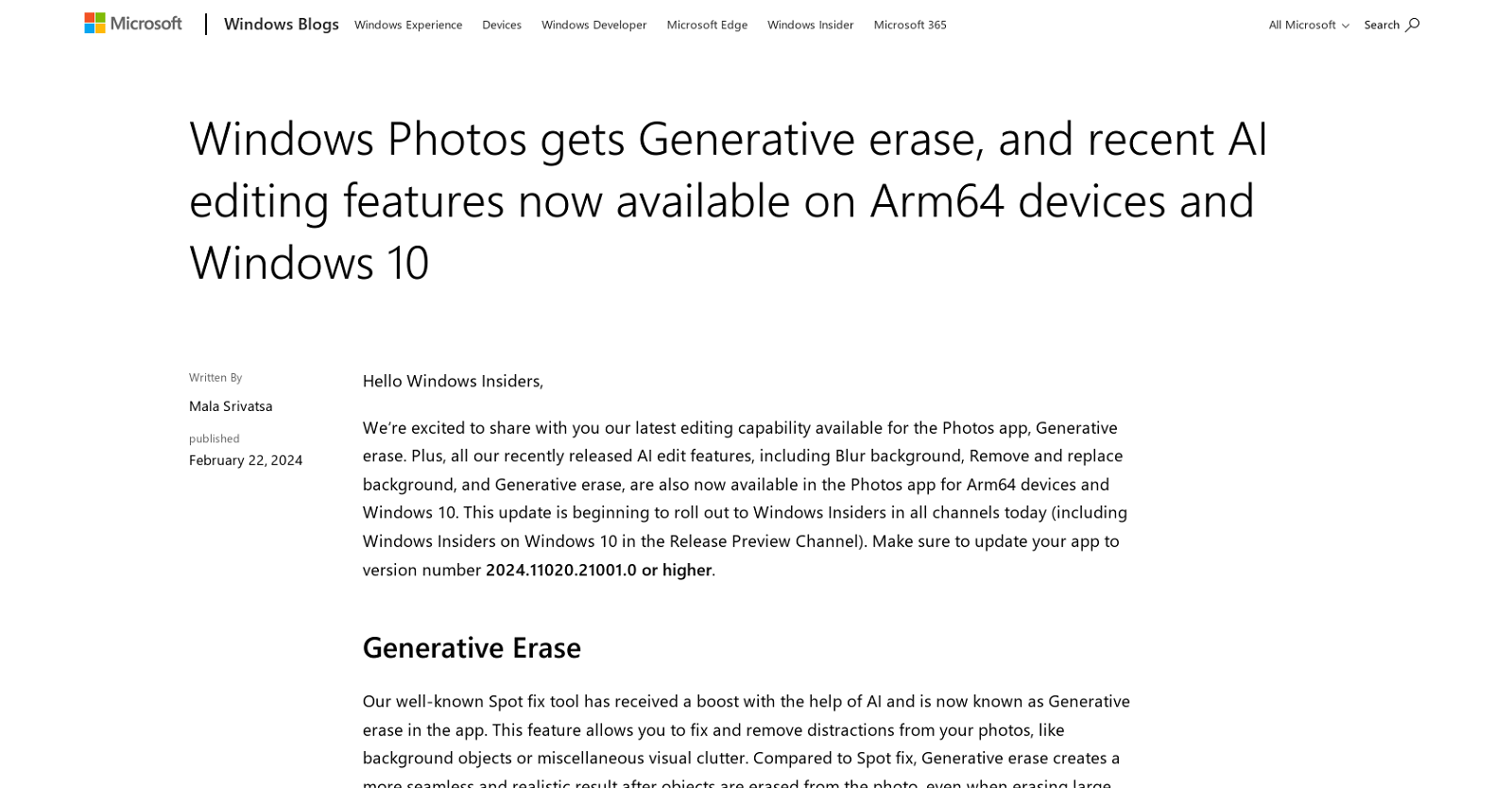
 5429
5429 53
53 4167
4167 245
245 279
279 1862
1862 12K
12K 1166
1166 155
155 11
11











