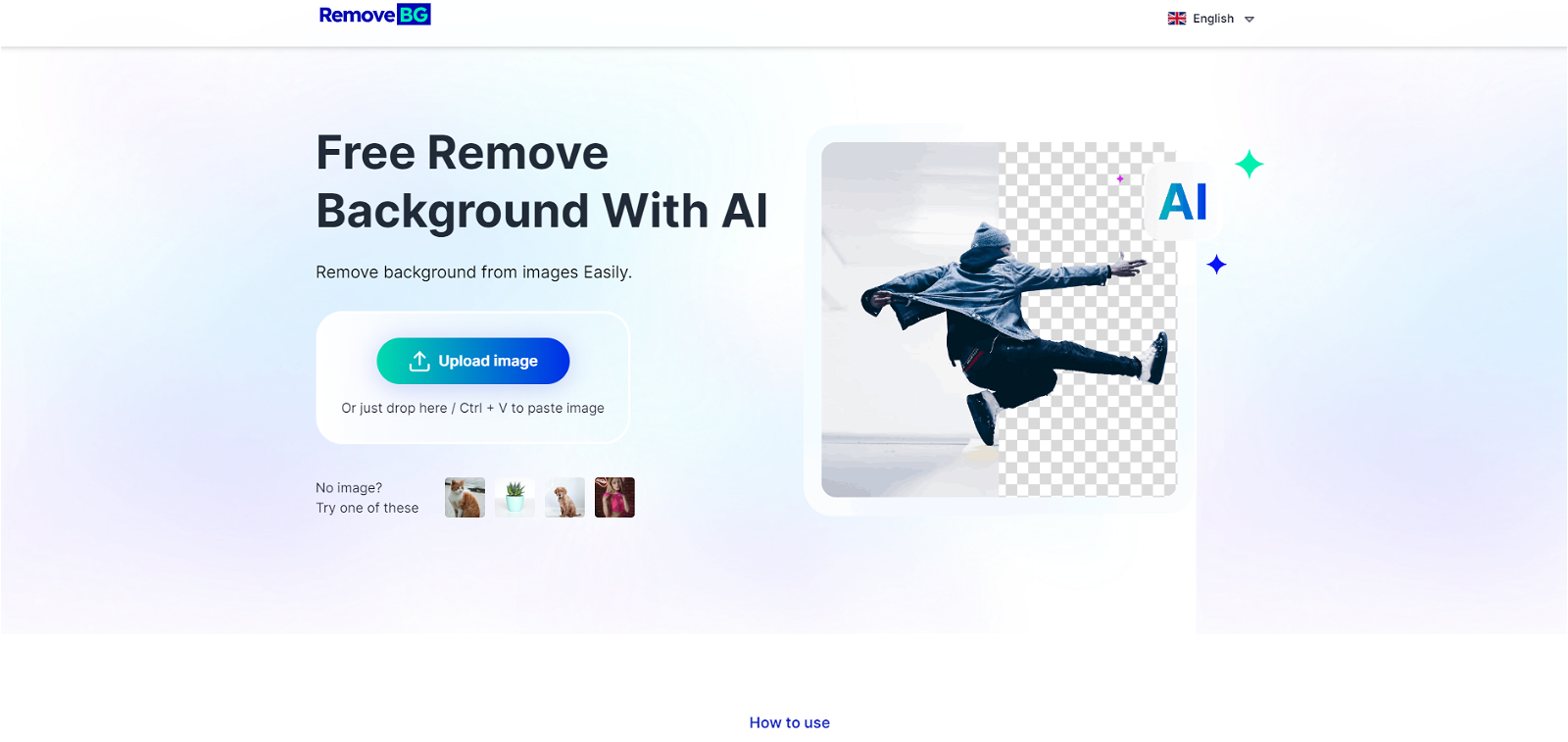How does Remove-BG.AI use AI to remove backgrounds?
Remove-BG.AI leverages advanced AI algorithms for background removal. Users simply upload their preferred image, and the AI automatically detects and removes the background, eliminating the need for manual editing with software programs like Photoshop.
How quickly can Remove-BG.AI remove a background?
Remove-BG.AI is designed to remove backgrounds from images quickly and efficiently. The exact time it takes can vary depending on the complexity of the image, but it happens within a few seconds in most cases.
What image formats does Remove-BG.AI support?
Remove-BG.AI supports common image formats such as PNG and JPG. This makes it a versatile tool capable of handling most typical image file types.
Can I change the background color with Remove-BG.AI?
Yes, with Remove-BG.AI, users have the option to change the erased background to a new color. This feature provides users with the flexibility of altering the background according to their needs and preferences.
Does Remove-BG.AI provide a feature to resize images for social media?
Yes, Remove-BG.AI offers a resizing feature specifically designed to adjust images to optimal dimensions for various social media platforms. This allows users to prepare visually appealing images for platforms like Facebook, LinkedIn, and Twitter.
Can I add and adjust text on my image with Remove-BG.AI?
Yes, Remove-BG.AI enables users to add and adjust text onto their images. Users can select from varying fonts and sizes, which can be adjusted to suit the design preferences.
Is Remove-BG.AI compatible across various devices?
Remove-BG.AI is compatible across various devices. It doesn't need any installation and users can access it quickly on any device including smartphones.
How well does Remove-BG.AI retain the original image quality?
Remove-BG.AI is designed to retain the quality of the original image after making the background transparent. It ensures no distortions or missing parts, thus maintaining the quality of the original picture.
Is there a mobile application for Remove-BG.AI?
Yes, a mobile application version of Remove-BG.AI is available. It offers an enhanced user experience and great performance for users on the go.
How do I upload an image for editing on Remove-BG.AI?
To upload an image for editing on Remove-BG.AI, users click on 'Upload' or drag their desired image into the upload box on the website. It's a user-friendly process designed for ease of use.
Can I select a new background from a collection of templates in Remove-BG.AI?
Yes, users can select a new background for their images from a collection of over 100 templates available on Remove-BG.AI. This helps users easily replace erased backgrounds with new, ready-made backgrounds.
Does Remove-BG.AI have options to modify the fonts and sizes of text added to an image?
Yes, when adding text to an image on Remove-BG.AI, users have the ability to modify both the font and its size. This feature gives users creative control over the text style in accordance with their brand or creative vision.
Can I use this tool for professional image editing tasks?
Yes, Remove-BG.AI is a powerful tool that can be used for professional image editing tasks. It is capable of handling complex background removals, image resizing, changing the background color, adding and adjusting text.
Can I make the background of my image transparent with Remove-BG.AI?
Yes, Remove-BG.AI provides a feature allowing users to make the background of their image transparent. The tool cuts out the image background completely and efficiently using its advanced AI algorithms.
Is it safe to use this tool with my personal images?
Remove-BG.AI is designed with user privacy and security in mind. However, specific details about data handling, privacy policies, and security mechanisms are not explicitly mentioned.
Does the quality of the image affect the performance of Remove-BG.AI?
The quality of the input image can have an impact on the performance of Remove-BG.AI. However, it is designed to work with most images, and it retains the quality of the original image even after the background has been made transparent.
What are the optimal dimensions for images on various social media platforms?
Remove-BG.AI provides optimal image resizing options for various social media platforms. However, the specific optimal dimensions for each platform are not stated.
Can I use the Remove-BG.AI app on both iOS and Android platforms?
Yes, the Remove-BG.AI mobile app is available on both iOS and Android platforms, providing better user experience and great performance on both types of devices.
Do I need to sign up to use Remove-BG.AI?
No, using Remove-BG.AI does not require any account signup. It is freely available to any user around the world.
Can I use my own images as background templates?
It does not specifically mention whether users can use their own images as background templates. However, it does say that users can choose a new background from a collection of templates or make the existing one transparent.