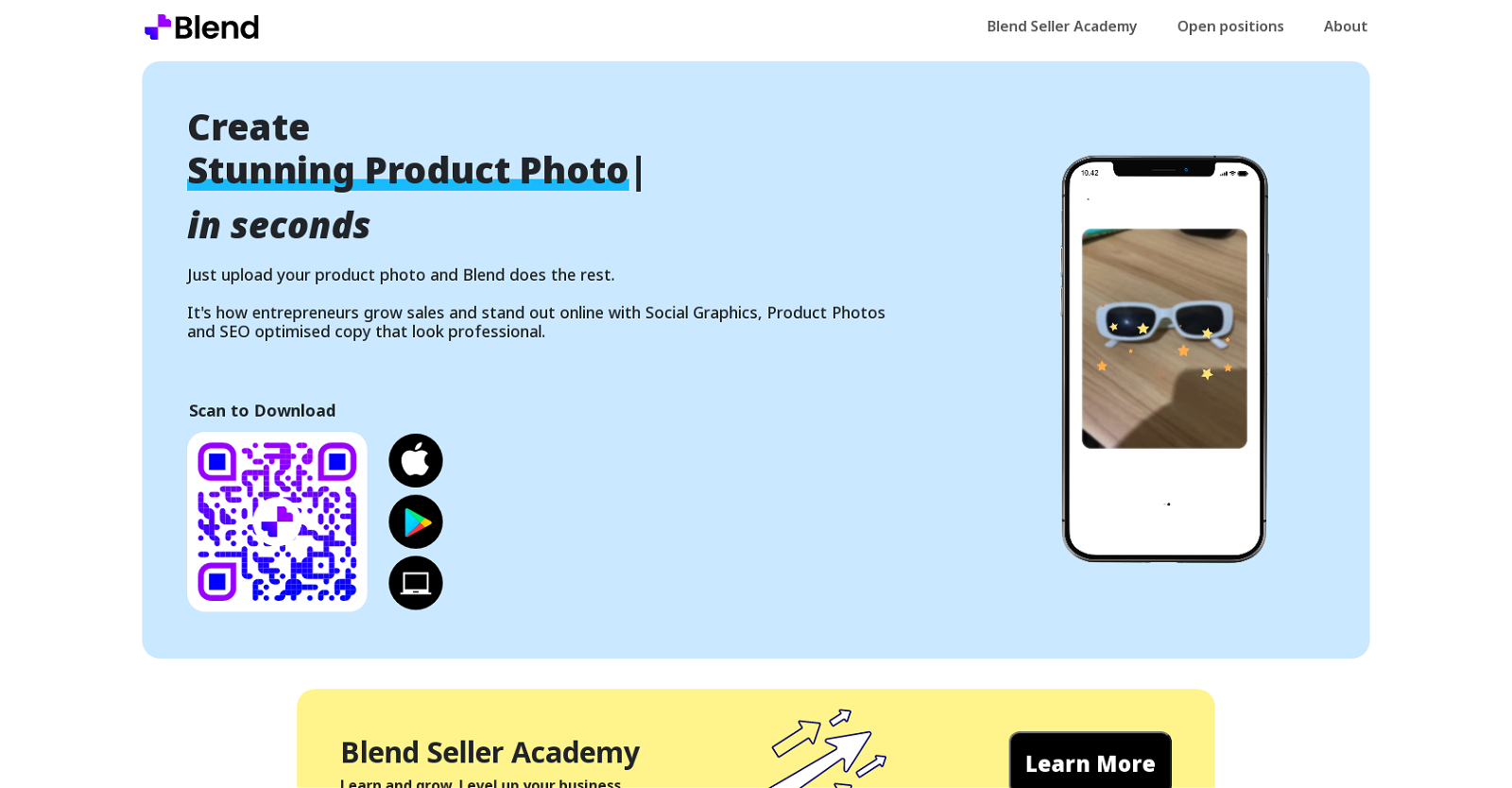What is Blend's Image Background Remover?
Blend's Image Background Remover is an AI-powered tool that automatically removes image backgrounds and replaces them with chosen backgrounds. It also offers the option to enhance and upscale images, making it beneficial for product marketing.
What features does Blend's Image Background Remover offer?
Blend's Image Background Remover offers several features such as automatic image background removal, optional replacement with new backgrounds, the choice of over 500 templates that are optimized for social graphics, product photos, and SEO-optimized copies, magic resize feature for different platforms, and more than 100 font styles and backdrop options.
What is the benefit of using Blend's AI technology for image editing?
The benefit of using Blend's AI technology for image editing is that it removes the hassle of manual editing, optimizes the images for SEO, saves time, and facilitates professional-looking visuals for enhanced product visibility online.
What are the available templates in Blend's Image Background Remover?
Blend's Image Background Remover offers over 500 templates that are optimized for social graphics, product photos, and SEO-optimized copies.
Can Blend's tool resize and crop images for different platforms like Instagram and Etsy?
Yes, Blend's tool can automatically crop and resize images for different platforms like Instagram, Etsy, Shopify, Poshmark, and more.
What is the 'magic resize' feature in Blend's Image Background Remover?
The 'magic resize' feature in Blend's Image Background Remover enables users to effortlessly resize their design to fit various platforms without losing the quality or visual appeal.
Does Blend offer font styles and backdrops for designs?
Yes, Blend does offer over 100 font styles and backdrops to create unique and visually appealing designs.
What platforms is Blend's image editing tool available on?
Blend's image editing tool is available on multiple platforms, including the App Store, Play Store, and the Web.
Is there a mobile app for Blend's Image Background Remover?
Yes, a mobile app for Blend's Image Background Remover is available for download on both the App Store and the Play Store.
What resources are offered in the Blend Seller Academy?
Through the Blend Seller Academy, Blend offers various training resources that help entrepreneurs grow their business.
How does Blend ensure the privacy of user data?
Blend ensures the privacy of user data as stated in their privacy policy. They are committed to maintaining the confidentiality and integrity of the user data.
Which types of users will get the best use out of Blend’s Image Background Remover?
Entrepreneurs aiming to grow their sales and stand out online with professional visuals will get the best use out of Blend's Image Background Remover.
How does Blend's tool help entrepreneurs grow sales and stand out online?
Blend's tool helps entrepreneurs grow sales and stand out online by enhancing their product photos and social graphics, making them look professional and appealing.
How can Blend's tool enhance product photos and social graphics?
Blend's tool enhances product photos and social graphics by removing image backgrounds, providing a choice of over 500 templates, and over 100 font styles and backdrops. It makes images look professional, appealing, and customized according to the platform.
Can I learn from the Blend Seller Academy to grow my business?
Yes, you can learn from the Blend Seller Academy to grow your business. It provides training resources to enhance your business acumen.
What is HD cutouts and export feature in Blend's Image Background Remover?
The HD cutout and export feature in Blend's Image Background Remover lets users export high-definition cutouts of their designs. It takes the hassle out of cropping and resizing for various platforms.
What does the process of removing backgrounds with Blend's tool look like?
The process of removing backgrounds with Blend's tool involves simply uploading the image. The AI technology automatically and easily removes the background.
How do I get the Blend's app on my mobile device?
The Blend's app is available on mobile devices through the App Store for iOS devices and the Play Store for Android devices.
How does Blend's tool optimize images for SEO?
Blend's tool optimizes images for SEO by providing SEO-optimized templates that ensure the image's visibility, engagement, and more traffic.
Can the Blend's tool create designs for e-commerce and social platforms?
Yes, the Blend's tool can create visually stunning designs for different e-commerce and social platforms like Instagram, Etsy, Shopify, Poshmark, and more.