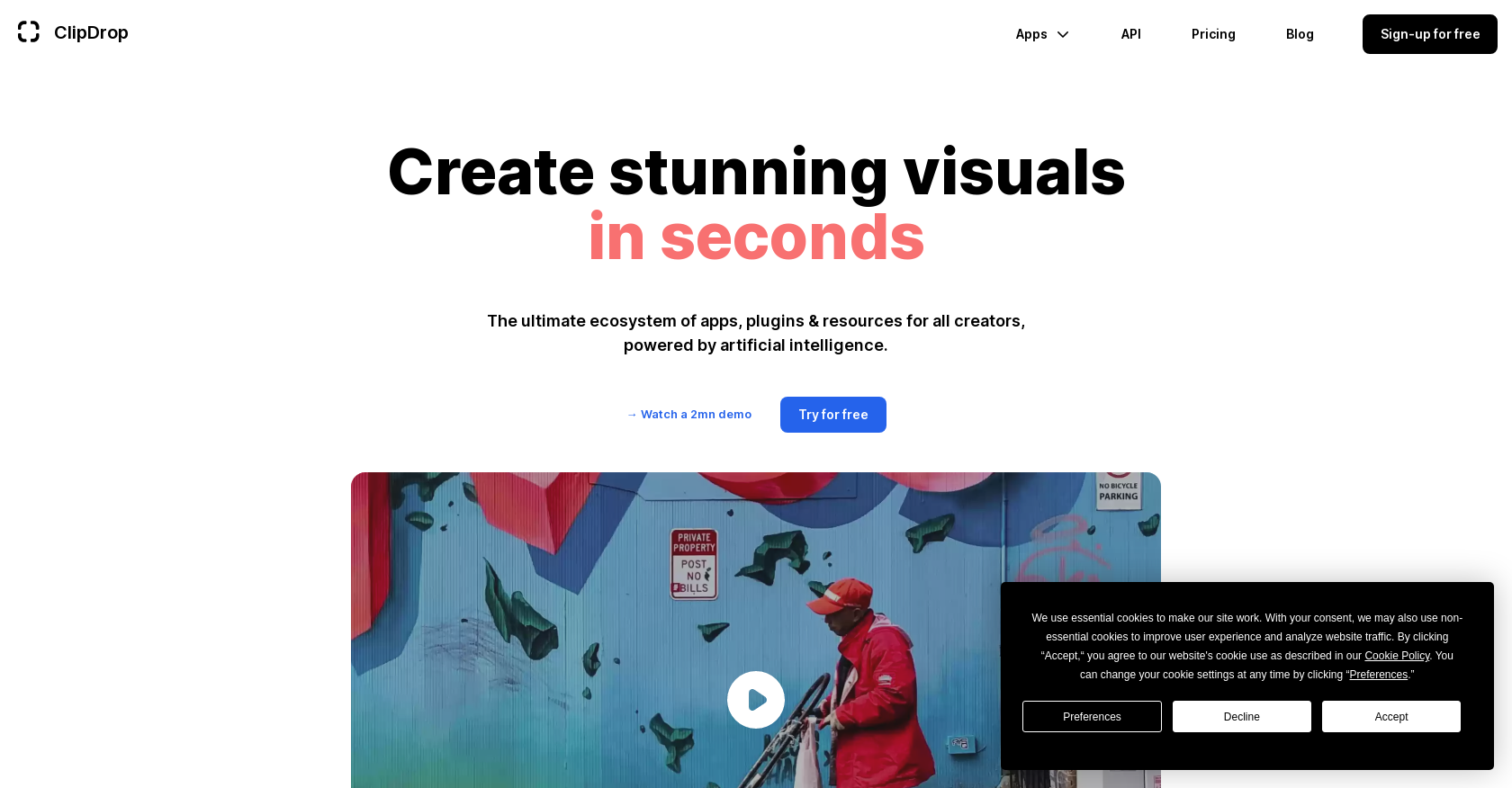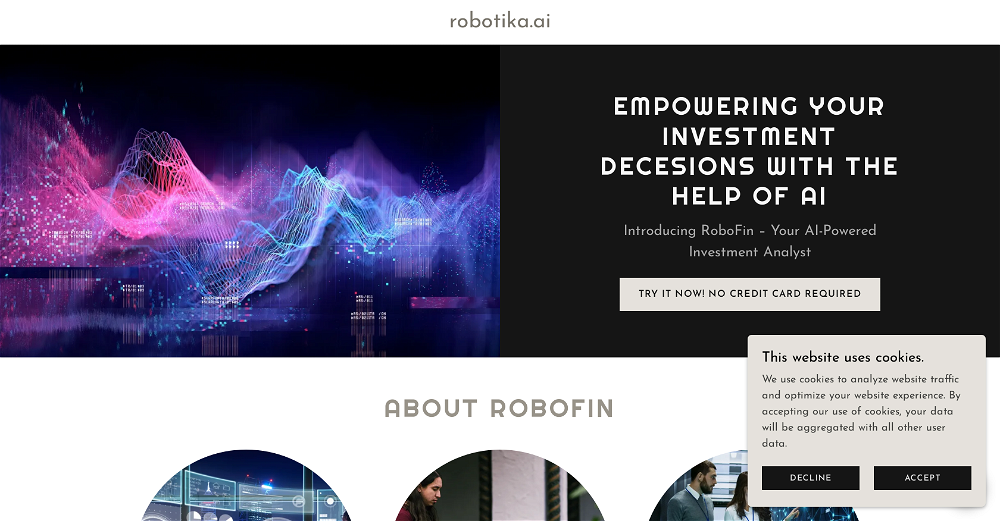What are the key features of ClipDrop?
ClipDrop features an array of tools powered by Artificial Intelligence, including removing backgrounds, objects, people, text and defects from images with high accuracy. It enhances images by relighting and upscaling them and generates realistic images using AI. It also offers plugins for Adobe Photoshop and Figma, and can be integrated with other apps through its API.
How does ClipDrop's AI enhance images?
ClipDrop enhances images using AI systems to identify and remove noise and recover details. The 'Relight' tool allows users to add beautiful light effects to their pictures, and the 'Image Upscaler' magnifies images by 2x to 4x while preserving details.
Can ClipDrop remove all types of objects from a picture?
ClipDrop has a robust system for removing all types of objects from pictures. This includes people, text, objects and even defects, ensuring clean, clear images.
How accurate is ClipDrop when extracting main subjects from a picture?
ClipDrop has a high degree of accuracy when extracting main subjects from pictures thanks to its state-of-the-art AI. The system has been designed to function 'like magic', delivering precise results quickly and seamlessly.
Can ClipDrop generate realistic images using AI?
Yes, ClipDrop can generate realistic images using AI. The 'Text to Image' tool converts text to high-resolution images, creating stunning visuals that are convincingly lifelike.
How does ClipDrop's text removal feature work?
ClipDrop's 'Text Remover' feature uses AI to detect and remove text from any image. This feature can be used to clean up images or remove unwanted or irrelevant text elements.
Is ClipDrop available for both iOS and Android?
Yes, ClipDrop is available for both iOS and Android, allowing users to access its features on their preferred mobile device with ease.
Does ClipDrop offer a free trial?
Yes, ClipDrop offers a free trial giving you the chance to explore its suite of features and tools at no initial cost.
Can ClipDrop also remove watermarks from images?
Yes, ClipDrop can remove watermarks from images. By using its 'Cleanup' feature, you can easily select and remove watermarks, ensuring a clean image devoid of unneeded elements.
How can developers integrate ClipDrop's features into their own apps?
Developers can integrate ClipDrop's features into their own apps using the provided ClipDrop API. This enables developers to harness the power of ClipDrop's AI and use it within their own software, expanding the capabilities of their existing apps.
Can ClipDrop be integrated with Adobe Photoshop and Figma?
Yes, ClipDrop can be integrated with Adobe Photoshop and Figma. Plugins are provided for these popular tools, enabling users to capitalize on its AI capabilities within these platforms.
Does ClipDrop provide an option to upscale images?
Yes, ClipDrop provides the option to upscale images. It can magnify images by 2x or 4x in seconds, and it also removes noise and recovers beautiful details in the process.
Is it possible to replace the background of an image with ClipDrop?
Yes, with ClipDrop, you can replace the background of an image. The 'Replace Background' tool uses AI to accurately detect and remove the original background, allowing you to place your subject in a new setting of your choice.
How does ClipDrop empower teams to create visual content efficiently?
ClipDrop empowers teams to create better visual content more efficiently by automating many labor-intensive tasks. Tasks like removing objects, backgrounds, and text, relighting images, and even upscaling images are done automatically with precision. This efficiency allows teams to produce consistent visuals across large catalogues in less time and at a fraction of the cost.
How do I remove an object from an image using ClipDrop on iOS?
On iOS, you can use the ClipDrop app to remove objects from pictures. Simply upload the picture to the app, select the object, and it will be automatically removed.
Can ClipDrop also be used to remove defects from images?
Yes, ClipDrop can be used to remove defects from images. This encompasses a range of potential issues, from small defects on simple images to more significant problems on complex graphics.
Does ClipDrop have a feature to add light effects to images?
Yes, ClipDrop has a feature that allows users to add light effects to their images. The 'Relight' function allows for adjustments to be made, creating visually appealing lighting effects in an image.
How is ClipDrop helpful for e-commerce and other large-scale operations?
ClipDrop is a valuable tool for e-commerce and other large-scale operations that require consistent and high-quality visuals for their catalogue. By automating the creation process, brands can save significant time and resources, enabling them to create more attractive product images and other visuals.
How can you remove a text from an image using ClipDrop on Android?
To remove text from an image using ClipDrop on Android, you can use the 'Text Remover' feature. Simply upload the image, select the text, and the app will remove it automatically.
Does ClipDrop offer an API for developers?
Yes, ClipDrop offers a comprehensive API, providing the means for developers to integrate its AI capabilities into their own applications. This opens up the potential for third-party software to access and utilize ClipDrop's advanced image processing tools.