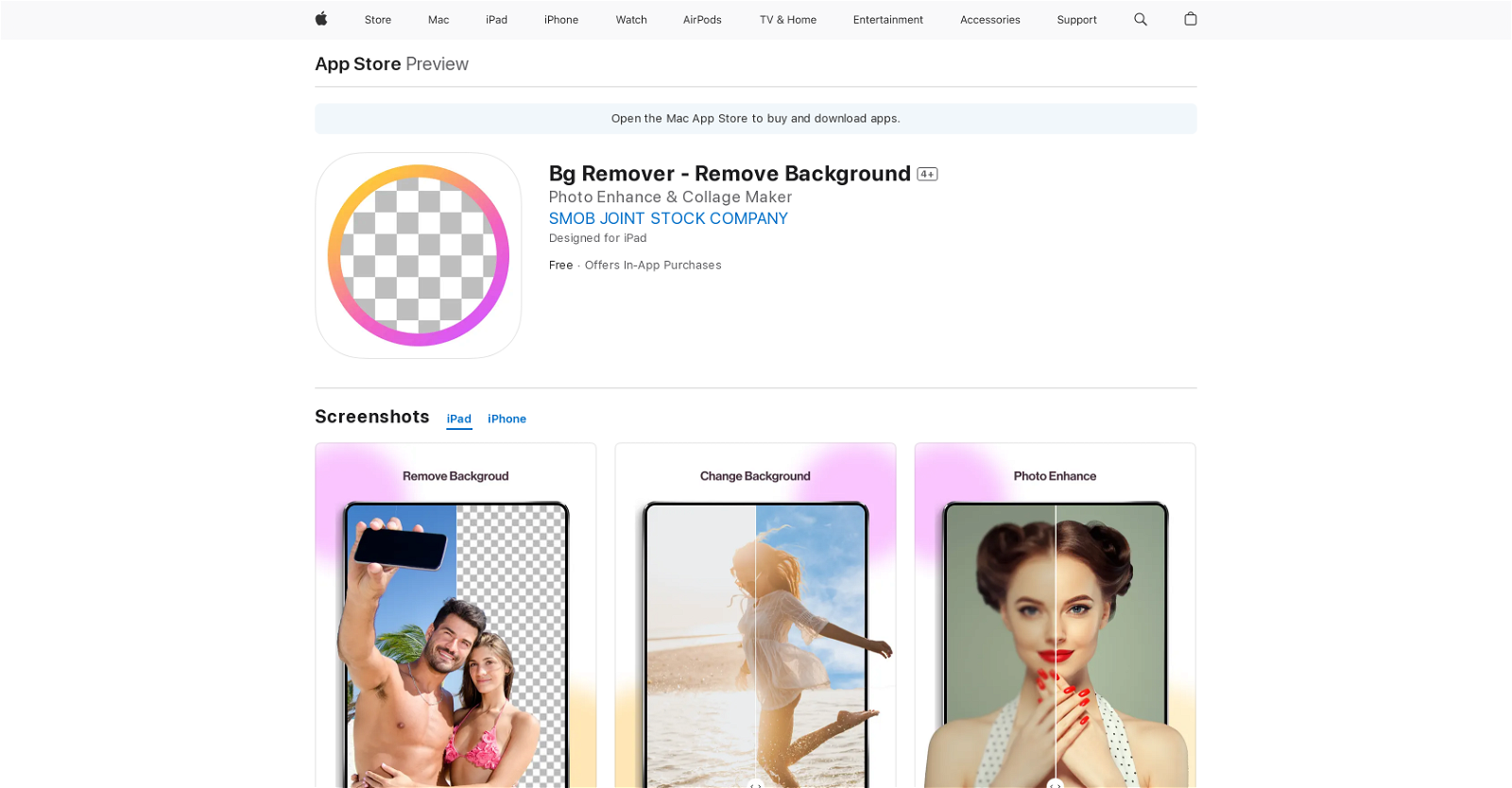What is the Bg Remover - Remove Background?
Bg Remover - Remove Background is an AI-powered tool that allows users to remove the backgrounds from their images. Its intelligent algorithm trims around the subject of the image to ensure optimal results, irrespective of the complexity of the subject's form or the previous background.
Can I use Remove Background with my iPhone?
Yes, Bg Remover - Remove Background can be used on your iPhone. You can load it from the App Store onto your iPhone using a simple and intuitive interface for uploading images and having their backgrounds removed.
Is the Bg Remover tool available for all Apple mobile devices?
Yes, the Bg Remover tool can be used on all Apple mobile devices. It is designed to be portable and can be loaded onto any iPhone, iPad, or iPod touch from the App Store.
How does Bg Remover ensure an optimal result?
Bg Remover uses an intelligent algorithm that works to neatly trim around the subject of the image. The algorithm ensures pixel-level accuracy in background removal, providing an optimal result no matter what the previous background was or how complex the subject's form is.
Can I use Bg Remover for professional purposes?
Yes, Bg Remover is suitable for both personal and professional purposes. Professionals can use it to design graphics, edit photos, or prepare marketing materials, making it a practical tool in various professional fields.
What are the possible uses of Bg Remover?
Bg Remover can be used for a variety of purposes. It's perfect for designing graphics, editing photos, or preparing marketing materials. It can be especially useful for merchants listing products on ecommerce platforms like Amazon and eBay where pure white backgrounds for product photos are preferred.
Is Bg Remover part of the App Store's range of apps for productivity?
Yes, Bg Remover is part of the wide range of apps offered on the App Store to enhance productivity and functionality for Apple users. It allows users to perform image background removal tasks effectively and efficiently.
Does the Bg Remover app allow on-the-go editing?
Yes, Bg Remover allows on-the-go editing. Its portability, as an app usable on Apple mobile devices, allows for easy editing from anywhere at any time.
What does the Bg Remover algorithm do?
The Bg Remover algorithm works to neatly trim around the subject of the image. It is designed to ensure an optimal result no matter the previous background or the complexity of the subject's form.
Can I use Bg Remover for preparing marketing materials?
Yes, with Bg Remover, you can prepare marketing materials by removing unnecessary or distracting elements from the background of your images. This can help in creating professional and compelling visuals for marketing campaigns.
How do I install the Bg Remover tool on my Apple device?
You can install Bg Remover tool on your Apple device by downloading it from the App Store. Once downloaded, you can open the app and start using it to remove the backgrounds from your images.
Is there any tutorial for using Bg Remover tool?
IDK
Can I use Bg Remover for designing graphics?
Yes, Bg Remover is an ideal tool for designing graphics. By removing the background from images, you can insert your preferred background or incorporate the subject into a design, providing a greater level of creativity and flexibility.
Is the Bg Remover application easy to use?
Bg Remover is designed to be simple, intuitive and easy to use. Once installed on your Apple device, you can upload an image and have its background removed in just a few steps.
Can I upload images directly from my device to the Bg Remover app?
Yes, once you have Bg Remover installed on your device, you can upload images directly from your device for background removal.
Does the Bg Remover - Remove Background support multiple images?
IDK
What devices apart from iPhone support the Bg Remover tool?
Apart from iPhone, Bg Remover tool can also be used on other Apple devices such as iPad and iPod touch.
How accurate is the Bg Remover in trimming around the subject of the image?
Bg Remover is engineered to ensure pixel-level accuracy in trimming around the subject of the image. Regardless of the complexity of the subject's form or the previous background, the end results are tidy and optimal.
Are there any costs related to using the Bg Remover - Remove Background tool?
While the Bg Remover is a free App, it also offers in-app purchases for additional features and benefits.
Where can I find reviews about Bg Remover - Remove Background tool?
Reviews about Bg Remover - Remove Background tool can be found on its App Store page where users can compare customer ratings, view screenshots, and read reviews about the app.