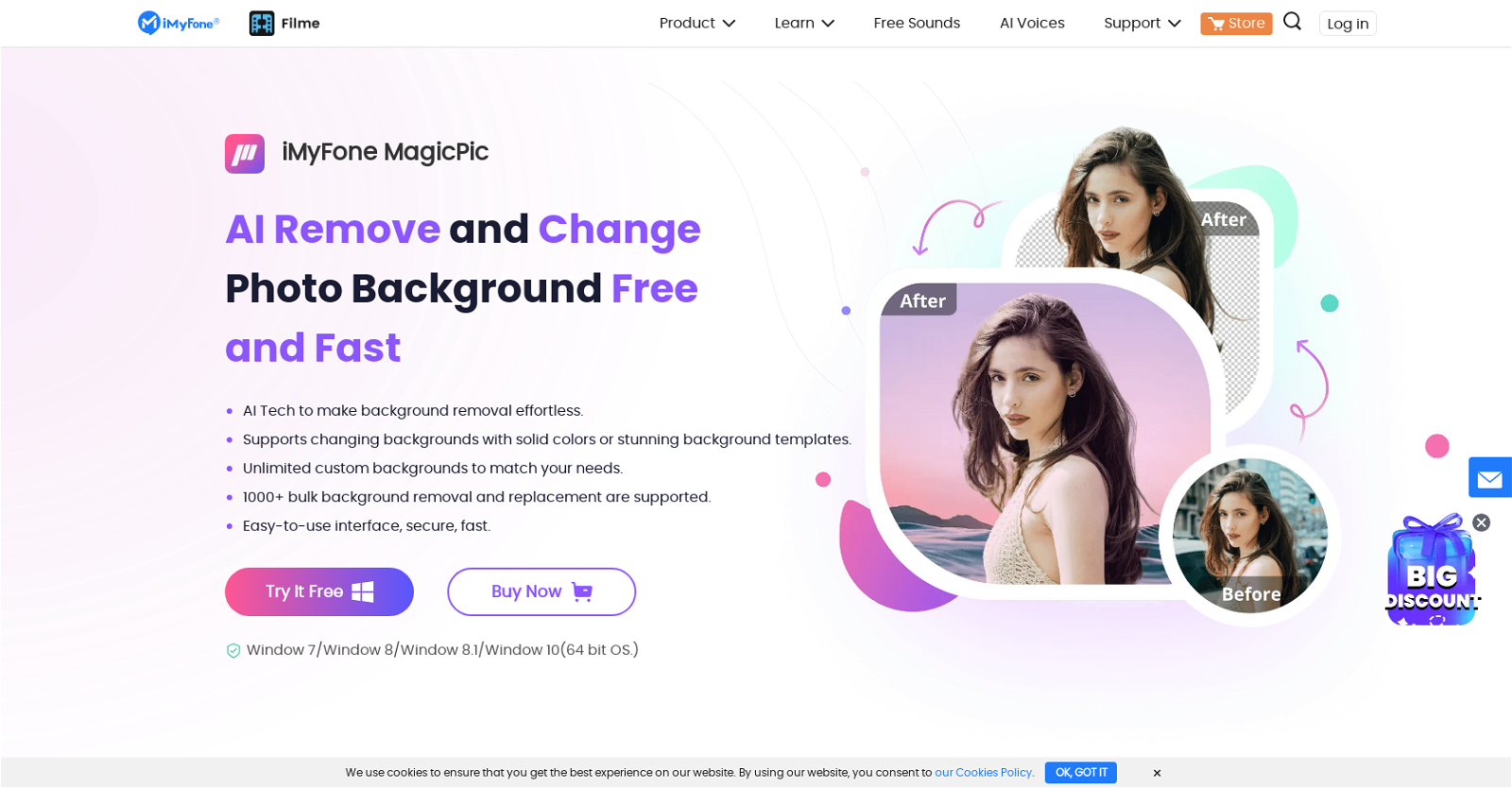What is iMyFone MagicPic?
iMyFone MagicPic is an AI photo background remover and changer, specifically designed to simplify the process of background editing for photos. The tool offers numerous features like removing and replacing backgrounds easily, providing an array of background templates, supporting the uploading of unlimited custom backgrounds, and providing a bulk background removal option which allows users to remove backgrounds in batches. It is suitable for various purposes including use in social media posts, e-commerce, car posters, ID photo making, and digital scrapbooking.
What does the AI algorithm in MagicPic do?
The AI algorithm in MagicPic enables effortless background removal from photos. With a single click, the AI algorithm can discern and separate the background from the foreground object. Additionally, it also provides the capability to replace existing backgrounds with solid colors, different templates, or even user-created custom backgrounds.
How does MagicPic support batch processing?
MagicPic supports batch processing through its AI capabilities, enabling users to process a large number of photos simultaneously. This feature allows for efficient and quick editing as each photo in the batch undergoes background removal or change without the need for individual photo selection.
Can I preview my results in real-time with MagicPic?
Yes, MagicPic does provide a real-time preview feature. As users manually process their images, MagicPic allows them to see the results in real-time. This ensures that users can visually confirm the applied edits and make sure that the refinement is satisfactory.
What kind of background templates does MagicPic offer?
MagicPic provides a wide selection of background templates. These templates cater to different needs and can be used to transform the aesthetics of the photos. However, the specific categories, styles, or numbers of the templates are not explicitly mentioned on their website.
How do I navigate the interface of MagicPic?
MagicPic has been designed with a user-friendly interface. Users can navigate through the tool quickly and easily due to its intuitive design. This interface aids in enhancing the overall user experience and accelerating the editing process.
Can I upload unlimited custom backgrounds in MagicPic?
Yes, MagicPic allows users to upload unlimited custom backgrounds. This means users have the freedom to incorporate their own unique backgrounds to meet their individual needs, favoring creative freedom and diversity in photo editing.
Does MagicPic provide a feature for bulk background removal?
Yes, iMyFone MagicPic provides a bulk background removal feature. Users can select multiple images and remove their backgrounds in one go, saving time and effort. This bulk action capability represents the tool's efficiency and capability to handle high-volume tasks.
Where can MagicPic be majorly used?
MagicPic can be used for various purposes. It is suitable for enhancing social media posts with creatively edited backgrounds, creating visually engaging product photos for e-commerce, designing attractive car posters, crafting ID photos with custom backgrounds, and making digital scrapbooking more interesting and unique.
Is there a learning curve to use MagicPic?
iMyFone MagicPic is designed to be uncomplicated and intuitive to use, eliminating a steep learning curve. Its features are straightforward, meant to ensure that users, irrespective of their technical prowess or familiarity with photo editing software, can use the tool effectively to achieve their desired results.
How is the AI algorithm in MagicPic better than others?
The AI algorithm in MagicPic is set apart by its efficiency and accuracy. It's designed to understand and separate the background from the foreground object with only one click. Unlike traditional photo editing tools, it can handle complex situations, discerning subtle variations, and maintaining the integrity of finer details in the photo.
Can I replace existing backgrounds with solid colors or templates in MagicPic?
Yes, with MagicPic, users can replace existing backgrounds with solid colors, numerous templates, or their own custom creations. This feature empowers users to transform regular images into impressive art or striking banners, enhancing aesthetic appeal and creative expression.
Does MagicPic help in transforming images into stunning art or eye-catching banners?
Yes, MagicPic is engineered to help transform images into stunning art or eye-catching banners. By allowing you to replace ordinary backgrounds with solid colors, templates, or personal creations, MagicPic provides an avenue for both utility and artistic exploration, turning simple photos into visual treats.
Is MagicPic a user-friendly tool?
Yes, MagicPic prides itself on a user-friendly interface. The design promotes an intuitive navigation experience that makes it easy for users of all technical aptitudes to swiftly utilize the functions for photo-editing. In effect, MagicPic is both comprehensible and efficient to use.
Does MagicPic support simultaneous processing of a large number of photos?
Yes, MagicPic does support the simultaneous processing of a large number of photos. The built-in powerful AI of MagicPic speeds up the processing time drastically, efficiently handling bulk tasks, which makes it an efficient tool for large-scale photo-editing projects.
Can I see the results while manually processing my images on MagicPic?
Yes, MagicPic allows users to see results while manually processing their images. The tool provides a real-time preview function, enabling users to notice and rectify any unsatisfactory edits immediately. This ensures that the final outcome maintains the desired quality.
Who can use MagicPic?
MagicPic is a versatile tool that can be used by a wide demographic ranging from individual users for personal projects to professionals for commercial requirements. It can be employed for various purposes including enhancing social media posts, creating visually engaging product photos for e-commerce, designing attractive posters, crafting ID photos, and decorating digital scrapbooks.
How secure is MagicPic with personal data?
MagicPic is highly secure with user data. Care is taken to prevent unauthorized access and misuse of personal data. Photos uploaded for editing are not used for any other purposes and the policy complies with standard data protection regulations to ensure user data security.
Does MagicPic have a feature to change the background to solid colors?
Yes, MagicPic provides the feature to change the background to solid colors. Alongside standard color options, users may also have the possibility to use advanced color options with detailed color settings, although the specific details aren't mentioned explicitly on their website.
What makes MagicPic's AI algorithm standout?
MagicPic's AI algorithm stands out due to its efficiency and accuracy in removing and replacing photo backgrounds. It allows for quick and precise edits with just a single click. Beyond just removal, it also enables users to replace the removed background with solid colors, pre-existing templates, or their own custom backgrounds. Another unique feature of MagicPic's AI is its capability to handle batch processing, which drastically reduces the time needed for editing numerous photos.