BG X Remover
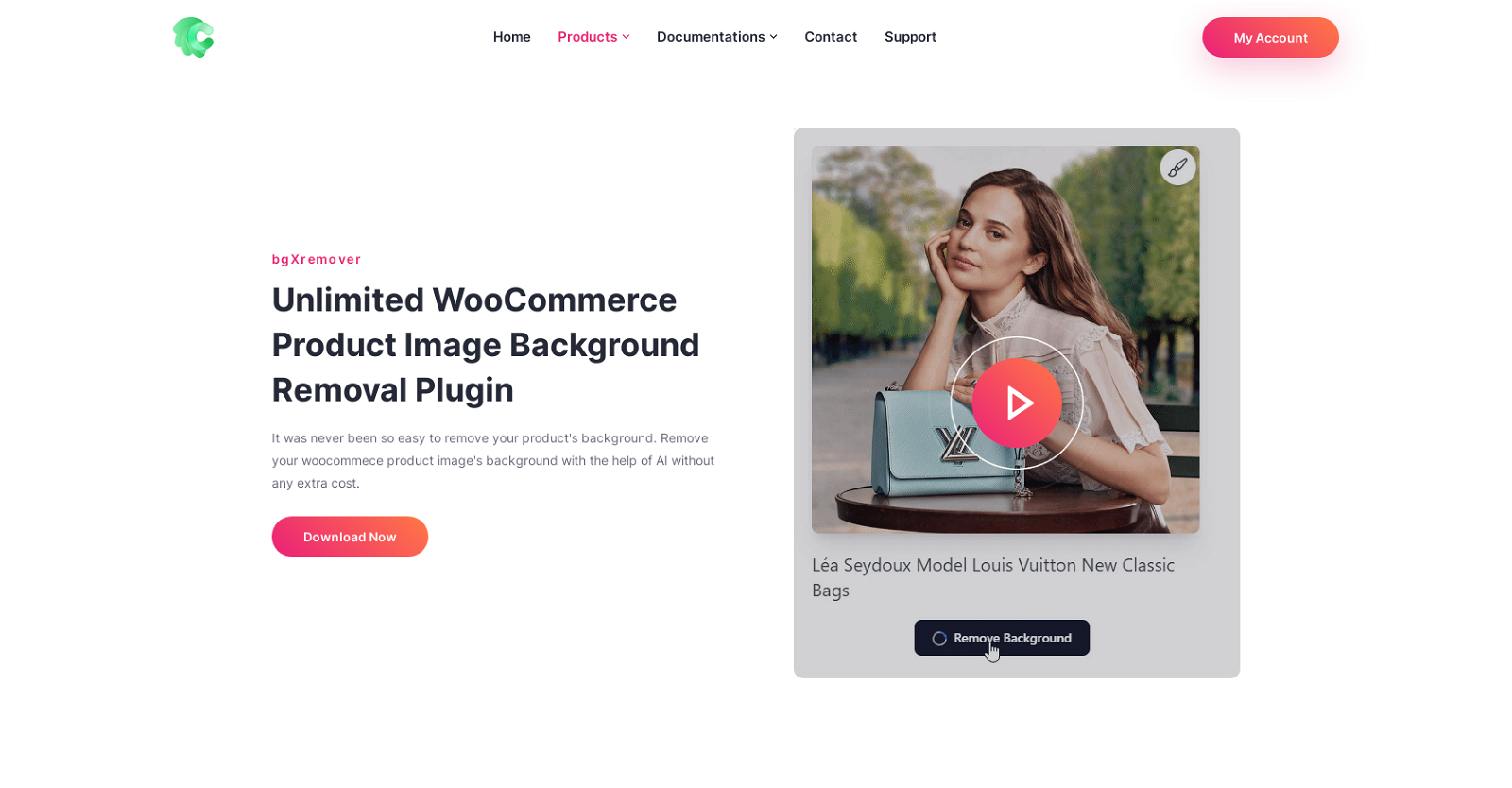
BG X Remover is a WooCommerce product image background removal plugin that utilizes AI technology. It offers a simple and efficient solution for removing the background of product images.
Users can easily download and install the plugin without any additional cost.One of the standout features of BG X Remover is the ability to restore the original image with just a single click, providing users with flexibility and control over the editing process.
Unlike some other providers, this tool ensures privacy by not transmitting image data to external servers for processing.In addition to background removal, BG X Remover also offers a product image editor add-on, allowing users to customize their images with powerful editing tools.
This feature empowers users to unleash their creative design potential.The plugin offers different pricing plans to cater to various business needs, ranging from solo entrepreneurs to large-sized businesses.
The pricing plans come with unlimited background removal credits, ensuring unlimited usage without any hidden charges.BG X Remover is developed by WP COX, a reputable company that specializes in creating plugins to enhance business marketing strategies.
With a focus on user convenience and privacy, this plugin provides a user-friendly and cost-effective solution for removing backgrounds from WooCommerce product images.
Would you recommend BG X Remover?
Help other people by letting them know if this AI was useful.
Feature requests



34 alternatives to BG X Remover for Background removal
If you liked BG X Remover
Help
To prevent spam, some actions require being signed in. It's free and takes a few seconds.
Sign in with Google


